Gallery Plus is a cutting-edge mobile application designed to provide users with a secure and feature-rich platform for managing their photos and videos. Serving as an advanced photo vault, this app offers a comprehensive suite of tools to safeguard your private memories while also delivering an intuitive and seamless user experience.
Secure Your Precious Moments
Gallery Plus prioritizes the security and privacy of your visual memories. With its robust photo vault feature, you can lock away your sensitive images and videos behind a secure PIN, pattern, or biometric authentication. This ensures that your personal content remains completely private, even if someone gains access to your device.
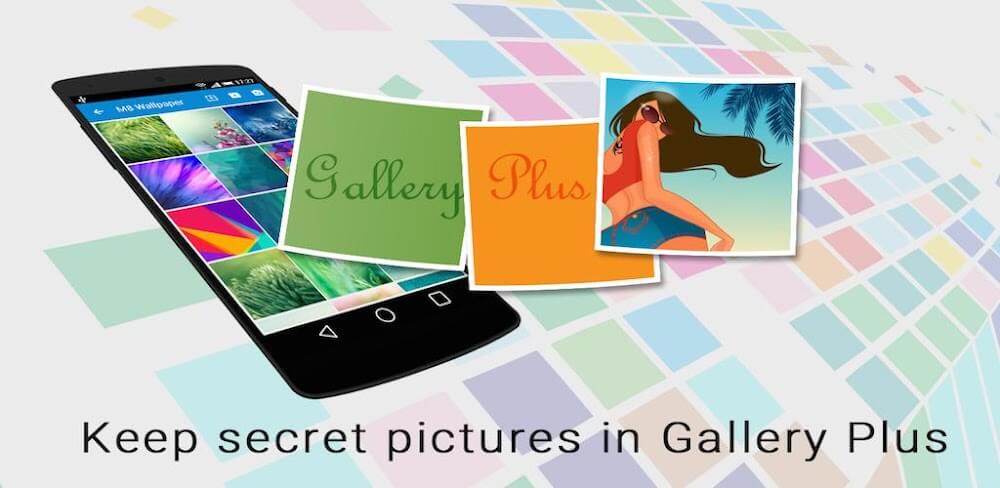
Feature-Rich Media Management
Beyond its security features, Gallery Plus offers a range of media management tools that make organizing and accessing your content a breeze. Effortlessly create albums, categorize your media, and apply tags to ensure quick retrieval when you need it. The app also employs smart sorting algorithms to automatically arrange your photos and videos by date, location, or other criteria.
Cloud Synchronization and Backup
Worried about losing your cherished photos? Gallery Plus has you covered. The app integrates seamlessly with cloud storage services, allowing you to back up your media securely to the cloud. This not only frees up valuable space on your device but also ensures that your memories are safe even in the face of unexpected hardware issues.
Hidden Vault and Stealth Mode
For added privacy, Gallery Plus offers a hidden vault feature, where you can store images and videos you want to keep ultra-private. This vault remains discreetly tucked away within the app, accessible only via a secret gesture or PIN, adding an extra layer of security. The stealth mode also lets you access the app in a covert manner, ensuring that your private content remains discreet even when you're using the app in public.
Interface conviviale
Gallery Plus prides itself on its user-friendly and visually appealing interface. Navigating through your media, organizing albums, and adjusting settings are all designed to be intuitive and straightforward. The app's minimalist design enhances the user experience, allowing you to focus on what matters most: your precious memories.
Conclusion
In a digital age where photos and videos hold immense sentimental and personal value, Gallery Plus emerges as the ultimate solution for managing and protecting your visual memories. Its state-of-the-art security features, combined with seamless media management and cloud backup, make it an indispensable tool for anyone looking to keep their private moments truly private. Experience the peace of mind that comes with knowing your memories are secure with Gallery Plus - your trusted photo vault.
Visitez également :
https://hostapk.com/mp4-mp3-video-audio-cutter/
Gallery Plus: Photo Vault v2.3.36 APK [Premium Mod] / Miroir
Ancienne version
Gallery Plus: Photo Vault v2.3.33 APK [Premium Mod] / Miroir
Gallery Plus: Photo Vault v2.3.27 APK [Premium Mod] / Miroir
![Gallery Plus: Photo Vault v2.3.36 MOD APK [Premium Unlocked] [Latest]](https://hostapk.com/wp-content/uploads/2023/08/Gallery-Plus-Photo-Vault-866x320.jpg)

| Nom | Gallery Plus: Photo Vault |
|---|---|
| Éditeur | The Lockdown Team |
| Genre | Lecteurs et éditeurs vidéo |
| Version | 2.3.36 |
| Mise à jour | octobre 9, 2024 |
| MODÈLE | Fonctionnalités premium/payantes débloquées |
| Obtenez-le | Play Store |
- Fonctionnalités Premium/Payantes débloquées ;
- Autorisations indésirables désactivées/supprimées + Récepteurs + Fournisseurs + Services ;
- Graphiques optimisés et alignés et ressources nettoyées pour un chargement rapide ;
- Ads Permissions / Services / Providers removed from AndroidManifest;
- Liens publicitaires supprimés et méthodes d'appel annulées ;
- Visibilité des mises en page des annonces désactivée ;
- La vérification du package d'installation de Google Play Store est désactivée ;
- Code de débogage supprimé ;
- Supprimez le nom des balises .source par défaut des fichiers Java correspondants ;
- Analytics / Crashlytics / Firebase désactivés ;
- Le SDK fourni avec les publicités Facebook a été complètement supprimé ;
- Promo apps removed;
- Pas de trackers ou de publicités actifs ;
- Mode compatible AOSP ;
- Langues : multi-langues complètes ;
- CPU : architecture universelle ;
- DPI d'écran : 120 dpi, 160 dpi, 240 dpi, 320 dpi, 480 dpi, 640 dpi ;
- La signature de l'emballage d'origine a été modifiée.
Gallery Plus is a cutting-edge mobile application designed to provide users with a secure and feature-rich platform for managing their photos and videos. Serving as an advanced photo vault, this app offers a comprehensive suite of tools to safeguard your private memories while also delivering an intuitive and seamless user experience.
Secure Your Precious Moments
Gallery Plus prioritizes the security and privacy of your visual memories. With its robust photo vault feature, you can lock away your sensitive images and videos behind a secure PIN, pattern, or biometric authentication. This ensures that your personal content remains completely private, even if someone gains access to your device.
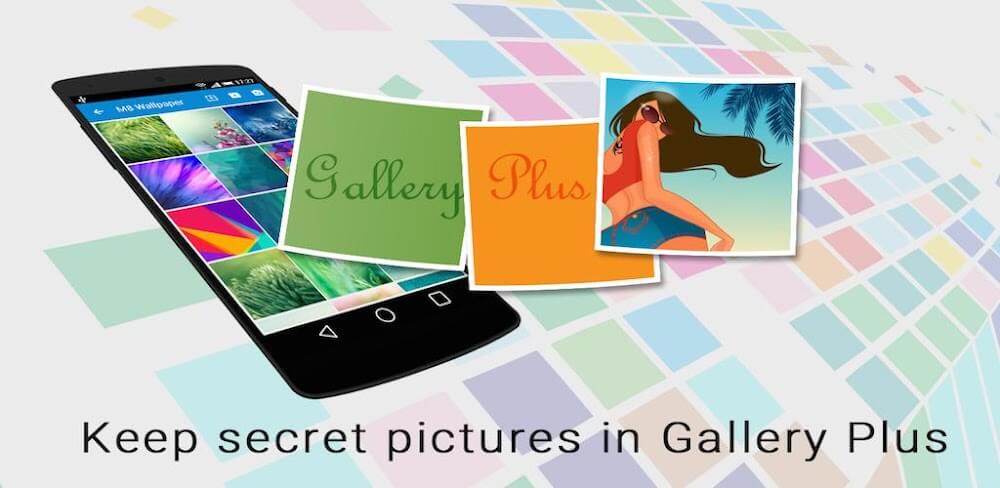
Feature-Rich Media Management
Beyond its security features, Gallery Plus offers a range of media management tools that make organizing and accessing your content a breeze. Effortlessly create albums, categorize your media, and apply tags to ensure quick retrieval when you need it. The app also employs smart sorting algorithms to automatically arrange your photos and videos by date, location, or other criteria.
Cloud Synchronization and Backup
Worried about losing your cherished photos? Gallery Plus has you covered. The app integrates seamlessly with cloud storage services, allowing you to back up your media securely to the cloud. This not only frees up valuable space on your device but also ensures that your memories are safe even in the face of unexpected hardware issues.
Hidden Vault and Stealth Mode
For added privacy, Gallery Plus offers a hidden vault feature, where you can store images and videos you want to keep ultra-private. This vault remains discreetly tucked away within the app, accessible only via a secret gesture or PIN, adding an extra layer of security. The stealth mode also lets you access the app in a covert manner, ensuring that your private content remains discreet even when you’re using the app in public.
Interface conviviale
Gallery Plus prides itself on its user-friendly and visually appealing interface. Navigating through your media, organizing albums, and adjusting settings are all designed to be intuitive and straightforward. The app’s minimalist design enhances the user experience, allowing you to focus on what matters most: your precious memories.
Conclusion
In a digital age where photos and videos hold immense sentimental and personal value, Gallery Plus emerges as the ultimate solution for managing and protecting your visual memories. Its state-of-the-art security features, combined with seamless media management and cloud backup, make it an indispensable tool for anyone looking to keep their private moments truly private. Experience the peace of mind that comes with knowing your memories are secure with Gallery Plus – your trusted photo vault.
Visitez également :
MP4, MP3 Video Audio Cutter v2.2.2 MOD APK [Premium Unlocked] [Latest]
Vous êtes maintenant prêt à télécharger Gallery Plus: Photo Vault gratuitement. Voici quelques remarques :
- Veuillez lire attentivement nos informations MOD et nos instructions d'installation pour que le jeu et l'application fonctionnent correctement.
- Le téléchargement via un logiciel tiers comme IDM, ADM (lien direct) est actuellement bloqué pour des raisons d'abus.
Cette application n'a aucune publicité
Captures d'écran
Téléchargements : Fonctionnalités premium débloquées
Gallery Plus: Photo Vault v2.3.36 APK [Premium Mod] / Miroir
Ancienne version
Gallery Plus: Photo Vault v2.3.33 APK [Premium Mod] / Miroir
Gallery Plus: Photo Vault v2.3.27 APK [Premium Mod] / Miroir
Download Gallery Plus: Photo Vault v2.3.36 MOD APK [Premium Unlocked] [Latest]
Vous êtes maintenant prêt à télécharger Gallery Plus: Photo Vault gratuitement. Voici quelques remarques :
- Veuillez consulter notre guide d'installation.
- Pour vérifier le CPU et le GPU de l'appareil Android, veuillez utiliser CPU-Z application







