 IntelliScreen is the all in one App handling the screen timeout on your Android device!
This app uses the Device Administrator permission.
CARACTÉRISTIQUES :
• Set individual rules for Apps (e.g. screen always on, app specific timeout ...) similiar to "Screen On" and "KeepScreen"
• Set a position in that the screen will always stay on (via Accelerometer)
• If its dark screen goes out (e.g. if you put your phone into your pocket) (via light sensor)
• Wake up device (the screen automatically turns on when you put your device out of your pocket)
• Screen lock widget (click on it and your screen gets locked) like "screen Off and Lock"
• Set an app specific display brightness
• No Ads!
• Set an individual global screen timout time (e.g. 42 seconds)
• Dock functions: choose if the screen should stay on when you are using a dock (e.g. desk dock)
• Display filter: saves battery life for AMOLED displays and great for eBook reading
• Info HUD: shows always the state of the accelerometer, CPU, light sensor and active app rules
• Backup/Restore your settings
• Set app specific brightness of the display
PRO only:
• Light Sensor
• Extended Notifications and display filter
• Widget designs
• Wake up device
• and much more...
So please support us and the further development of this app by buying the pro version (In-App purchase), Thanks!
PERMISSIONS :
• WRITE_EXTERNAL_STORAGE: Is used for the backup functionality.
This app uses the Device Administrator permission.
This permission is required to access information about the visible app on screen and allow app specific screen timeout rules.
It's easy to handle the screen timeout via app specific rules, the accelerometer position, the light sensor or individual dock settings. You will be always informed about the screen timeout via the system HUD. Lock your screen easily with the screen lock widget.
"... making the app the only place you need to go for adjusting screen timeout." - addictivetips.com
"Manage your screen light, smartly" - androidzoom.com
We greatly appreciate bug reports, feature requests, suggestions, and questions.
Contact: support@pyrobyte-studio.com
What's New:
No changelog
Cette application n'a aucune publicité
Captures d'écran
IntelliScreen is the all in one App handling the screen timeout on your Android device!
This app uses the Device Administrator permission.
CARACTÉRISTIQUES :
• Set individual rules for Apps (e.g. screen always on, app specific timeout ...) similiar to "Screen On" and "KeepScreen"
• Set a position in that the screen will always stay on (via Accelerometer)
• If its dark screen goes out (e.g. if you put your phone into your pocket) (via light sensor)
• Wake up device (the screen automatically turns on when you put your device out of your pocket)
• Screen lock widget (click on it and your screen gets locked) like "screen Off and Lock"
• Set an app specific display brightness
• No Ads!
• Set an individual global screen timout time (e.g. 42 seconds)
• Dock functions: choose if the screen should stay on when you are using a dock (e.g. desk dock)
• Display filter: saves battery life for AMOLED displays and great for eBook reading
• Info HUD: shows always the state of the accelerometer, CPU, light sensor and active app rules
• Backup/Restore your settings
• Set app specific brightness of the display
PRO only:
• Light Sensor
• Extended Notifications and display filter
• Widget designs
• Wake up device
• and much more...
So please support us and the further development of this app by buying the pro version (In-App purchase), Thanks!
PERMISSIONS :
• WRITE_EXTERNAL_STORAGE: Is used for the backup functionality.
This app uses the Device Administrator permission.
This permission is required to access information about the visible app on screen and allow app specific screen timeout rules.
It's easy to handle the screen timeout via app specific rules, the accelerometer position, the light sensor or individual dock settings. You will be always informed about the screen timeout via the system HUD. Lock your screen easily with the screen lock widget.
"... making the app the only place you need to go for adjusting screen timeout." - addictivetips.com
"Manage your screen light, smartly" - androidzoom.com
We greatly appreciate bug reports, feature requests, suggestions, and questions.
Contact: support@pyrobyte-studio.com
What's New:
No changelog
Cette application n'a aucune publicité
Captures d'écran
IntelliScreen - screen control v3.4.1 [Pro] APK / Miroir
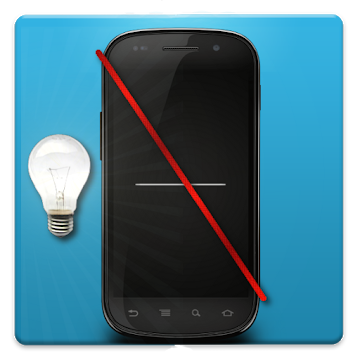
IntelliScreen – screen control v3.4.1 [Pro] APK [Latest]
v| Nom | |
|---|---|
| Éditeur | |
| Genre | |
| Version | |
| Mise à jour | septembre 1, 2019 |
| Obtenez-le | Play Store |

IntelliScreen is the all in one App handling the screen timeout on your Android device!
This app uses the Device Administrator permission.
CARACTÉRISTIQUES :
• Set individual rules for Apps (e.g. screen always on, app specific timeout …) similiar to “Screen On” and “KeepScreen”
• Set a position in that the screen will always stay on (via Accelerometer)
• If its dark screen goes out (e.g. if you put your phone into your pocket) (via light sensor)
• Wake up device (the screen automatically turns on when you put your device out of your pocket)
• Screen lock widget (click on it and your screen gets locked) like “screen Off and Lock”
• Set an app specific display brightness
• No Ads!
• Set an individual global screen timout time (e.g. 42 seconds)
• Dock functions: choose if the screen should stay on when you are using a dock (e.g. desk dock)
• Display filter: saves battery life for AMOLED displays and great for eBook reading
• Info HUD: shows always the state of the accelerometer, CPU, light sensor and active app rules
• Backup/Restore your settings
• Set app specific brightness of the display
PRO only:
• Light Sensor
• Extended Notifications and display filter
• Widget designs
• Wake up device
• and much more…
So please support us and the further development of this app by buying the pro version (In-App purchase), Thanks!
PERMISSIONS :
• WRITE_EXTERNAL_STORAGE: Is used for the backup functionality.
This app uses the Device Administrator permission.
This permission is required to access information about the visible app on screen and allow app specific screen timeout rules.
It’s easy to handle the screen timeout via app specific rules, the accelerometer position, the light sensor or individual dock settings. You will be always informed about the screen timeout via the system HUD. Lock your screen easily with the screen lock widget.
“… making the app the only place you need to go for adjusting screen timeout.” – addictivetips.com
“Manage your screen light, smartly” – androidzoom.com
We greatly appreciate bug reports, feature requests, suggestions, and questions.
Contact: support@pyrobyte-studio.com
Quoi de neuf:
Pas de journal des modifications
Cette application n'a aucune publicité
Captures d'écran
Téléchargements : Fonctionnalités Pro débloquées
Download IntelliScreen – screen control v3.4.1 [Pro] APK [Latest]
Vous êtes maintenant prêt à télécharger gratuitement. Voici quelques remarques :
- Veuillez consulter notre guide d'installation.
- Pour vérifier le CPU et le GPU de l'appareil Android, veuillez utiliser CPU-Z application

