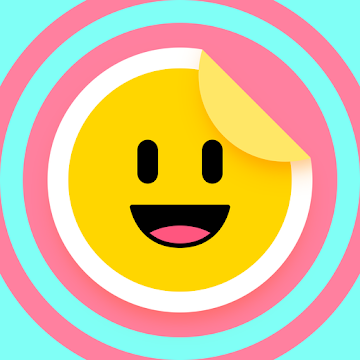THIS IS THE AD-FREE VERSION OF LUA PLAYER.
☆ Why do you choose Lua Player as your multimedia player?
• With re-sizing window and multitasking feature, Lua Player is one of few flexible media player on android market. This supports “Real multi-tasking” with “Picture in Picture” mode.
Lua Player is a free and it plays most multimedia files and various streaming protocols. It is supporting most codec with various containers including MP4, AVI and more. Users doesn’t need to deal with complex additional options because all playback options are pre-optimized!
Pop-out and floating your video over any other apps allows you to watch a video and send text messages, emails or browse the Internet without any inconvenience.
Just enjoy the video and do anything else at the same time with this video player.
☆ Main Features
★ MULTI-TASKING with FLOATING WINDOW
• Easy to resize and move to any screen positions during playback time! Play your videos with game or chatting screen.
• Can start from external file managers and a default gallery directly with popup window mode, which is the most beneficial feature among video player apps.
★ Simple, fast and powerful multimedia player for Android.
★ HARDWARE ACCELERATION
• Enjoy better quality videos with hardware decoder feature.
★ Beautiful UI
• This supports by far beautiful user experience within complicated and limited popup window media player
★ HD PLAYER
• Supporting high quality videos including 720p, 1080p and more, which depends on hardware and software decoder.
★ SCREEN CAPTURE
• Supporting screeen capture feature during playback time!
★ SCREEN ROTATION
• Supporting screeen rotation on the player window during playing video files
★ Completely FREE, no spyware.
★ BETTER USER INTERFACE
• AB Repeat mode and auto-resize subtitle in accordance with window size are supporting. You can control BRIGHTNESS and VOLUMN even current VIDEO POSITION by gesture
★ EASY TO SAVE YOUR FAVORITE VIDEOS
• Very easy to add, delete your favorite Video from local media files and from streaming url
★ Change your THEMES
• Customize this video player and theme colors to match your preference.
★ Customize View
• View your video in list, grid, and favorite view mode. Including Network streaming, all media are able to be stored in favorite lists.
★ Support for most video, audio file formats and codec.
★ Support for most subtitle file formats.
★ Supports network streaming.
★ Replace subtitle files, automatic and manual synchronization
★ Automatic search videos on device and from micro SD card.
☆ Video Codecs
• H.264, H.265, H.263, MPEG4, XVID, VP6, MPEG-1, MPEG-2 and etc
☆ Audio Codecs
• AAC, Vorbis, MP3, MP2, WMA and etc
☆ Network Stream
• RTSP, RTP, RTMP
• HTTP
• MMS
• HTTP Live Streaming with multiple bit rates (m3u8)
★ Aucun Root, Lucky Patcher ou Google Play Modded n'est nécessaire
★ Debug Info supprimé
★ La signature de l'emballage original a été modifiée
➡ Langues : Multi-langues complet
➡ CPU architectures: arm64-v8a, armeabi, armeabi-v7a
➡ DPI de l'écran : 120dpi, 160dpi, 240dpi, 320dpi, 480dpi, 640dpi
What's New:
Updated: Support for Android 13
Cette application n'a aucune publicité
Captures d'écran
[appbox googleplay ms.dev.luaplayer_pro&hl=de]
Téléchargements
THIS IS THE AD-FREE VERSION OF LUA PLAYER.
☆ Why do you choose Lua Player as your multimedia player?
• With re-sizing window and multitasking feature, Lua Player is one of few flexible media player on android market. This supports “Real multi-tasking” with “Picture in Picture” mode.
Lua Player is a free and it plays most multimedia files and various streaming protocols. It is supporting most codec with various containers including MP4, AVI and more. Users doesn’t need to deal with complex additional options because all playback options are pre-optimized!
Pop-out and floating your video over any other apps allows you to watch a video and send text messages, emails or browse the Internet without any inconvenience.
Just enjoy the video and do anything else at the same time with this video player.
☆ Main Features
★ MULTI-TASKING with FLOATING WINDOW
• Easy to resize and move to any screen positions during playback time! Play your videos with game or chatting screen.
• Can start from external file managers and a default gallery directly with popup window mode, which is the most beneficial feature among video player apps.
★ Simple, fast and powerful multimedia player for Android.
★ HARDWARE ACCELERATION
• Enjoy better quality videos with hardware decoder feature.
★ Beautiful UI
• This supports by far beautiful user experience within complicated and limited popup window media player
★ HD PLAYER
• Supporting high quality videos including 720p, 1080p and more, which depends on hardware and software decoder.
★ SCREEN CAPTURE
• Supporting screeen capture feature during playback time!
★ SCREEN ROTATION
• Supporting screeen rotation on the player window during playing video files
★ Completely FREE, no spyware.
★ BETTER USER INTERFACE
• AB Repeat mode and auto-resize subtitle in accordance with window size are supporting. You can control BRIGHTNESS and VOLUMN even current VIDEO POSITION by gesture
★ EASY TO SAVE YOUR FAVORITE VIDEOS
• Very easy to add, delete your favorite Video from local media files and from streaming url
★ Change your THEMES
• Customize this video player and theme colors to match your preference.
★ Customize View
• View your video in list, grid, and favorite view mode. Including Network streaming, all media are able to be stored in favorite lists.
★ Support for most video, audio file formats and codec.
★ Support for most subtitle file formats.
★ Supports network streaming.
★ Replace subtitle files, automatic and manual synchronization
★ Automatic search videos on device and from micro SD card.
☆ Video Codecs
• H.264, H.265, H.263, MPEG4, XVID, VP6, MPEG-1, MPEG-2 and etc
☆ Audio Codecs
• AAC, Vorbis, MP3, MP2, WMA and etc
☆ Network Stream
• RTSP, RTP, RTMP
• HTTP
• MMS
• HTTP Live Streaming with multiple bit rates (m3u8)
★ Aucun Root, Lucky Patcher ou Google Play Modded n'est nécessaire
★ Debug Info supprimé
★ La signature de l'emballage original a été modifiée
➡ Langues : Multi-langues complet
➡ CPU architectures: arm64-v8a, armeabi, armeabi-v7a
➡ DPI de l'écran : 120dpi, 160dpi, 240dpi, 320dpi, 480dpi, 640dpi
What's New:
Updated: Support for Android 13
Cette application n'a aucune publicité
Captures d'écran
[appbox googleplay ms.dev.luaplayer_pro&hl=de]
Téléchargements
Lua Player Pro (HD POP-UP) v3.4.1 APK [Patched] / Miroir
Ancienne version
Lua Player Pro (HD POP-UP) v3.3.6 APK [Patched] / Miroir
Lua Player Pro (HD POP-UP) v3.1.7 APK [Patched] / Miroir

Lua Player Pro (HD POP-UP) v3.4.1 APK [Patché] [Dernier]
v| Nom | |
|---|---|
| Éditeur | |
| Genre | Applications Android |
| Version | |
| Mise à jour | mai 15, 2023 |
| Obtenez-le | Play Store |

THIS IS THE AD-FREE VERSION OF LUA PLAYER.
☆ Why do you choose Lua Player as your multimedia player?
• With re-sizing window and multitasking feature, Lua Player is one of few flexible media player on android market. This supports “Real multi-tasking” with “Picture in Picture” mode.
Lua Player is a free and it plays most multimedia files and various streaming protocols. It is supporting most codec with various containers including MP4, AVI and more. Users doesn’t need to deal with complex additional options because all playback options are pre-optimized!
Pop-out and floating your video over any other apps allows you to watch a video and send text messages, emails or browse the Internet without any inconvenience.
Just enjoy the video and do anything else at the same time with this video player.
☆ Main Features
★ MULTI-TASKING with FLOATING WINDOW
• Easy to resize and move to any screen positions during playback time! Play your videos with game or chatting screen.
• Can start from external file managers and a default gallery directly with popup window mode, which is the most beneficial feature among video player apps.
★ Simple, fast and powerful multimedia player for Android.
★ HARDWARE ACCELERATION
• Enjoy better quality videos with hardware decoder feature.
★ Beautiful UI
• This supports by far beautiful user experience within complicated and limited popup window media player
★ HD PLAYER
• Supporting high quality videos including 720p, 1080p and more, which depends on hardware and software decoder.
★ SCREEN CAPTURE
• Supporting screeen capture feature during playback time!
★ SCREEN ROTATION
• Supporting screeen rotation on the player window during playing video files
★ Completely FREE, no spyware.
★ BETTER USER INTERFACE
• AB Repeat mode and auto-resize subtitle in accordance with window size are supporting. You can control BRIGHTNESS and VOLUMN even current VIDEO POSITION by gesture
★ EASY TO SAVE YOUR FAVORITE VIDEOS
• Very easy to add, delete your favorite Video from local media files and from streaming url
★ Change your THEMES
• Customize this video player and theme colors to match your preference.
★ Customize View
• View your video in list, grid, and favorite view mode. Including Network streaming, all media are able to be stored in favorite lists.
★ Support for most video, audio file formats and codec.
★ Support for most subtitle file formats.
★ Supports network streaming.
★ Replace subtitle files, automatic and manual synchronization
★ Automatic search videos on device and from micro SD card.
☆ Video Codecs
• H.264, H.265, H.263, MPEG4, XVID, VP6, MPEG-1, MPEG-2 and etc
☆ Audio Codecs
• AAC, Vorbis, MP3, MP2, WMA and etc
☆ Network Stream
• RTSP, RTP, RTMP
• HTTP
• MMS
• HTTP Live Streaming with multiple bit rates (m3u8)
★ Aucun Root, Lucky Patcher ou Google Play Modded n'est nécessaire
★ Debug Info supprimé
★ La signature de l'emballage original a été modifiée
➡ Langues : Multi-langues complet
➡ CPU architectures: arm64-v8a, armeabi, armeabi-v7a
➡ DPI de l'écran : 120dpi, 160dpi, 240dpi, 320dpi, 480dpi, 640dpi
Quoi de neuf:
Updated: Support for Android 13
Cette application n'a aucune publicité
Captures d'écran
Téléchargements
Ancienne version
Download Lua Player Pro (HD POP-UP) v3.4.1 APK [Patché] [Dernier]
Vous êtes maintenant prêt à télécharger gratuitement. Voici quelques remarques :
- Veuillez consulter notre guide d'installation.
- Pour vérifier le CPU et le GPU de l'appareil Android, veuillez utiliser CPU-Z application