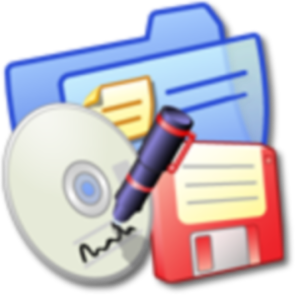 This App easily backup and restore your mobile data (Calendar, Contacts, SMS, Bookmarks and Call Log) in SD card. The backup data is stored in the root directory of SD card or phone storage.
It give you a quick and simple backup restore experience when you need to reset the phone or erase all data on phone.
Now, you can restore your personal data from any phone to another phone via SD card. Easy-to-use backup solution for anytime and anywhere!
Beginning with Android 4.4, please make sure the backup files are in your external SD card before doing a factory reset on the phone. If not, please copy the entire backup files .txt to your external SD card.
★ Features
▶ Support Android 1.6 ~ 4.4 Platform or higher.
▶ Cannot support rooted/ modified phone completely.
▶ Backup and Restore to/from SD card or phone storage.
▶ User can change backup folder path in Settings.
▶ The backup data can be stored in SD card as below.
[ Calendar ] /sdcard/Backup-Calendar.txt
[ Contacts ] /sdcard/Backup-Contacts2.1.txt
[ SMS ] /sdcard/Backup-SMS.txt
[ Call Logs ] /sdcard/Backup-CallLog.txt
[Bookmarks] /sdcard/Backup-Bookmark.txt
★ NOTE:
Please do not hesitate to contact us if you experience any unexpected issues, or have additional questions or concerns regarding this App.
Please send email to developer with issues for improvement.
Thank you.
What's New:
1. Fixed bugs for Android 8.0 & above version.
2. Enhance data restore performance.
3. Improve user operation interface.
Cette application n'a aucune publicité
Captures d'écran
[appbox googleplay id=mobilehome.backup&hl=en]
Téléchargements : Annonces supprimées
This App easily backup and restore your mobile data (Calendar, Contacts, SMS, Bookmarks and Call Log) in SD card. The backup data is stored in the root directory of SD card or phone storage.
It give you a quick and simple backup restore experience when you need to reset the phone or erase all data on phone.
Now, you can restore your personal data from any phone to another phone via SD card. Easy-to-use backup solution for anytime and anywhere!
Beginning with Android 4.4, please make sure the backup files are in your external SD card before doing a factory reset on the phone. If not, please copy the entire backup files .txt to your external SD card.
★ Features
▶ Support Android 1.6 ~ 4.4 Platform or higher.
▶ Cannot support rooted/ modified phone completely.
▶ Backup and Restore to/from SD card or phone storage.
▶ User can change backup folder path in Settings.
▶ The backup data can be stored in SD card as below.
[ Calendar ] /sdcard/Backup-Calendar.txt
[ Contacts ] /sdcard/Backup-Contacts2.1.txt
[ SMS ] /sdcard/Backup-SMS.txt
[ Call Logs ] /sdcard/Backup-CallLog.txt
[Bookmarks] /sdcard/Backup-Bookmark.txt
★ NOTE:
Please do not hesitate to contact us if you experience any unexpected issues, or have additional questions or concerns regarding this App.
Please send email to developer with issues for improvement.
Thank you.
What's New:
1. Fixed bugs for Android 8.0 & above version.
2. Enhance data restore performance.
3. Improve user operation interface.
Cette application n'a aucune publicité
Captures d'écran
[appbox googleplay id=mobilehome.backup&hl=en]
Téléchargements : Annonces supprimées
Mobile Backup 3 v3.1.1 [AdFree] APK / Miroir
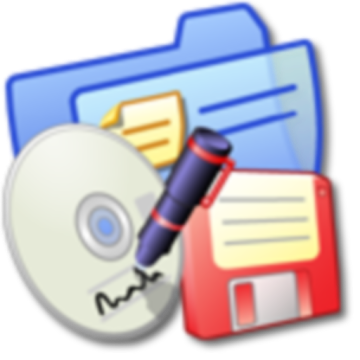
Mobile Backup 3 v3.1.1 [AdFree] APK [Latest]
v| Nom | |
|---|---|
| Éditeur | |
| Genre | |
| Version | |
| Mise à jour | octobre 29, 2019 |
| Obtenez-le | Play Store |
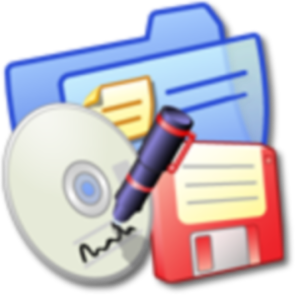
This App easily backup and restore your mobile data (Calendar, Contacts, SMS, Bookmarks and Call Log) in SD card. The backup data is stored in the root directory of SD card or phone storage.
It give you a quick and simple backup restore experience when you need to reset the phone or erase all data on phone.
Now, you can restore your personal data from any phone to another phone via SD card. Easy-to-use backup solution for anytime and anywhere!
Beginning with Android 4.4, please make sure the backup files are in your external SD card before doing a factory reset on the phone. If not, please copy the entire backup files .txt to your external SD card.
★ Features
▶ Support Android 1.6 ~ 4.4 Platform or higher.
▶ Cannot support rooted/ modified phone completely.
▶ Backup and Restore to/from SD card or phone storage.
▶ User can change backup folder path in Settings.
▶ The backup data can be stored in SD card as below.
[ Calendar ] /sdcard/Backup-Calendar.txt
[ Contacts ] /sdcard/Backup-Contacts2.1.txt
[ SMS ] /sdcard/Backup-SMS.txt
[ Call Logs ] /sdcard/Backup-CallLog.txt
[Bookmarks] /sdcard/Backup-Bookmark.txt
★ NOTE:
Please do not hesitate to contact us if you experience any unexpected issues, or have additional questions or concerns regarding this App.
Please send email to developer with issues for improvement.
Thank you.
Quoi de neuf:
1. Fixed bugs for Android 8.0 & above version.
2. Enhance data restore performance.
3. Improve user operation interface.
Cette application n'a aucune publicité
Captures d'écran
Téléchargements : Annonces supprimées
Download Mobile Backup 3 v3.1.1 [AdFree] APK [Latest]
Vous êtes maintenant prêt à télécharger gratuitement. Voici quelques remarques :
- Veuillez consulter notre guide d'installation.
- Pour vérifier le CPU et le GPU de l'appareil Android, veuillez utiliser CPU-Z application

