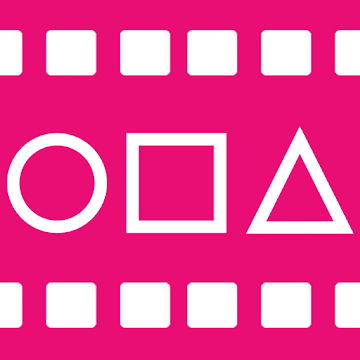- Displays most important information for each device connected, IP Address, MAC Address, Vendor, Bonjour Name, NetBIOS Name and Domain.
- Wake On LAN (WOL): switch on a remote device from your phone or tablet when you are connected via wifi or with a mobile data connection.
- Secure SHell (SSH): put a remote device in sleep mode or shutdown from your phone or tablet when you are connected via wifi or with a mobile data connection.
Displays the operative system version installed on the remote device. (In the remote device must be installed and started a SSH server)
- Loads off-line all devices of a network previously detected.
- Adds a new network or a new device manually in order to manage all functionality for a no detected device.
- Shows information about the wifi connection (external IP, signal strength, download and upload speed, subnetmask, gateway, DNS).
- Shows information about the mobile provider (external IP, signal strength, download and upload speed, CID, LAC, MCC, MNC).
- Wifi scan: find nearby wifi and displays SSID, signal strength, channel, encryption.
- Shows graphically the band width and the overlapping between channels of wifi networks.
- Monitoring and diagnostics remote devices: shows CPU usage, RAM usage and displays the available memory inside the disks.
- Monitoring access to network wifi. Receive notification when a new device or an unknown device connects to the network.
- Ping functionality. It's possible to ping every device connected and any hostname or IP Address.
- Port scanner to scan the most common port used.
- Themes available.
- Available languages: Czech, German, Greek, English, Spanish, French, Italian, Dutch, Polish, Portuguese, Russian, Turkish and Chinese.
!!! PRO version !!!
- Traceroute shows the route of packets that are sent from the smartphone to target host. It's possible to see the route also on the map.
- IP calculator: this tool calculate the network parameters like netmask, CIDR, ip address range hosts number etc...
- IP location shows the position of the IP address on the map.
- MAC address lookup allow to get the vendor from MAC address.
- DNS lookup allow to get the IP address of the domain, mail server etc. Reverse DNS is supported.
- Network position shows the position on the map of the network scanned.
- Backup/Restore data on the local folder or with google drive.
- Speed test: this tool calculate the download speed and upload speed.
Cette application n'a aucune publicité
Captures d'écran
[appbox googleplay id=com.tools.netgel.netxpro]
Téléchargements
NetX Network Tools PRO v11.0.5.0 APK [Paid] / Miroir
Ancienne version
NetX Network Tools PRO v11.0.1.0 APK [Paid] / Miroir
NetX Network Tools PRO v10.2.3.0 APK [Paid] / Miroir
![NetX Network Tools PRO v11.0.5.0 APK [Paid] [Latest]](https://hostapk.com/wp-content/uploads/2023/05/NetX-Network-Tools-866x320.png)

| Nom | NetX Network Tools PRO |
|---|---|
| Éditeur | NetGEL |
| Genre | Outils |
| Version | 11.0.5.0 |
| Mise à jour | juin 1, 2025 |
| MODÈLE | Payant / Patché |
| Obtenez-le | Play Store |
- Langues : multi-langues complètes ;
- Processeurs : armeabi-v7a, arm64-v8a, x86, x86_64 ;
- DPI d'écran : 160 dpi, 240 dpi, 320 dpi, 480 dpi, 640 dpi ;
- Apk [Payé] non modifié avec la signature Hash originale, aucun [Mod] ou changement n'a été appliqué ;
- Certificate MD5 digest: 348cac5ad77e3afa237d6efba4726f96
– Displays most important information for each device connected, IP Address, MAC Address, Vendor, Bonjour Name, NetBIOS Name and Domain.
– Wake On LAN (WOL): switch on a remote device from your phone or tablet when you are connected via wifi or with a mobile data connection.
– Secure SHell (SSH): put a remote device in sleep mode or shutdown from your phone or tablet when you are connected via wifi or with a mobile data connection.
Displays the operative system version installed on the remote device. (In the remote device must be installed and started a SSH server)
– Loads off-line all devices of a network previously detected.
– Adds a new network or a new device manually in order to manage all functionality for a no detected device.
– Shows information about the wifi connection (external IP, signal strength, download and upload speed, subnetmask, gateway, DNS).
– Shows information about the mobile provider (external IP, signal strength, download and upload speed, CID, LAC, MCC, MNC).
– Wifi scan: find nearby wifi and displays SSID, signal strength, channel, encryption.
– Shows graphically the band width and the overlapping between channels of wifi networks.
– Monitoring and diagnostics remote devices: shows CPU usage, RAM usage and displays the available memory inside the disks.
– Monitoring access to network wifi. Receive notification when a new device or an unknown device connects to the network.
– Ping functionality. It’s possible to ping every device connected and any hostname or IP Address.
– Port scanner to scan the most common port used.
– Themes available.
– Available languages: Czech, German, Greek, English, Spanish, French, Italian, Dutch, Polish, Portuguese, Russian, Turkish and Chinese.
!!! PRO version !!!
– Traceroute shows the route of packets that are sent from the smartphone to target host. It’s possible to see the route also on the map.
– IP calculator: this tool calculate the network parameters like netmask, CIDR, ip address range hosts number etc…
– IP location shows the position of the IP address on the map.
– MAC address lookup allow to get the vendor from MAC address.
– DNS lookup allow to get the IP address of the domain, mail server etc. Reverse DNS is supported.
– Network position shows the position on the map of the network scanned.
– Backup/Restore data on the local folder or with google drive.
– Speed test: this tool calculate the download speed and upload speed.
Cette application n'a aucune publicité
Captures d'écran
Téléchargements
Ancienne version
Download NetX Network Tools PRO v11.0.5.0 APK [Paid] [Latest]
Vous êtes maintenant prêt à télécharger NetX Network Tools PRO gratuitement. Voici quelques remarques :
- Veuillez consulter notre guide d'installation.
- Pour vérifier le CPU et le GPU de l'appareil Android, veuillez utiliser CPU-Z application