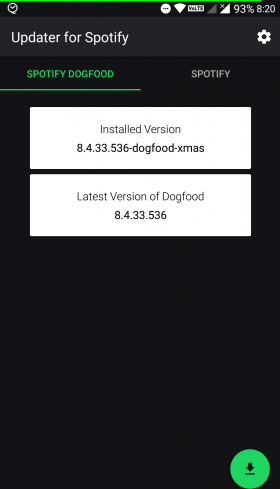Battery Notch app is a new app that allows you to add a notch easily. Battery Notch app is an app that creates an overlay around the Notch of your device in order to indicate the current battery level. You can adjust the thickness of the energy bar, power bar color, battery percentage, battery bar position, color line, etc.
Adds a configurable Energy Bar at the top of your screen indicating the current Battery level. And just when you think, such a simple battery bar can display such crucial information, try plugging in your charger - you'll be amazed by the details of the animation you'll see. The pulsating animation and the bar together not only indicates the current Battery level but also how much has the Battery charged since you plugged in your charger.
With Battery Meter Overlay, You can see if your battery is charged enough to play a game, a movie, or to browse the web. Battery Notch App works without needing any root access and has high levels of customization.
Android requires Energy Ring to run as an Accessibility Service, to be able to display on Lock Screen. It does not read/monitor any data, whatsoever. This is especially useful for people who have disabilities to read numbers and work better with visual data.
This menu is for designing your corner screen. More than 25 black patterns are available in it. Just select one from none, round corner, football field & other 20+ patterns. It is also available for free. Blogs are showing in the scheme option. It is for selecting the corner side. Either you select only one side or also select more than one up to four sides.
Battery bar requires system overlay permission to draw energy bar on the status bar of android. Battery Bar app does not have any features those require running app access, like hiding energy bar when the app is on fullscreen, and this also helps to restrict Battery bar service to 0% load on CPU.
Caractéristiques:
- The best and easiest application to use.
- Shows battery information in percent (%).
- Eliminate distraction from a notch on your screen.
- Support themes for meter colors and backgrounds.
- Customize the notch screen.
- More interesting style of Notch.
- Beautiful corner remover designs.
- Adjusting Notch & Corner size.
- You can select any corner for design
- Control notification show / hide.
- Overlap on top of the status bar.
- Different stylish themes.
- More innovative and stylish frame.
- Show meter on the lock screen with notification.
- You can disable/ enable Notch in landscape mode.
- App automatically starts even after a reboo
What's new:
- No changelog
Cette application n'a aucune publicité
Captures d'écran
[appbox googleplay com.appoceaninc.notchbatterybar]
Téléchargements
Battery Notch app is a new app that allows you to add a notch easily. Battery Notch app is an app that creates an overlay around the Notch of your device in order to indicate the current battery level. You can adjust the thickness of the energy bar, power bar color, battery percentage, battery bar position, color line, etc.
Adds a configurable Energy Bar at the top of your screen indicating the current Battery level. And just when you think, such a simple battery bar can display such crucial information, try plugging in your charger - you'll be amazed by the details of the animation you'll see. The pulsating animation and the bar together not only indicates the current Battery level but also how much has the Battery charged since you plugged in your charger.
With Battery Meter Overlay, You can see if your battery is charged enough to play a game, a movie, or to browse the web. Battery Notch App works without needing any root access and has high levels of customization.
Android requires Energy Ring to run as an Accessibility Service, to be able to display on Lock Screen. It does not read/monitor any data, whatsoever. This is especially useful for people who have disabilities to read numbers and work better with visual data.
This menu is for designing your corner screen. More than 25 black patterns are available in it. Just select one from none, round corner, football field & other 20+ patterns. It is also available for free. Blogs are showing in the scheme option. It is for selecting the corner side. Either you select only one side or also select more than one up to four sides.
Battery bar requires system overlay permission to draw energy bar on the status bar of android. Battery Bar app does not have any features those require running app access, like hiding energy bar when the app is on fullscreen, and this also helps to restrict Battery bar service to 0% load on CPU.
Caractéristiques:
- The best and easiest application to use.
- Shows battery information in percent (%).
- Eliminate distraction from a notch on your screen.
- Support themes for meter colors and backgrounds.
- Customize the notch screen.
- More interesting style of Notch.
- Beautiful corner remover designs.
- Adjusting Notch & Corner size.
- You can select any corner for design
- Control notification show / hide.
- Overlap on top of the status bar.
- Different stylish themes.
- More innovative and stylish frame.
- Show meter on the lock screen with notification.
- You can disable/ enable Notch in landscape mode.
- App automatically starts even after a reboo
What's new:
- No changelog
Cette application n'a aucune publicité
Captures d'écran
[appbox googleplay com.appoceaninc.notchbatterybar]
Téléchargements
Notch Battery Bar & Energy Ring 2020 v1.0 [Paid] APK / Miroir

Notch Battery Bar & Energy Ring 2020 v1.0 [Paid] APK [Latest]
v| Nom | |
|---|---|
| Éditeur | |
| Genre | Applications Android |
| Version | |
| Mise à jour | novembre 20, 2020 |
| Obtenez-le | Play Store |

Battery Notch app is a new app that allows you to add a notch easily. Battery Notch app is an app that creates an overlay around the Notch of your device in order to indicate the current battery level. You can adjust the thickness of the energy bar, power bar color, battery percentage, battery bar position, color line, etc.
Adds a configurable Energy Bar at the top of your screen indicating the current Battery level. And just when you think, such a simple battery bar can display such crucial information, try plugging in your charger – you’ll be amazed by the details of the animation you’ll see. The pulsating animation and the bar together not only indicates the current Battery level but also how much has the Battery charged since you plugged in your charger.
With Battery Meter Overlay, You can see if your battery is charged enough to play a game, a movie, or to browse the web. Battery Notch App works without needing any root access and has high levels of customization.
Android requires Energy Ring to run as an Accessibility Service, to be able to display on Lock Screen. It does not read/monitor any data, whatsoever. This is especially useful for people who have disabilities to read numbers and work better with visual data.
This menu is for designing your corner screen. More than 25 black patterns are available in it. Just select one from none, round corner, football field & other 20+ patterns. It is also available for free. Blogs are showing in the scheme option. It is for selecting the corner side. Either you select only one side or also select more than one up to four sides.
Battery bar requires system overlay permission to draw energy bar on the status bar of android. Battery Bar app does not have any features those require running app access, like hiding energy bar when the app is on fullscreen, and this also helps to restrict Battery bar service to 0% load on CPU.
Caractéristiques:
– The best and easiest application to use.
– Shows battery information in percent (%).
– Eliminate distraction from a notch on your screen.
– Support themes for meter colors and backgrounds.
– Customize the notch screen.
– More interesting style of Notch.
– Beautiful corner remover designs.
– Adjusting Notch & Corner size.
– You can select any corner for design
– Control notification show / hide.
– Overlap on top of the status bar.
– Different stylish themes.
– More innovative and stylish frame.
– Show meter on the lock screen with notification.
– You can disable/ enable Notch in landscape mode.
– App automatically starts even after a reboo
Nouveautés :
- Pas de changelog
Cette application n'a aucune publicité
Captures d'écran
Téléchargements
Notch Battery Bar & Energy Ring 2020 v1.0 [Paid] APK / Miroir
Download Notch Battery Bar & Energy Ring 2020 v1.0 [Paid] APK [Latest]
Vous êtes maintenant prêt à télécharger gratuitement. Voici quelques remarques :
- Veuillez consulter notre guide d'installation.
- Pour vérifier le CPU et le GPU de l'appareil Android, veuillez utiliser CPU-Z application