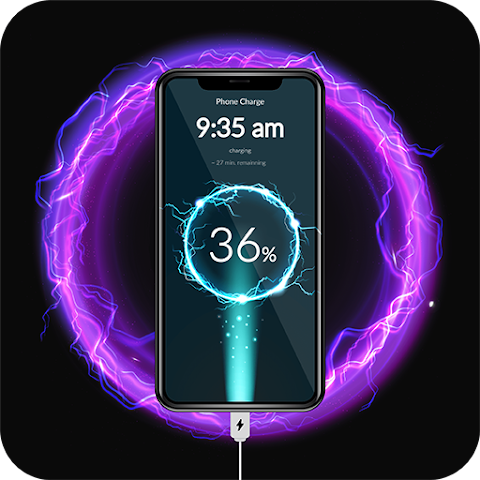Overlays allows you to float your home screen widgets ANYWHERE!
Floating widgets is easy, so unlike any other floating applications, Overlays is all about automation!
Overlays is an advanced multitasking tool that floats your widgets everywhere.
Try it, it'll float your boat!
Add and organize your Overlays in Global profiles and use them whenever you want, regardless to what application you're currently using.
You can control your profiles in multiple ways:
1. Sidebar - swipe the left or right side of your screen to reveal our sidebar and toggle your profiles.
2. Application - show your profiles only when a specific application is running.
3. Events* - trigger your profiles on event occurrence, for example - automatically float your music player widget when you plug your headset.
4. Shortcuts - add Overlays shortcuts to your home launcher to spare some room!
5. Always On - If you wish to float a Global profile everywhere and all the time, just set it to Always On (tap its row to toggle).
* 8 Events are currently supported - Incoming and Outgoing call, WiFi and Bluetooth state, Device docked, Headset plugged, USB connected and Airplane mode.
Global profiles contains Overlays, but what are Overlays?
Basically, everything that floats. Your widgets, shortcuts and our in-app unique overlays (Battery, Weather, Clock, Missed calls and Unread messages).
- Long press any overlay, anywhere, to enter edit mode, where you'll be able to move, delete, re-size and configure the overlay.
- Set a different size and position for each overlay per screen orientation, portrait and landscape.
- Change any overlay's background color, visibility and other settings.
- Show the overlay only in required orientation.
Permissions
Overlays tries to maximize automation and to allow you full control.
In order to do so, some permissions are required.
Please follow the link and read why we need each permission.
http://www.applay.co/permissions/
Overlays Pro
Ready for more features and want to support further development? Please consider Overlays Pro.
https://play.google.com/store/apps/details?id=com.applay.overlay.pro
Cette application n'a aucune publicité
Captures d'écran
[appbox googleplay id=com.applay.overlay]
Téléchargements : Caractéristiques PRO débloquées
Overlays - Floating Launcher v8.1.1 APK [Pro Mod] / Miroir
Ancienne version
Overlays - Floating Launcher v8.0.5 build 258 APK [Pro Mod] / Miroir
Overlays - Floating Launcher v8.0.4 build 256 APK [Pro Mod] / Miroir
![Overlays – Floating Launcher v8.1.1 APK [Pro Mod] [Latest]](https://hostapk.com/wp-content/uploads/2023/01/Overlays-Floating-Launcher-866x320.jpg)

| Nom | Overlays - Floating Launcher |
|---|---|
| Éditeur | Lior Iluz |
| Genre | Applications Android |
| Version | 8.1.1 |
| Mise à jour | novembre 26, 2023 |
| MODÈLE | Fonctionnalités Pro/Payantes débloquées |
| Obtenez-le | Play Store |
- Fonctionnalités Pro / Payantes débloquées - aucune clé supplémentaire n'est nécessaire ;
- Autorisations indésirables désactivées/supprimées + Récepteurs + Fournisseurs + Services ;
- Graphiques optimisés et alignés et ressources nettoyées pour un chargement rapide ;
- Autorisations d'annonces/services/fournisseurs supprimés d'Android.manifest ;
- Liens publicitaires supprimés et méthodes d'appel annulées ;
- Visibilité des mises en page des annonces désactivée ;
- La vérification du package d'installation de Google Play Store est désactivée ;
- Code de débogage supprimé ;
- Supprimez le nom des balises .source par défaut des fichiers Java correspondants ;
- Analytics / Crashlytics / Firebase désactivés ;
- Mode compatible AOSP ;
- Langues : multi-langues complètes ;
- CPU : architecture universelle ;
- DPI d'écran : 120 dpi, 160 dpi, 240 dpi, 320 dpi, 480 dpi, 640 dpi ;
- La signature de l'emballage d'origine a été modifiée.
Overlays allows you to float your home screen widgets ANYWHERE!
Floating widgets is easy, so unlike any other floating applications, Overlays is all about automation!
Overlays is an advanced multitasking tool that floats your widgets everywhere.
Try it, it’ll float your boat!
Add and organize your Overlays in Global profiles and use them whenever you want, regardless to what application you’re currently using.
You can control your profiles in multiple ways:
1. Sidebar – swipe the left or right side of your screen to reveal our sidebar and toggle your profiles.
2. Application – show your profiles only when a specific application is running.
3. Events* – trigger your profiles on event occurrence, for example – automatically float your music player widget when you plug your headset.
4. Shortcuts – add Overlays shortcuts to your home launcher to spare some room!
5. Always On – If you wish to float a Global profile everywhere and all the time, just set it to Always On (tap its row to toggle).
* 8 Events are currently supported – Incoming and Outgoing call, WiFi and Bluetooth state, Device docked, Headset plugged, USB connected and Airplane mode.
Global profiles contains Overlays, but what are Overlays?
Basically, everything that floats. Your widgets, shortcuts and our in-app unique overlays (Battery, Weather, Clock, Missed calls and Unread messages).
– Long press any overlay, anywhere, to enter edit mode, where you’ll be able to move, delete, re-size and configure the overlay.
– Set a different size and position for each overlay per screen orientation, portrait and landscape.
– Change any overlay’s background color, visibility and other settings.
– Show the overlay only in required orientation.
Permissions
Overlays tries to maximize automation and to allow you full control.
In order to do so, some permissions are required.
Please follow the link and read why we need each permission.
http://www.applay.co/permissions/
Overlays Pro
Ready for more features and want to support further development? Please consider Overlays Pro.
https://play.google.com/store/apps/details?id=com.applay.overlay.pro
Cette application n'a aucune publicité
Captures d'écran
Téléchargements : Caractéristiques PRO débloquées
Ancienne version
Overlays – Floating Launcher v8.0.5 build 258 APK [Pro Mod] / Miroir
Overlays – Floating Launcher v8.0.4 build 256 APK [Pro Mod] / Miroir
Download Superpositions – Floating Launcher v8.1.1 APK [Pro Mod] [Dernier]
Vous êtes maintenant prêt à télécharger Overlays - Floating Launcher gratuitement. Voici quelques remarques :
- Veuillez consulter notre guide d'installation.
- Pour vérifier le CPU et le GPU de l'appareil Android, veuillez utiliser CPU-Z application