 PDF Reader Free is the best office application that helps you interact with PDF files, PDF documents easily and conveniently.
If you are looking for a simple and effective document reading application to support your work and study, PDF Reader is a perfect application. More than just a reading app so you can take notes, convenient, and easy to memorize notes.
PDF Reader Free is the best office application that helps you interact with PDF files, PDF documents easily and conveniently.
If you are looking for a simple and effective document reading application to support your work and study, PDF Reader is a perfect application. More than just a reading app so you can take notes, convenient, and easy to memorize notes.
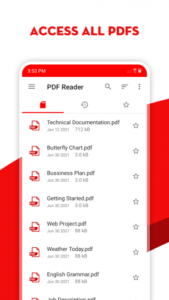 PDF Document Reader is the Fastest and Safest mobile reader app in the google play store. This is an easy-to-use PDF document reader which allows you to view PDF files while on the go. It is the essential app for every Android device. Download it for Free!
PDF Reader – PDF Viewer is a very modern, lightweight but fast and simple to use app that helps you enjoy reading PDFs, reading document more than ever. PDF Reader – PDF Viewer is simple and easy to manage and view PDF files. With all features you need a PDF Reader - PDF viewer, we will provide you to pdf reader for best. Support for documentation zooming, bookmarks, and the option to display the screen to help you have the best experience when using a PDF file with the PDF app for Android.
PDF reader - PDF viewer Key Features:
✔ Quickly open and view PDF documents.
✔ A simple list of PDF files.
✔ Dark mode
✔ Read horizontal or vertical
✔ Bookmark
✔ Merge files
✔ Split files
✔ Extract image of pdf
✔ Share pdf file ads image
✔ Go to page
✔ Extract text
✔ Image to PDF
✔ Automatically search and display PDF files: Find and display PDF files on your device.
✔ Recent - It contains all the PDF docs you have opened, sorted by the last time you opened it, and you can easily view the PDF files you have recently viewed without having to spend time searching for them.
✔ Search - If there are many documents on your device, the "Search" function will make your search easier.
✔ Delete/Rename - You can rename, delete files, and view details of your PDF files easily with simple operations.
✔ Share - If you view a PDF file or want to share it, it is a great feature that will help you broadcast to your friends.
✔ Reader - This is a simple and easy to use a reader that has great support for you
✔ View mode - Horizontal/vertical scrolling mode. With 2 reading modes, File Reader Free - File Viewer provides the most complete experience.
✔ Zoom in and out according to your taste
✔ Go to page - directs you to the desired page.
Hopefully you will enjoy this amazing app. PDF Reader – PDF Viewer is still in development period so your feedback is welcome. If you have any questions, don't hesitate to contact support email: videomakerapp88@gmail.com.
Thank you. Have a nice day!
What's New:
No changelog
๏ Premium Features Unlocked
๏ AOSP Compatible (No Google)
๏ Debug Info Removed
Cette application contient des publicités de crédit
Captures d'écran
[appbox googleplay id=com.document.reader.pdfreader.pdfviewer&hl=en]
Téléchargements
PDF Document Reader is the Fastest and Safest mobile reader app in the google play store. This is an easy-to-use PDF document reader which allows you to view PDF files while on the go. It is the essential app for every Android device. Download it for Free!
PDF Reader – PDF Viewer is a very modern, lightweight but fast and simple to use app that helps you enjoy reading PDFs, reading document more than ever. PDF Reader – PDF Viewer is simple and easy to manage and view PDF files. With all features you need a PDF Reader - PDF viewer, we will provide you to pdf reader for best. Support for documentation zooming, bookmarks, and the option to display the screen to help you have the best experience when using a PDF file with the PDF app for Android.
PDF reader - PDF viewer Key Features:
✔ Quickly open and view PDF documents.
✔ A simple list of PDF files.
✔ Dark mode
✔ Read horizontal or vertical
✔ Bookmark
✔ Merge files
✔ Split files
✔ Extract image of pdf
✔ Share pdf file ads image
✔ Go to page
✔ Extract text
✔ Image to PDF
✔ Automatically search and display PDF files: Find and display PDF files on your device.
✔ Recent - It contains all the PDF docs you have opened, sorted by the last time you opened it, and you can easily view the PDF files you have recently viewed without having to spend time searching for them.
✔ Search - If there are many documents on your device, the "Search" function will make your search easier.
✔ Delete/Rename - You can rename, delete files, and view details of your PDF files easily with simple operations.
✔ Share - If you view a PDF file or want to share it, it is a great feature that will help you broadcast to your friends.
✔ Reader - This is a simple and easy to use a reader that has great support for you
✔ View mode - Horizontal/vertical scrolling mode. With 2 reading modes, File Reader Free - File Viewer provides the most complete experience.
✔ Zoom in and out according to your taste
✔ Go to page - directs you to the desired page.
Hopefully you will enjoy this amazing app. PDF Reader – PDF Viewer is still in development period so your feedback is welcome. If you have any questions, don't hesitate to contact support email: videomakerapp88@gmail.com.
Thank you. Have a nice day!
What's New:
No changelog
๏ Premium Features Unlocked
๏ AOSP Compatible (No Google)
๏ Debug Info Removed
Cette application contient des publicités de crédit
Captures d'écran
[appbox googleplay id=com.document.reader.pdfreader.pdfviewer&hl=en]
Téléchargements
PDF Reader - PDF Viewer v2.30 [Premium] APK / Miroir
Ancienne version
PDF Reader - PDF Viewer v2.29 [Premium] APK / Miroir
PDF Reader - PDF Viewer v2.24 [Premium] APK / Miroir

PDF Reader – PDF Viewer v2.30 [Premium] APK [Latest]
v| Nom | |
|---|---|
| Éditeur | |
| Genre | Applications Android |
| Version | |
| Mise à jour | septembre 23, 2021 |
| Obtenez-le | Play Store |

PDF Reader Free is the best office application that helps you interact with PDF files, PDF documents easily and conveniently.
If you are looking for a simple and effective document reading application to support your work and study, PDF Reader is a perfect application. More than just a reading app so you can take notes, convenient, and easy to memorize notes.
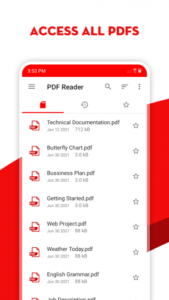
PDF Document Reader is the Fastest and Safest mobile reader app in the google play store. This is an easy-to-use PDF document reader which allows you to view PDF files while on the go. It is the essential app for every Android device. Download it for Free!
PDF Reader – PDF Viewer is a very modern, lightweight but fast and simple to use app that helps you enjoy reading PDFs, reading document more than ever. PDF Reader – PDF Viewer is simple and easy to manage and view PDF files. With all features you need a PDF Reader – PDF viewer, we will provide you to pdf reader for best. Support for documentation zooming, bookmarks, and the option to display the screen to help you have the best experience when using a PDF file with the PDF app for Android.
PDF reader – PDF viewer Key Features:
✔ Quickly open and view PDF documents.
✔ A simple list of PDF files.
✔ Dark mode
✔ Read horizontal or vertical
✔ Bookmark
✔ Merge files
✔ Split files
✔ Extract image of pdf
✔ Share pdf file ads image
✔ Go to page
✔ Extract text
✔ Image to PDF
✔ Automatically search and display PDF files: Find and display PDF files on your device.
✔ Recent – It contains all the PDF docs you have opened, sorted by the last time you opened it, and you can easily view the PDF files you have recently viewed without having to spend time searching for them.
✔ Search – If there are many documents on your device, the “Search” function will make your search easier.
✔ Delete/Rename – You can rename, delete files, and view details of your PDF files easily with simple operations.
✔ Share – If you view a PDF file or want to share it, it is a great feature that will help you broadcast to your friends.
✔ Reader – This is a simple and easy to use a reader that has great support for you
✔ View mode – Horizontal/vertical scrolling mode. With 2 reading modes, File Reader Free – File Viewer provides the most complete experience.
✔ Zoom in and out according to your taste
✔ Go to page – directs you to the desired page.
Hopefully you will enjoy this amazing app. PDF Reader – PDF Viewer is still in development period so your feedback is welcome. If you have any questions, don’t hesitate to contact support email: videomakerapp88@gmail.com.
Thank you. Have a nice day!
Quoi de neuf:
Pas de journal des modifications
๏ Premium Features Unlocked
๏ AOSP Compatible (No Google)
๏ Debug Info Removed
Cette application contient des publicités de crédit
Captures d'écran
Téléchargements
Ancienne version
Download PDF Reader – PDF Viewer v2.30 [Premium] APK [Latest]
Vous êtes maintenant prêt à télécharger gratuitement. Voici quelques remarques :
- Veuillez consulter notre guide d'installation.
- Pour vérifier le CPU et le GPU de l'appareil Android, veuillez utiliser CPU-Z application







