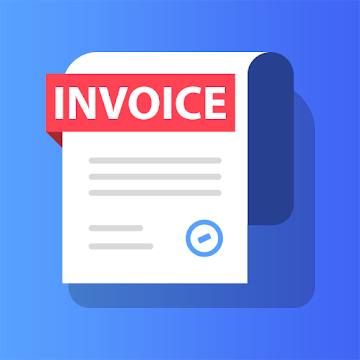Remotix is a fast, secure and feature packed remote desktop tool to access your computer from anywhere.
General Features
• Includes NEAR: low-latency, adaptive, H264-based remote desktop protocol
• File Transfer: transfer your documents between remote machines
• Supports Apple Screen Sharing, VNC and RDP, including RD Gateway
• Connect from anywhere to any computer with Remotix Cloud technology
• Syncs computers and credentials across all devices
• Automatic clipboard synchronization
• SSH tunneling with both password and public key auth
• Discover all nearby machines using network scanners
• Wake-On-LAN
Control Interface
• Full set of multi-touch gestures to pan, zoom, drag, right click & scroll
• Point-and-click or touchpad-mode remote desktop control
• Hardware and bluetooth keyboard support
• Complete international character input
• Extended keyboard to access copy/paste, function and navigation keys
• Take and share the screenshots of the remote machine
If you are connecting to Mac or PC with NEAR:
• Hardware accelerated H.264 based remote desktop experience;
• Three quality modes, including “smooth” - for video & games.
• Automatically adapts to changing network conditions;
• Clipboard synchronization;
• Remote sound transfer;
• Login using system credentials or personal access code;
• Curtain mode & remote screen locking (Mac only)
If you are connecting to Windows via RDP:
• RD Gateway & load-balancing configurations
• Sound playback & recording
• Your device filesystem is available on remote PC
• Network speed auto-detection for the best performance over 3G or LAN
• RDP over SSH
If you are connecting to a Mac via ScreenSharing:
• Five quality modes, including adaptive for average and slow Internet connections
• Multi-display configuration selection, combined or each display individually
• VNC Password and macOS authentication methods
• Server-side picture scaling, improving interaction speed
• Easy multi-language keyboard input using "Keyboard through Clipboard" mode
• Remote screen locking
• Access to hidden dock or menu
If you are connecting to Windows or Linux over VNC:
• Tested and works well with UltraVNC, TightVNC, RealVNC, VMWare, TigerVNC and x11vnc servers
• Microsoft Windows Logon authentication
• x11vnc -ncache mode support
What's New:
Remotix 8 for Android is full with essential features to make your work easier!
·File Transfer
·Automatic Discovery
·Multiple Displays and Resolution Change
·Cloud Keychain
·Cloud Groups
·Session Select
·Dark Theme
Cette application n'a aucune publicité
Captures d'écran
[appbox googleplay id=com.nulana.android.remotix]
Téléchargements
Remotix is a fast, secure and feature packed remote desktop tool to access your computer from anywhere.
General Features
• Includes NEAR: low-latency, adaptive, H264-based remote desktop protocol
• File Transfer: transfer your documents between remote machines
• Supports Apple Screen Sharing, VNC and RDP, including RD Gateway
• Connect from anywhere to any computer with Remotix Cloud technology
• Syncs computers and credentials across all devices
• Automatic clipboard synchronization
• SSH tunneling with both password and public key auth
• Discover all nearby machines using network scanners
• Wake-On-LAN
Control Interface
• Full set of multi-touch gestures to pan, zoom, drag, right click & scroll
• Point-and-click or touchpad-mode remote desktop control
• Hardware and bluetooth keyboard support
• Complete international character input
• Extended keyboard to access copy/paste, function and navigation keys
• Take and share the screenshots of the remote machine
If you are connecting to Mac or PC with NEAR:
• Hardware accelerated H.264 based remote desktop experience;
• Three quality modes, including “smooth” - for video & games.
• Automatically adapts to changing network conditions;
• Clipboard synchronization;
• Remote sound transfer;
• Login using system credentials or personal access code;
• Curtain mode & remote screen locking (Mac only)
If you are connecting to Windows via RDP:
• RD Gateway & load-balancing configurations
• Sound playback & recording
• Your device filesystem is available on remote PC
• Network speed auto-detection for the best performance over 3G or LAN
• RDP over SSH
If you are connecting to a Mac via ScreenSharing:
• Five quality modes, including adaptive for average and slow Internet connections
• Multi-display configuration selection, combined or each display individually
• VNC Password and macOS authentication methods
• Server-side picture scaling, improving interaction speed
• Easy multi-language keyboard input using "Keyboard through Clipboard" mode
• Remote screen locking
• Access to hidden dock or menu
If you are connecting to Windows or Linux over VNC:
• Tested and works well with UltraVNC, TightVNC, RealVNC, VMWare, TigerVNC and x11vnc servers
• Microsoft Windows Logon authentication
• x11vnc -ncache mode support
What's New:
Remotix 8 for Android is full with essential features to make your work easier!
·File Transfer
·Automatic Discovery
·Multiple Displays and Resolution Change
·Cloud Keychain
·Cloud Groups
·Session Select
·Dark Theme
Cette application n'a aucune publicité
Captures d'écran
[appbox googleplay id=com.nulana.android.remotix]
Téléchargements
Remotix VNC, RDP, NEAR (Remote Desktop) v8.0.7 [Patched] APK / Miroir
Remotix VNC, RDP, NEAR (Remote Desktop) v8.0 [Patched] APK / Miroir

Remotix VNC, RDP, NEAR (Remote Desktop) v8.0.7 [Patched] APK [Latest]
v| Nom | |
|---|---|
| Éditeur | |
| Genre | Entreprise |
| Version | |
| Mise à jour | février 21, 2020 |
| Obtenez-le | Play Store |

Remotix is a fast, secure and feature packed remote desktop tool to access your computer from anywhere.
General Features
• Includes NEAR: low-latency, adaptive, H264-based remote desktop protocol
• File Transfer: transfer your documents between remote machines
• Supports Apple Screen Sharing, VNC and RDP, including RD Gateway
• Connect from anywhere to any computer with Remotix Cloud technology
• Syncs computers and credentials across all devices
• Automatic clipboard synchronization
• SSH tunneling with both password and public key auth
• Discover all nearby machines using network scanners
• Wake-On-LAN
Control Interface
• Full set of multi-touch gestures to pan, zoom, drag, right click & scroll
• Point-and-click or touchpad-mode remote desktop control
• Hardware and bluetooth keyboard support
• Complete international character input
• Extended keyboard to access copy/paste, function and navigation keys
• Take and share the screenshots of the remote machine
If you are connecting to Mac or PC with NEAR:
• Hardware accelerated H.264 based remote desktop experience;
• Three quality modes, including “smooth” – for video & games.
• Automatically adapts to changing network conditions;
• Clipboard synchronization;
• Remote sound transfer;
• Login using system credentials or personal access code;
• Curtain mode & remote screen locking (Mac only)
If you are connecting to Windows via RDP:
• RD Gateway & load-balancing configurations
• Sound playback & recording
• Your device filesystem is available on remote PC
• Network speed auto-detection for the best performance over 3G or LAN
• RDP over SSH
If you are connecting to a Mac via ScreenSharing:
• Five quality modes, including adaptive for average and slow Internet connections
• Multi-display configuration selection, combined or each display individually
• VNC Password and macOS authentication methods
• Server-side picture scaling, improving interaction speed
• Easy multi-language keyboard input using “Keyboard through Clipboard” mode
• Remote screen locking
• Access to hidden dock or menu
If you are connecting to Windows or Linux over VNC:
• Tested and works well with UltraVNC, TightVNC, RealVNC, VMWare, TigerVNC and x11vnc servers
• Microsoft Windows Logon authentication
• x11vnc -ncache mode support
Quoi de neuf:
Remotix 8 for Android is full with essential features to make your work easier!
·File Transfer
·Automatic Discovery
·Multiple Displays and Resolution Change
·Cloud Keychain
·Cloud Groups
·Session Select
·Dark Theme
Cette application n'a aucune publicité
Captures d'écran
Téléchargements
Remotix VNC, RDP, NEAR (Remote Desktop) v8.0.7 [Patched] APK / Miroir
Remotix VNC, RDP, NEAR (Remote Desktop) v8.0 [Patched] APK / Miroir
Download Remotix VNC, RDP, NEAR (Remote Desktop) v8.0.7 [Patched] APK [Latest]
Vous êtes maintenant prêt à télécharger gratuitement. Voici quelques remarques :
- Veuillez consulter notre guide d'installation.
- Pour vérifier le CPU et le GPU de l'appareil Android, veuillez utiliser CPU-Z application