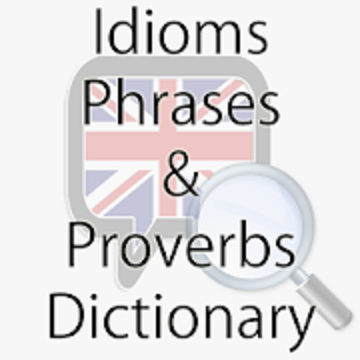Scan Halal
Scan Halal v4.2 [Unlocked] / Miroir

Scan Halal v4.2 [Débloqué] [Dernier]
v| Nom | |
|---|---|
| Éditeur | |
| Genre | Mode de vie |
| Version | |
| Mise à jour | septembre 18, 2018 |
| Obtenez-le | Play Store |

Scan Halal
This application was created for the purpose of helping the ummah to consume halal. Scan Halal is largest halal foods organization bringing transparency to the halal food industry and providing valuable and much-needed information readily available at their fingertips to make better informed halal dietary choices. Scan Halal was born out of frustration with reading through all the long worded hard to pronounce time consuming ingredients that so many of us muslims struggle with every day.
We handle the complicated stuff, so you don’t have to. Simply scan the barcode (UPC/EAN) of the product you wish to consume and within seconds our app will breakdown the sources of ingredients (plant, animal, synthetic, etc) and display the halal status. Our app service is trusted by millions of muslims and other halal consumers who rely upon Scan Halal everyday.
Made by the team at scanhalal.org. There’s lots of work that goes on behind the scenes, working around the clock at Scan Halal to make sure things are running smoothly. Our team of food technologists, nutritionist, and auditors have a strong understanding in food matters and a wealth of industry experience that work endlessly to serve both the Muslim community and Halal Certification Industry.
To learn more, you can also visit scanhalal.org
This app currently supports U.S.A & Canada Products.
U.K, France, & Germany release coming soon!
QUOI DE NEUF
– General Bug Fixes
We update the app regularly so we can make it better and more useful for you. Get the latest version for all of the available features and improvements. Thank you for using Scan Halal !
Captures d'écran
Téléchargements
Download Scan Halal v4.2 [Débloqué] [Dernier]
Vous êtes maintenant prêt à télécharger gratuitement. Voici quelques remarques :
- Veuillez consulter notre guide d'installation.
- Pour vérifier le CPU et le GPU de l'appareil Android, veuillez utiliser CPU-Z application