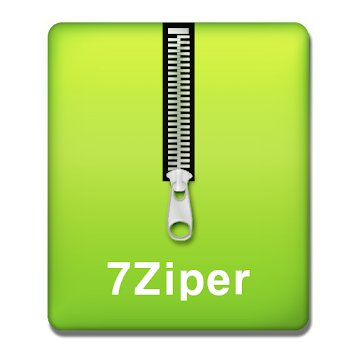Designed and developed to make your life easier, taking advantage of the excellent TileService API in android N.
Feature packed & an ideal replacement for many standalone apps: Immersive Mode, Screenshot, Screen Recording & much more.
Shortcutter offers a multitude of additional quick setting tiles over and above those available on your standard device, constantly under development with new features added daily.
Available Custom Quick Setting Tiles:
* Screen Record Tile
* Screenshot Tile
* Auto Sync Tile
* Show Volume Panel Tile (Extra useful if your buttons are broken)
* Next Alarm Tile (with quick access to alarms)
* Screen Timeout Tile: Toggles through each set screen timeout value
* Screen Brightness Mode Tile - Auto/Manual
* Ring Mode Tile: Ring/Silent/Vibrate
* Screen Wake Tile: Keep screen awake indefinitely
* Camera Launch Tile
* Haptic Feedback Tile
* SystemUI Tuner Tile - Launch the hidden SystemUI Tuner to control your status bar Icons & more.
* 4 Custom App Tiles - choose from all installed applications to launch from quick settings
* 4 Custom URL Tiles - Enter your own custom website to launch from quick settings
With Root or a simple ADB command add:
* Location Mode Tile: Toggle Off, Device Only, Battery Saving & High Accuracy
* Heads Up Notifications Tile
* Immersive Mode/Expanded Desktop (Full Screen)
* ADB Tile
* Ambient Display Tile
Additional ROOT Only Tiles:
* Reboot Tile
* Reboot Recovery Tile
* Wi-Fi Calling Tile (HTC)
* Network Mode Tile
** Some tile functionality may be impacted by manufacturer customisation, I work within the remit of the stock Android system where possible.
Tags: Shortcut, Tile, Quick, Setting, Nougat, SystemUI, ADB, Vibrate, Silent, Ring, Ringtone, GPS, Sync, Custom, Heads, Network, Mode, Band, Reboot, Recovery, Alarm, Clock, Ambient Display/Doze, Screen record, screen, record, screenshot, Adaptive brightness, personalise, customise, theme, mod, tweak.
Please feedback using the review function in the play store, I will address any concerns and feature requests as soon as I can.
QUOI DE NEUF
* Add German Translations - Thanks SoLdieR9312!
* Fix crash when opening billing screen from 20 click notification
* Add Web Search Tile (Launches Google Search)
* Add Voice Command Tile (Launches Google Assistant)
Captures d'écran
[appbox googleplay com.leedroid.shortcutter]
Téléchargements : Premium features Unlocked
Designed and developed to make your life easier, taking advantage of the excellent TileService API in android N.
Feature packed & an ideal replacement for many standalone apps: Immersive Mode, Screenshot, Screen Recording & much more.
Shortcutter offers a multitude of additional quick setting tiles over and above those available on your standard device, constantly under development with new features added daily.
Available Custom Quick Setting Tiles:
* Screen Record Tile
* Screenshot Tile
* Auto Sync Tile
* Show Volume Panel Tile (Extra useful if your buttons are broken)
* Next Alarm Tile (with quick access to alarms)
* Screen Timeout Tile: Toggles through each set screen timeout value
* Screen Brightness Mode Tile - Auto/Manual
* Ring Mode Tile: Ring/Silent/Vibrate
* Screen Wake Tile: Keep screen awake indefinitely
* Camera Launch Tile
* Haptic Feedback Tile
* SystemUI Tuner Tile - Launch the hidden SystemUI Tuner to control your status bar Icons & more.
* 4 Custom App Tiles - choose from all installed applications to launch from quick settings
* 4 Custom URL Tiles - Enter your own custom website to launch from quick settings
With Root or a simple ADB command add:
* Location Mode Tile: Toggle Off, Device Only, Battery Saving & High Accuracy
* Heads Up Notifications Tile
* Immersive Mode/Expanded Desktop (Full Screen)
* ADB Tile
* Ambient Display Tile
Additional ROOT Only Tiles:
* Reboot Tile
* Reboot Recovery Tile
* Wi-Fi Calling Tile (HTC)
* Network Mode Tile
** Some tile functionality may be impacted by manufacturer customisation, I work within the remit of the stock Android system where possible.
Tags: Shortcut, Tile, Quick, Setting, Nougat, SystemUI, ADB, Vibrate, Silent, Ring, Ringtone, GPS, Sync, Custom, Heads, Network, Mode, Band, Reboot, Recovery, Alarm, Clock, Ambient Display/Doze, Screen record, screen, record, screenshot, Adaptive brightness, personalise, customise, theme, mod, tweak.
Please feedback using the review function in the play store, I will address any concerns and feature requests as soon as I can.
QUOI DE NEUF
* Add German Translations - Thanks SoLdieR9312!
* Fix crash when opening billing screen from 20 click notification
* Add Web Search Tile (Launches Google Search)
* Add Voice Command Tile (Launches Google Assistant)
Captures d'écran
[appbox googleplay com.leedroid.shortcutter]
Téléchargements : Premium features Unlocked
Shortcutter - Quick Settings & Sidebar v7.8.0 [Premium] APK / Miroir
Ancienne version
Shortcutter - Quick Settings & Sidebar v7.7.9 [Premium] APK / Miroir
Shortcutter - Quick Settings & Sidebar v7.7.1 [Premium] APK / Miroir

Raccourci – Paramètres rapides et barre latérale v7.8.0 [Premium] APK [Dernier]
v| Nom | |
|---|---|
| Éditeur | |
| Genre | Applications Android |
| Version | |
| Mise à jour | août 5, 2020 |
| Obtenez-le | Play Store |

Designed and developed to make your life easier, taking advantage of the excellent TileService API in android N.
Feature packed & an ideal replacement for many standalone apps: Immersive Mode, Screenshot, Screen Recording & much more.
Shortcutter offers a multitude of additional quick setting tiles over and above those available on your standard device, constantly under development with new features added daily.
Available Custom Quick Setting Tiles:
* Screen Record Tile
* Screenshot Tile
* Auto Sync Tile
* Show Volume Panel Tile (Extra useful if your buttons are broken)
* Next Alarm Tile (with quick access to alarms)
* Screen Timeout Tile: Toggles through each set screen timeout value
* Screen Brightness Mode Tile – Auto/Manual
* Ring Mode Tile: Ring/Silent/Vibrate
* Screen Wake Tile: Keep screen awake indefinitely
* Camera Launch Tile
* Haptic Feedback Tile
* SystemUI Tuner Tile – Launch the hidden SystemUI Tuner to control your status bar Icons & more.
* 4 Custom App Tiles – choose from all installed applications to launch from quick settings
* 4 Custom URL Tiles – Enter your own custom website to launch from quick settings
With Root or a simple ADB command add:
* Location Mode Tile: Toggle Off, Device Only, Battery Saving & High Accuracy
* Heads Up Notifications Tile
* Immersive Mode/Expanded Desktop (Full Screen)
* ADB Tile
* Ambient Display Tile
Additional ROOT Only Tiles:
* Reboot Tile
* Reboot Recovery Tile
* Wi-Fi Calling Tile (HTC)
* Network Mode Tile
** Some tile functionality may be impacted by manufacturer customisation, I work within the remit of the stock Android system where possible.
Tags: Shortcut, Tile, Quick, Setting, Nougat, SystemUI, ADB, Vibrate, Silent, Ring, Ringtone, GPS, Sync, Custom, Heads, Network, Mode, Band, Reboot, Recovery, Alarm, Clock, Ambient Display/Doze, Screen record, screen, record, screenshot, Adaptive brightness, personalise, customise, theme, mod, tweak.
Please feedback using the review function in the play store, I will address any concerns and feature requests as soon as I can.
QUOI DE NEUF
* Add German Translations – Thanks SoLdieR9312!
* Fix crash when opening billing screen from 20 click notification
* Add Web Search Tile (Launches Google Search)
* Add Voice Command Tile (Launches Google Assistant)
Captures d'écran
Téléchargements : Premium features Unlocked
Shortcutter – Quick Settings & Sidebar v7.8.0 [Premium] APK / Miroir
Ancienne version
Shortcutter – Quick Settings & Sidebar v7.7.9 [Premium] APK / Miroir
Shortcutter – Quick Settings & Sidebar v7.7.1 [Premium] APK / Miroir
Download Raccourci – Paramètres rapides et barre latérale v7.8.0 [Premium] APK [Dernier]
Vous êtes maintenant prêt à télécharger gratuitement. Voici quelques remarques :
- Veuillez consulter notre guide d'installation.
- Pour vérifier le CPU et le GPU de l'appareil Android, veuillez utiliser CPU-Z application