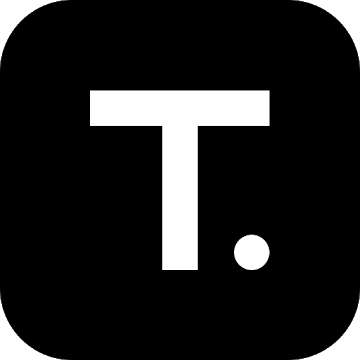Introduction
Voice Notebook is an innovative speech-to-text application designed to convert spoken words into written text. This versatile application utilizes advanced voice recognition technology, making it a valuable tool for various purposes, including transcription, note-taking, and dictation. With its user-friendly interface and robust features, Voice Notebook offers a convenient and efficient solution for individuals who prefer voice input over traditional typing.
Speech-to-Text Conversion
Voice Notebook excels in accurately converting spoken words into written text. The application employs powerful voice recognition algorithms, enabling it to capture and transcribe speech with high precision. By leveraging the application's speech-to-text capabilities, users can save time and effort by dictating their thoughts, ideas, or important information directly into the app.
Multi-Purpose Functionality
The versatility of Voice Notebook extends beyond simple transcription. Users can harness its potential in various scenarios, such as:
a. Transcription: Voice Notebook serves as an excellent tool for transcribing audio recordings, interviews, lectures, or meetings. By simply playing the audio file through the app, users can obtain accurate written transcripts in real-time.
b. Note-Taking: The application offers a convenient alternative to traditional note-taking methods. Users can dictate their notes, ideas, or reminders, and Voice Notebook will swiftly convert them into written text. This feature proves invaluable in situations where manual typing may be cumbersome or impractical.
c. Dictation: Voice Notebook allows for effortless dictation of emails, messages, documents, or any other form of written communication. By speaking directly into the application, users can create written content swiftly and efficiently, eliminating the need for manual typing.
Customization and Editing
Voice Notebook provides several customization options to enhance user experience and productivity:
a. Language Support: The application supports a wide range of languages, enabling users to dictate in their preferred language or switch between multiple languages seamlessly.
b. Punctuation and Formatting: Voice Notebook recognizes punctuation cues and offers formatting options, such as line breaks and paragraphs. Users can dictate these commands to ensure the desired structure and readability of the transcribed text.
c. Editing Capabilities: The application provides an intuitive interface for editing and refining transcriptions. Users can easily make corrections, insert additional text, or delete unwanted sections, ensuring the accuracy and clarity of the final written output.
Accessibility and Integration
Voice Notebook prioritizes accessibility and offers integration with other applications and platforms:
a. Cloud Sync and Backup: The application allows users to synchronize their transcriptions across multiple devices, ensuring seamless access to their written content from anywhere. It also provides automatic backups, safeguarding data in the event of device loss or damage.
b. Sharing and Exporting: Voice Notebook enables users to share or export transcriptions in various formats, including plain text, email, messaging apps, or cloud storage platforms. This flexibility allows for effortless collaboration and easy integration into existing workflows.
Conclusion
Voice Notebook is a powerful speech-to-text application that empowers users to convert spoken words into written text efficiently. With its accurate transcription capabilities, customization options, and integration features, the application offers a versatile solution for transcription, note-taking, and dictation needs. Whether used for personal or professional purposes, Voice Notebook streamlines the process of transforming spoken language into written content, enhancing productivity and accessibility in an increasingly voice-driven world.
WHAT'S NEW
Portuguese added
Premium MOD: Premium settings are included in the side menu -> general settings
Cette application n'a aucune publicité
Captures d'écran
[appbox googleplay id=com.voicenotebook.voicenotebook&hl=en]
Téléchargements
Voice Notebook speech to text text v2.2.7 APK [Premium] / Miroir
Voice Notebook speech to text v1.6.3 APK [Premium] / Miroir

Voice Notebook - parole continue en texte v2.2.7 APK [Premium] [Dernier]
v| Nom | |
|---|---|
| Éditeur | |
| Genre | Non classé |
| Version | |
| Mise à jour | juin 8, 2023 |
| Obtenez-le | Play Store |

Introduction
Voice Notebook is an innovative speech-to-text application designed to convert spoken words into written text. This versatile application utilizes advanced voice recognition technology, making it a valuable tool for various purposes, including transcription, note-taking, and dictation. With its user-friendly interface and robust features, Voice Notebook offers a convenient and efficient solution for individuals who prefer voice input over traditional typing.
Speech-to-Text Conversion
Voice Notebook excels in accurately converting spoken words into written text. The application employs powerful voice recognition algorithms, enabling it to capture and transcribe speech with high precision. By leveraging the application’s speech-to-text capabilities, users can save time and effort by dictating their thoughts, ideas, or important information directly into the app.
Multi-Purpose Functionality
The versatility of Voice Notebook extends beyond simple transcription. Users can harness its potential in various scenarios, such as:
a. Transcription: Voice Notebook serves as an excellent tool for transcribing audio recordings, interviews, lectures, or meetings. By simply playing the audio file through the app, users can obtain accurate written transcripts in real-time.
b. Note-Taking: The application offers a convenient alternative to traditional note-taking methods. Users can dictate their notes, ideas, or reminders, and Voice Notebook will swiftly convert them into written text. This feature proves invaluable in situations where manual typing may be cumbersome or impractical.
c. Dictation: Voice Notebook allows for effortless dictation of emails, messages, documents, or any other form of written communication. By speaking directly into the application, users can create written content swiftly and efficiently, eliminating the need for manual typing.
Customization and Editing
Voice Notebook provides several customization options to enhance user experience and productivity:
a. Language Support: The application supports a wide range of languages, enabling users to dictate in their preferred language or switch between multiple languages seamlessly.
b. Punctuation and Formatting: Voice Notebook recognizes punctuation cues and offers formatting options, such as line breaks and paragraphs. Users can dictate these commands to ensure the desired structure and readability of the transcribed text.
c. Editing Capabilities: The application provides an intuitive interface for editing and refining transcriptions. Users can easily make corrections, insert additional text, or delete unwanted sections, ensuring the accuracy and clarity of the final written output.
Accessibility and Integration
Voice Notebook prioritizes accessibility and offers integration with other applications and platforms:
a. Cloud Sync and Backup: The application allows users to synchronize their transcriptions across multiple devices, ensuring seamless access to their written content from anywhere. It also provides automatic backups, safeguarding data in the event of device loss or damage.
b. Sharing and Exporting: Voice Notebook enables users to share or export transcriptions in various formats, including plain text, email, messaging apps, or cloud storage platforms. This flexibility allows for effortless collaboration and easy integration into existing workflows.
Conclusion
Voice Notebook is a powerful speech-to-text application that empowers users to convert spoken words into written text efficiently. With its accurate transcription capabilities, customization options, and integration features, the application offers a versatile solution for transcription, note-taking, and dictation needs. Whether used for personal or professional purposes, Voice Notebook streamlines the process of transforming spoken language into written content, enhancing productivity and accessibility in an increasingly voice-driven world.
QUOI DE NEUF
Portuguese added
Premium MOD: Premium settings are included in the side menu -> general settings
Cette application n'a aucune publicité
Captures d'écran
Téléchargements
Voice Notebook speech to text text v2.2.7 APK [Premium] / Miroir
Download Voice Notebook - parole continue en texte v2.2.7 APK [Premium] [Dernier]
Vous êtes maintenant prêt à télécharger gratuitement. Voici quelques remarques :
- Veuillez consulter notre guide d'installation.
- Pour vérifier le CPU et le GPU de l'appareil Android, veuillez utiliser CPU-Z application