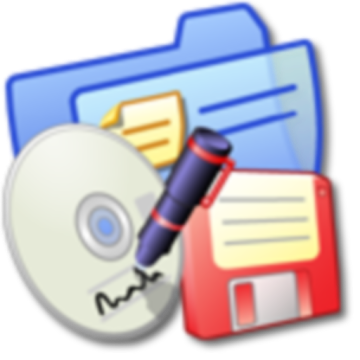This simple app can help you increase the standby time of your device: WiFi Automatic automatically disable your WiFi radio when you don't need it and thereby lowers the battery consumption.
You can also specify to automatically turn on WiFi again, if you turn on your device or when you enter a specified location (requires a cell radio and therefore does not work on WiFi-only tablets!). Also, the app can regularly scan for available networks to connect to and re-disable WiFi if no suitable network is found. This way, you are always connected to your WiFi network when using the device.
WiFi Automatic is open source: https://github.com/j4velin/WiFi-Automatic
A WiFi connection generally uses less power than a mobile data connection, so on your phone, it makes sense to keep the WiFi radio active, whenever a WiFi network is in range
Permissions :
RECEIVE_BOOT_COMPLETED - is required to start the service again when rebooting your device
The following permissions are required to observe and change the WiFi state:
CHANGE_WIFI_STATE
ACCESS_NETWORK_STATE
ACCESS_WIFI_STATE
The following permissions are required to the "turn on WiFi when entering these locations" feature:
INTERNET
WRITE_EXTERNAL_STORAGE
ACCESS_COARSE_LOCATION
ACCESS_FINE_LOCATION
BILLING
What's New
- fixed reported crashes
- remove wifi sleep policy check on Android 8.1
Informations sur le module :
● Fonctionnalités Pro débloquées
Cette application n'a aucune publicité
Captures d'écran
[appbox googleplay id=de.j4velin.wifiAutoOff]
Téléchargements
This simple app can help you increase the standby time of your device: WiFi Automatic automatically disable your WiFi radio when you don't need it and thereby lowers the battery consumption.
You can also specify to automatically turn on WiFi again, if you turn on your device or when you enter a specified location (requires a cell radio and therefore does not work on WiFi-only tablets!). Also, the app can regularly scan for available networks to connect to and re-disable WiFi if no suitable network is found. This way, you are always connected to your WiFi network when using the device.
WiFi Automatic is open source: https://github.com/j4velin/WiFi-Automatic
A WiFi connection generally uses less power than a mobile data connection, so on your phone, it makes sense to keep the WiFi radio active, whenever a WiFi network is in range
Permissions :
RECEIVE_BOOT_COMPLETED - is required to start the service again when rebooting your device
The following permissions are required to observe and change the WiFi state:
CHANGE_WIFI_STATE
ACCESS_NETWORK_STATE
ACCESS_WIFI_STATE
The following permissions are required to the "turn on WiFi when entering these locations" feature:
INTERNET
WRITE_EXTERNAL_STORAGE
ACCESS_COARSE_LOCATION
ACCESS_FINE_LOCATION
BILLING
What's New
- fixed reported crashes
- remove wifi sleep policy check on Android 8.1
Informations sur le module :
● Fonctionnalités Pro débloquées
Cette application n'a aucune publicité
Captures d'écran
[appbox googleplay id=de.j4velin.wifiAutoOff]
Téléchargements
WiFi Automatic v1.8.9 [Pro] APK / Miroir
Ancienne version
WiFi Automatic v1.8.5 [Pro] APK / Miroir
WiFi Automatic v1.8.4 [Pro] APK / Miroir

WiFi Automatic v1.8.9 [Pro] APK [Latest]
v| Nom | |
|---|---|
| Éditeur | |
| Genre | |
| Version | |
| Mise à jour | octobre 29, 2019 |
| Obtenez-le | Play Store |

This simple app can help you increase the standby time of your device: WiFi Automatic automatically disable your WiFi radio when you don’t need it and thereby lowers the battery consumption.
You can also specify to automatically turn on WiFi again, if you turn on your device or when you enter a specified location (requires a cell radio and therefore does not work on WiFi-only tablets!). Also, the app can regularly scan for available networks to connect to and re-disable WiFi if no suitable network is found. This way, you are always connected to your WiFi network when using the device.
WiFi Automatic is open source: https://github.com/j4velin/WiFi-Automatic
A WiFi connection generally uses less power than a mobile data connection, so on your phone, it makes sense to keep the WiFi radio active, whenever a WiFi network is in range
Permissions :
RECEIVE_BOOT_COMPLETED – is required to start the service again when rebooting your device
The following permissions are required to observe and change the WiFi state:
CHANGE_WIFI_STATE
ACCESS_NETWORK_STATE
ACCESS_WIFI_STATE
The following permissions are required to the “turn on WiFi when entering these locations” feature:
INTERNET
WRITE_EXTERNAL_STORAGE
ACCESS_COARSE_LOCATION
ACCESS_FINE_LOCATION
BILLING
Quoi de neuf
– fixed reported crashes
– remove wifi sleep policy check on Android 8.1
Informations sur le module :
● Fonctionnalités Pro débloquées
Cette application n'a aucune publicité
Captures d'écran
Téléchargements
Ancienne version
Download WiFi Automatic v1.8.9 [Pro] APK [Latest]
Vous êtes maintenant prêt à télécharger gratuitement. Voici quelques remarques :
- Veuillez consulter notre guide d'installation.
- Pour vérifier le CPU et le GPU de l'appareil Android, veuillez utiliser CPU-Z application