 Do you want to know if your Wireless Access Point is vulnerable to the WPS protocol?
Wps Wpa Tester is the app that you need!
Do you want to know if your Wireless Access Point is vulnerable to the WPS protocol?
Wps Wpa Tester is the app that you need!
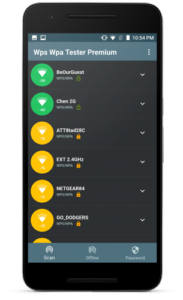
 With this app, you can try the connection to an Wi-Fi Access Point via WPS PIN.
PINs are calculated with several algorithms throught MAC Address and there are others PINs included in a local database for many Access Point.
Luckily just a small part of Wireless Access Point are vulnerable to WPS protocol.
If you will find out that your Access Point has WPS protocol enabled, we suggest to disable it.
The purpose of the app is educational to let the customers know about vulnerability of their own Access Point.
There are many connection mode with this app and you can try the bruteforce mode either.
App also discovers if an Access Point with WPS enabled is invulnerable (WPS LOCKED).
App allows users with root permissions to see Wi-Fi passwords saved.
Some important Notes:
NOTE: you can test the PINs with this app and you can connect, but you cannot see the password without root permissions.
Use this app only with your own AP not to go against the law.
Whats New:
Bug fix
Dependencies updated
Informations sur le module :
★ Premium / Paid features Unlocked
★ AOSP compatible
★ Debug code removed
★ Original package signature changed
➡ Languages: Full Multi Languages
➡ CPU architectures: arm64-v8a, armeabi-v7a, x86, x86_64
➡ Screen DPIs: 120dpi, 160dpi, 240dpi, 320dpi, 480dpi, 640dpi
Cette application n'a aucune publicité
Captures d'écran
[appbox googleplay id=com.tester.wpswpatester&hl=en]
Téléchargements
With this app, you can try the connection to an Wi-Fi Access Point via WPS PIN.
PINs are calculated with several algorithms throught MAC Address and there are others PINs included in a local database for many Access Point.
Luckily just a small part of Wireless Access Point are vulnerable to WPS protocol.
If you will find out that your Access Point has WPS protocol enabled, we suggest to disable it.
The purpose of the app is educational to let the customers know about vulnerability of their own Access Point.
There are many connection mode with this app and you can try the bruteforce mode either.
App also discovers if an Access Point with WPS enabled is invulnerable (WPS LOCKED).
App allows users with root permissions to see Wi-Fi passwords saved.
Some important Notes:
NOTE: you can test the PINs with this app and you can connect, but you cannot see the password without root permissions.
Use this app only with your own AP not to go against the law.
Whats New:
Bug fix
Dependencies updated
Informations sur le module :
★ Premium / Paid features Unlocked
★ AOSP compatible
★ Debug code removed
★ Original package signature changed
➡ Languages: Full Multi Languages
➡ CPU architectures: arm64-v8a, armeabi-v7a, x86, x86_64
➡ Screen DPIs: 120dpi, 160dpi, 240dpi, 320dpi, 480dpi, 640dpi
Cette application n'a aucune publicité
Captures d'écran
[appbox googleplay id=com.tester.wpswpatester&hl=en]
Téléchargements
WIFI WPS WPA TESTER v5.0.3.5-GMS build 1038 [Premium] APK / Miroir
WIFI WPS WPA TESTER v5.0 [Premium] APK / Miroir

WIFI WPS WPA TESTER v5.0.3.5-GMS build 1038 [Premium] APK [Latest]
v| Nom | |
|---|---|
| Éditeur | |
| Genre | Applications Android |
| Version | |
| Mise à jour | août 9, 2022 |
| Obtenez-le | Play Store |

Do you want to know if your Wireless Access Point is vulnerable to the WPS protocol?
Wps Wpa Tester is the app that you need!
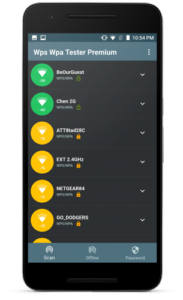

With this app, you can try the connection to an Wi-Fi Access Point via WPS PIN.
PINs are calculated with several algorithms throught MAC Address and there are others PINs included in a local database for many Access Point.
Luckily just a small part of Wireless Access Point are vulnerable to WPS protocol.
If you will find out that your Access Point has WPS protocol enabled, we suggest to disable it.
The purpose of the app is educational to let the customers know about vulnerability of their own Access Point.
There are many connection mode with this app and you can try the bruteforce mode either.
App also discovers if an Access Point with WPS enabled is invulnerable (WPS LOCKED).
App allows users with root permissions to see Wi-Fi passwords saved.
Some important Notes:
NOTE: you can test the PINs with this app and you can connect, but you cannot see the password without root permissions.
Use this app only with your own AP not to go against the law.
Nouveautés :
Bug fix
Dependencies updated
Informations sur le module :
★ Premium / Paid features Unlocked
★ AOSP compatible
★ Code de débogage supprimé
★ La signature de l'emballage original a été modifiée
➡ Langues : Multi-langues complet
➡ Architectures CPU : arm64-v8a, armeabi-v7a, x86, x86_64
➡ DPI de l'écran : 120dpi, 160dpi, 240dpi, 320dpi, 480dpi, 640dpi
Cette application n'a aucune publicité
Captures d'écran
Téléchargements
WIFI WPS WPA TESTER v5.0.3.5-GMS build 1038 [Premium] APK / Miroir
Download WIFI WPS WPA TESTER v5.0.3.5-GMS build 1038 [Premium] APK [Latest]
Vous êtes maintenant prêt à télécharger gratuitement. Voici quelques remarques :
- Veuillez consulter notre guide d'installation.
- Pour vérifier le CPU et le GPU de l'appareil Android, veuillez utiliser CPU-Z application







