Winner Computer Launcher
Winner Computer Launcher v4.4 [Prime] APK / Miroir
Winner Computer Launcher v4.2 [Prime] APK / Miroir
Winner Computer Launcher v4.1 [Prime] APK / Miroir
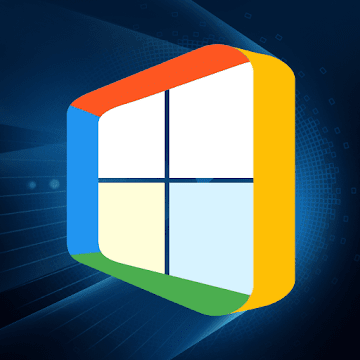
Winner Computer Launcher v4.4 [Prime] APK [Latest]
v| Nom | |
|---|---|
| Éditeur | |
| Genre | Applications Android |
| Version | |
| Mise à jour | septembre 26, 2022 |
| Obtenez-le | Play Store |

Winner Computer Launcher
Winner Computer Launcher is a Windows style win launcher it has many useful features and many cool themes it let you use your phone with Win 10 PC launcher experience.
If you are looking for a computer style launcher on your Android if you like the new style of win 10 launcher then this computer style launcher is for you!
Notice:
1. Android is a registered trademark of Google Inc.
2. Windows is a registered trademark of Microsoft Corporation.
3. Winner Computer Launcher is built to let our users use their phone like their familiar Win 10 PC it is NOT Microsoft’s products
4. The file manager feature in this app use WRITE_EXTERNAL_STORAGE and READ_EXTERNAL_STORAGE permission
Winner Computer Launcher features:
+ Win 10 PC launcher style provide your computer launcher experience
+ Win 10 windows style Start menu support swipe up on desktop to open Start menu
+ Win 10 style easy & powerful file manager: List all of your storage SD Card. Classify files to Pictures/Videos/Music/Doc/Zip. Support cut copy paste move share etc
+ Winner Computer Launcher has 200+ themes
+ Winner Computer Launcher support almost all third party icon packs
+ Winner Computer Launcher has 50+ cool live wallpaper
+ Support auto put used apps to desktop and remove rare used app from desktop
+ Support change color of taskbar icon label etc.
+ Support change icon size and customize your desktop
+ Winner Computer Launcher has a widget page for your to put widget
+ Winner Computer Launcher support create folder on desktop
+ Winner Computer Launcher support show recent apps folder on taskbar
+ Easy navigation to the all apps list
+ Pin the app to the Start screen
+ Icon label shadow
+ Transparent taskbar
+ Action center
+ Calendar built in
+ Life at glance
+ Quick settings
+ Hide apps
️ Thanks for using Winner Computer Launcher your comments are welcome!
Informations sur le module :
◉ Prime Features Unlocked
◉ AndroidManifest Cleaned
◉ AOSP Compatible / No Google
◉ CPUs: arm64-v8a, armeabi-v7a
◉ Full Multi Languages
◉ Google billing Disabled
◉ All debug Info Removed
◉ Original Signature Changed
Modded by Mixroot
Quoi de neuf:
v3.7
1. The default icon becomes larger.
2. Icon dragging can swap positions or form folders.
3. When the screen scrolling direction is horizontal, the screen can stay in any position, and the interaction effect is optimized.
4. Optimize the scrolling effect of scrolling wallpapers.
5. Fix the problem that drag and drop icons will disappear.
6. Optimize icons for desktop settings.
7. Optimize the display of calendar schedule in the sidebar.
Screenshot
Téléchargements
Winner Computer Launcher v4.4 [Prime] APK / Miroir
Download Winner Computer Launcher v4.4 [Prime] APK [Latest]
Vous êtes maintenant prêt à télécharger gratuitement. Voici quelques remarques :
- Veuillez consulter notre guide d'installation.
- Pour vérifier le CPU et le GPU de l'appareil Android, veuillez utiliser CPU-Z application






