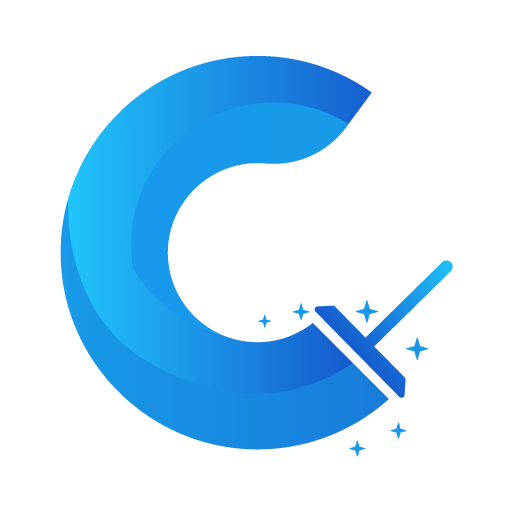Try the new version of the game booster, which will also help you avoid frequent breakdowns or errors in your phone or applications and ensure their good functionality.
Here is a list of the most important features:
Game booster
Accelerator
Optimization
Interesting game modes:
Power play
Offline game
Long game
In the modern world, it is already difficult to surprise us with a new game or application, since they are all similar or repeatable. But there has always been a problem with the games themselves. Sometimes games can freeze, lag, load poorly or not turn on at all. Such problems occur quite often, regardless of whether you have a new gadget or have served for several years. Therefore, when we created this game booster program, we took into account all the common problems with games and added the necessary functions.
Game modes
We have added a new feature to this phone boost application - 3 game modes. The main feature of this function is that you can apply it to absolutely any game. Game modes were created in order to diversify games, make them more exciting and fun, because now it is difficult to find completely new and different games. Тhere are as many as three game modes: offline game, turn game and long game. Each game mode has its own characteristics that you will see immediately when you start any of the games. While developing each of these modes, we made sure that playing the same game in different modes would be interesting and not bored. Therefore, boost phone faster, free up memory for new games and test each of the modes on them.
Mode "Power play" allows you to play at maximum power: with enabled WiFI, sounds, auto-synchronization, maximum brightness, etc.
Offline mode" is designed for comfortable use of applications even without an Internet connection.
The "Long play" mode, thanks to its settings, will allow you to play games for as long as possible.
Also, you can create your own unique mode, experiment with the settings as you like. It's all in our Game Booster app.
Booster
An accelerator is necessary for every gadget, since it is he who can not only boost, but also help prevent the appearance of problems and errors of the gadget and games. It is very important to boost applications, because thanks to the accelerator, your phone will work at a good speed, prevent overheating of the battery and its fast discharge, lags and errors in programs. The booster will help you speed up the process of launching games and operating the phone itself. Do not forget to optimize the application after you have accelerated its work, optimization will correct all errors and maximize the performance of programs.
Download the game booster application, boost your games, , optimize your applications and it will serve you for a long time.
What's New:
Bug fixes
This app has no advertisements
Screenshots
[appbox googleplay id=com.booster.game.accelerator.top&hl=en]
Downloads
Try the new version of the game booster, which will also help you avoid frequent breakdowns or errors in your phone or applications and ensure their good functionality.
Here is a list of the most important features:
Game booster
Accelerator
Optimization
Interesting game modes:
Power play
Offline game
Long game
In the modern world, it is already difficult to surprise us with a new game or application, since they are all similar or repeatable. But there has always been a problem with the games themselves. Sometimes games can freeze, lag, load poorly or not turn on at all. Such problems occur quite often, regardless of whether you have a new gadget or have served for several years. Therefore, when we created this game booster program, we took into account all the common problems with games and added the necessary functions.
Game modes
We have added a new feature to this phone boost application - 3 game modes. The main feature of this function is that you can apply it to absolutely any game. Game modes were created in order to diversify games, make them more exciting and fun, because now it is difficult to find completely new and different games. Тhere are as many as three game modes: offline game, turn game and long game. Each game mode has its own characteristics that you will see immediately when you start any of the games. While developing each of these modes, we made sure that playing the same game in different modes would be interesting and not bored. Therefore, boost phone faster, free up memory for new games and test each of the modes on them.
Mode "Power play" allows you to play at maximum power: with enabled WiFI, sounds, auto-synchronization, maximum brightness, etc.
Offline mode" is designed for comfortable use of applications even without an Internet connection.
The "Long play" mode, thanks to its settings, will allow you to play games for as long as possible.
Also, you can create your own unique mode, experiment with the settings as you like. It's all in our Game Booster app.
Booster
An accelerator is necessary for every gadget, since it is he who can not only boost, but also help prevent the appearance of problems and errors of the gadget and games. It is very important to boost applications, because thanks to the accelerator, your phone will work at a good speed, prevent overheating of the battery and its fast discharge, lags and errors in programs. The booster will help you speed up the process of launching games and operating the phone itself. Do not forget to optimize the application after you have accelerated its work, optimization will correct all errors and maximize the performance of programs.
Download the game booster application, boost your games, , optimize your applications and it will serve you for a long time.
What's New:
Bug fixes
This app has no advertisements
Screenshots
[appbox googleplay id=com.booster.game.accelerator.top&hl=en]
Downloads
Game Booster - Play Faster For Free v1.8 [Pro] APK / Mirror

Game Booster – Play Faster For Free v1.8 [Pro] APK [Latest]
v| Name | |
|---|---|
| Publisher | |
| Genre | Android Apps |
| Version | |
| Update | January 3, 2021 |
| Get it On | Play Store |

Try the new version of the game booster, which will also help you avoid frequent breakdowns or errors in your phone or applications and ensure their good functionality.
Here is a list of the most important features:
Game booster
Accelerator
Optimization
Interesting game modes:
Power play
Offline game
Long game
In the modern world, it is already difficult to surprise us with a new game or application, since they are all similar or repeatable. But there has always been a problem with the games themselves. Sometimes games can freeze, lag, load poorly or not turn on at all. Such problems occur quite often, regardless of whether you have a new gadget or have served for several years. Therefore, when we created this game booster program, we took into account all the common problems with games and added the necessary functions.
Game modes
We have added a new feature to this phone boost application – 3 game modes. The main feature of this function is that you can apply it to absolutely any game. Game modes were created in order to diversify games, make them more exciting and fun, because now it is difficult to find completely new and different games. Тhere are as many as three game modes: offline game, turn game and long game. Each game mode has its own characteristics that you will see immediately when you start any of the games. While developing each of these modes, we made sure that playing the same game in different modes would be interesting and not bored. Therefore, boost phone faster, free up memory for new games and test each of the modes on them.
Mode “Power play” allows you to play at maximum power: with enabled WiFI, sounds, auto-synchronization, maximum brightness, etc.
Offline mode” is designed for comfortable use of applications even without an Internet connection.
The “Long play” mode, thanks to its settings, will allow you to play games for as long as possible.
Also, you can create your own unique mode, experiment with the settings as you like. It’s all in our Game Booster app.
Booster
An accelerator is necessary for every gadget, since it is he who can not only boost, but also help prevent the appearance of problems and errors of the gadget and games. It is very important to boost applications, because thanks to the accelerator, your phone will work at a good speed, prevent overheating of the battery and its fast discharge, lags and errors in programs. The booster will help you speed up the process of launching games and operating the phone itself. Do not forget to optimize the application after you have accelerated its work, optimization will correct all errors and maximize the performance of programs.
Download the game booster application, boost your games, , optimize your applications and it will serve you for a long time.
What’s New:
Bug fixes
This app has no advertisements
Screenshots
Downloads
Download Game Booster – Play Faster For Free v1.8 [Pro] APK [Latest]
You are now ready to download for free. Here are some notes:
- Please check our installation guide.
- To check the CPU and GPU of Android device, please use CPU-Z app