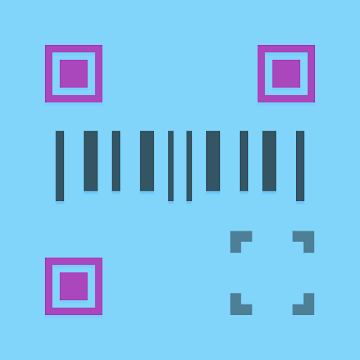7Z lets you take control of archive files like 7Zip (7z format) zip, rar, jar or APK on your device. Quickly and easily extract, open, view or create your own archive by compressing files and folders.
Features:
- Supports all common archive formats and types (zip, rar, 7zip, 7z, jar, apk, tar, gzip)
- Create zip files that are encrypted with a password (or unzip files)
- Create archives that support high compression, like 7Zip or Tar.
- Unzip zip files or extract 7Zip or 7z files that are encrypted a password (you need to know the password, 7z is not a password cracker)
- Browse the contents of archive formats that contain multiple files: 7Zip, 7z, Tar, Apk, Jar, Rar
- Background execution: create, extract or unzip files even while the app is closed
- Intuitive files manager with standard file operations like move, copy and delete
- Job progress and history
- File associations for extensions (like 7z) lets you open files by selecting externally
What's new:
- Premium users can now access or create additional themes.
- We've Improved labels, text and other input elements to make things simpler, and we've also tweaked the menus.
- Miscellaneous bug fixes and improvements
पैकेज की जानकारी:
● Supported Languages: af, am, ar, as, az, be, bg, bn, bs, ca, cs, da, de, el, en-AU, en-CA, en-GB, en-IN, en-XC, es, es-US, et, eu, fa, fi, fr, fr-CA, gl, gu, hi, hr, hu, hy, in, is, it, iw, ja, ka, kk, km, kn, ko, ky, lo, lt, lv, mk, ml, mn, mr, ms, my, nb, ne, nl, or, pa, pl, pt, pt-BR, pt-PT, ro, ru, si, sk, sl, sq, sr, sr-Latn, sv, sw, ta, te, th, tl, tr, uk, ur, uz, vi, zh-CN, zh-HK, zh-TW, zu;
● Supported CPU architecture: Armeabi-v7a, Arm64-v8a, X86, X86_64;
● Supported Screen DPI: Ldpi, Mdpi, Tvdpi, Hdpi, Xhdpi, Xxhdpi, Xxxhdpi.
मॉड जानकारी:
● Premium Feature Activated.
● Ads Removed / Disabled.
● Ads Related Activity & Code Removed / Disabled.
● Ads Related Layouts Visibility Gone.
● Analytics / Crashlytics Removed / Disabled.
● Receivers and Services Removed / Disabled.
● Google Play Store Install Package Removed / Disabled.
● In-App Billing Service Removed / Disabled.
● Play Services, Transport, Firebase Properties Removed.
● All Unnecessary Garbage Folder & File Removed.
● Duplicate Dpi Item Remove Like:
- Bar Length, Drawable Size, Gap Between Bars.
● Splits0 File Removed (Resources & AndroidManifest).
● Splits0 Releated Unnecessary Meta-Data Remove Like:
- Stamp Source, Stamp Type Standalone Apk, Android Vending Splits, Android Vending Derived Apk.
● Optimized PNG Save To 330 Kb.
● Optimized JPG Save To 381 Kb.
● Re-Compressed Classes.dex & Library.
● Optimized Graphics / Zipalign.
● Removed Debug Information (Source, Line, Param, Prologue, Local).
● Total Apk Size 26 Mb.
इस ऐप में कोई विज्ञापन नहीं है
स्क्रीनशॉट
[appbox googleplay id=com.sociosoft.unzip]
डाउनलोड
7Z lets you take control of archive files like 7Zip (7z format) zip, rar, jar or APK on your device. Quickly and easily extract, open, view or create your own archive by compressing files and folders.
Features:
- Supports all common archive formats and types (zip, rar, 7zip, 7z, jar, apk, tar, gzip)
- Create zip files that are encrypted with a password (or unzip files)
- Create archives that support high compression, like 7Zip or Tar.
- Unzip zip files or extract 7Zip or 7z files that are encrypted a password (you need to know the password, 7z is not a password cracker)
- Browse the contents of archive formats that contain multiple files: 7Zip, 7z, Tar, Apk, Jar, Rar
- Background execution: create, extract or unzip files even while the app is closed
- Intuitive files manager with standard file operations like move, copy and delete
- Job progress and history
- File associations for extensions (like 7z) lets you open files by selecting externally
What's new:
- Premium users can now access or create additional themes.
- We've Improved labels, text and other input elements to make things simpler, and we've also tweaked the menus.
- Miscellaneous bug fixes and improvements
पैकेज की जानकारी:
● Supported Languages: af, am, ar, as, az, be, bg, bn, bs, ca, cs, da, de, el, en-AU, en-CA, en-GB, en-IN, en-XC, es, es-US, et, eu, fa, fi, fr, fr-CA, gl, gu, hi, hr, hu, hy, in, is, it, iw, ja, ka, kk, km, kn, ko, ky, lo, lt, lv, mk, ml, mn, mr, ms, my, nb, ne, nl, or, pa, pl, pt, pt-BR, pt-PT, ro, ru, si, sk, sl, sq, sr, sr-Latn, sv, sw, ta, te, th, tl, tr, uk, ur, uz, vi, zh-CN, zh-HK, zh-TW, zu;
● Supported CPU architecture: Armeabi-v7a, Arm64-v8a, X86, X86_64;
● Supported Screen DPI: Ldpi, Mdpi, Tvdpi, Hdpi, Xhdpi, Xxhdpi, Xxxhdpi.
मॉड जानकारी:
● Premium Feature Activated.
● Ads Removed / Disabled.
● Ads Related Activity & Code Removed / Disabled.
● Ads Related Layouts Visibility Gone.
● Analytics / Crashlytics Removed / Disabled.
● Receivers and Services Removed / Disabled.
● Google Play Store Install Package Removed / Disabled.
● In-App Billing Service Removed / Disabled.
● Play Services, Transport, Firebase Properties Removed.
● All Unnecessary Garbage Folder & File Removed.
● Duplicate Dpi Item Remove Like:
- Bar Length, Drawable Size, Gap Between Bars.
● Splits0 File Removed (Resources & AndroidManifest).
● Splits0 Releated Unnecessary Meta-Data Remove Like:
- Stamp Source, Stamp Type Standalone Apk, Android Vending Splits, Android Vending Derived Apk.
● Optimized PNG Save To 330 Kb.
● Optimized JPG Save To 381 Kb.
● Re-Compressed Classes.dex & Library.
● Optimized Graphics / Zipalign.
● Removed Debug Information (Source, Line, Param, Prologue, Local).
● Total Apk Size 26 Mb.
इस ऐप में कोई विज्ञापन नहीं है
स्क्रीनशॉट
[appbox googleplay id=com.sociosoft.unzip]
डाउनलोड
7Z: Zip & 7Zip Files Manager v2.2.6 [Mod] APK / आईना

7Z: Zip & 7Zip Files Manager v2.2.6 [Mod] APK [Latest]
v| नाम | |
|---|---|
| प्रकाशक | |
| शैली | एंड्रॉयड ऍप्स |
| संस्करण | |
| अद्यतन | अक्टूबर 17, 2022 |
| इसे चालू करो | Play Store |

7Z lets you take control of archive files like 7Zip (7z format) zip, rar, jar or APK on your device. Quickly and easily extract, open, view or create your own archive by compressing files and folders.
विशेषताएँ:
– Supports all common archive formats and types (zip, rar, 7zip, 7z, jar, apk, tar, gzip)
– Create zip files that are encrypted with a password (or unzip files)
– Create archives that support high compression, like 7Zip or Tar.
– Unzip zip files or extract 7Zip or 7z files that are encrypted a password (you need to know the password, 7z is not a password cracker)
– Browse the contents of archive formats that contain multiple files: 7Zip, 7z, Tar, Apk, Jar, Rar
– Background execution: create, extract or unzip files even while the app is closed
– Intuitive files manager with standard file operations like move, copy and delete
– Job progress and history
– File associations for extensions (like 7z) lets you open files by selecting externally
नया क्या है:
– Premium users can now access or create additional themes.
– We’ve Improved labels, text and other input elements to make things simpler, and we’ve also tweaked the menus.
– Miscellaneous bug fixes and improvements
पैकेज की जानकारी:
● Supported Languages: af, am, ar, as, az, be, bg, bn, bs, ca, cs, da, de, el, en-AU, en-CA, en-GB, en-IN, en-XC, es, es-US, et, eu, fa, fi, fr, fr-CA, gl, gu, hi, hr, hu, hy, in, is, it, iw, ja, ka, kk, km, kn, ko, ky, lo, lt, lv, mk, ml, mn, mr, ms, my, nb, ne, nl, or, pa, pl, pt, pt-BR, pt-PT, ro, ru, si, sk, sl, sq, sr, sr-Latn, sv, sw, ta, te, th, tl, tr, uk, ur, uz, vi, zh-CN, zh-HK, zh-TW, zu;
● Supported CPU architecture: Armeabi-v7a, Arm64-v8a, X86, X86_64;
● Supported Screen DPI: Ldpi, Mdpi, Tvdpi, Hdpi, Xhdpi, Xxhdpi, Xxxhdpi.
मॉड जानकारी:
● Premium Feature Activated.
● Ads Removed / Disabled.
● Ads Related Activity & Code Removed / Disabled.
● Ads Related Layouts Visibility Gone.
● Analytics / Crashlytics Removed / Disabled.
● Receivers and Services Removed / Disabled.
● Google Play Store Install Package Removed / Disabled.
● In-App Billing Service Removed / Disabled.
● Play Services, Transport, Firebase Properties Removed.
● All Unnecessary Garbage Folder & File Removed.
● Duplicate Dpi Item Remove Like:
– Bar Length, Drawable Size, Gap Between Bars.
● Splits0 File Removed (Resources & AndroidManifest).
● Splits0 Releated Unnecessary Meta-Data Remove Like:
– Stamp Source, Stamp Type Standalone Apk, Android Vending Splits, Android Vending Derived Apk.
● Optimized PNG Save To 330 Kb.
● Optimized JPG Save To 381 Kb.
● Re-Compressed Classes.dex & Library.
● Optimized Graphics / Zipalign.
● Removed Debug Information (Source, Line, Param, Prologue, Local).
● Total Apk Size 26 Mb.
इस ऐप में कोई विज्ञापन नहीं है
स्क्रीनशॉट
डाउनलोड
Download 7Z: Zip & 7Zip Files Manager v2.2.6 [Mod] APK [Latest]
अब आप डाउनलोड करने के लिए तैयार हैं मुक्त करने के लिए। यहाँ कुछ नोट्स हैं:
- कृपया हमारी स्थापना मार्गदर्शिका जांचें।
- एंड्रॉइड डिवाइस के सीपीयू और जीपीयू की जांच करने के लिए, कृपया इसका उपयोग करें सीपीयू जेड अनुप्रयोग