 Default App Manager is a tool that facilitates the management of predetermined applications.
Manage default applications when launch an action or opening a file.
With Defaul App Manager, it facilitates the management of the default apps established on your Android device.
Default App Manager is a tool that facilitates the management of predetermined applications.
Manage default applications when launch an action or opening a file.
With Defaul App Manager, it facilitates the management of the default apps established on your Android device.
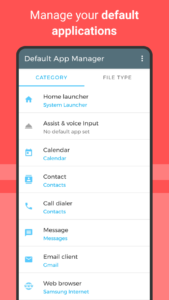
Default Action Apps
Set the default application to send or receive emails, surf the internet, app to take photos, view the photos of the gallery, music player, etc ...
File Association
Manage file association, set which app will start by default when opening a file type.
Deep links: (coming soon)
Visualize the deep links and their direct connection to the app.
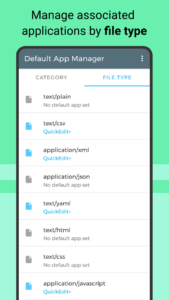
विशेषताएँ
• List of the default applications.
• View and open the default apps.
• Clear the default values of a particular category.
• Reset the default app.
• View and set the app associated with a file type.
• See the deep links.
►Remember:
Depending on the version of Android that we have on our device, more categories will appear.
As of Android M google has added management of predetermined apps, an option of difficult access, use the direct access of the menu of the application
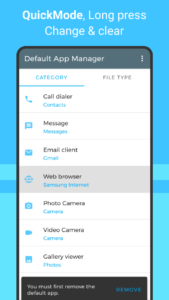
Categories of the default applications
• Home screen
• Device assistant
• Handling of calls and messages
• Contacts agenda
• Web navigator
• Email client
• Clock, Calendar
• Camera and video application
• Image viewer
• Music player
• Navigation and map viewer
• Apps store
• Input method
Languages
Translate to: Spanish, English and Russian
FAQ
This application solves the following frequently asked questions:
How to remove the default application?
Clicking on the remove action will open the application settings page, where you can delete the default values.
How to change the default application?
First, the current default application must be removed.
When there is no default application, tap to select an application from the list.
Why removing the default application even shows it?
If there is only one compatible app for a default action, Android will always use it directly.
Android M and later
As of Android M Google added that when requesting the opening of an App for the first time, it lets you choose "only this time" or "always" to set the app as default you must select "Always". Make sure the application is established.
Where to find the default application manager in Android?
As of Android M, there is a section for managing predetermined applications, although it is still difficult to access.
Use the Go Default Apps Settings menu to directly open the Default Apps window.
★ Untouched Paid apk with Original Hash Signature
★ Certificate MD5 digest: 4b6f9ae83161eaf7ee02999d6bdd0fa2
★ No changes were applied
➡ Languages: Full Multi Languages
➡ CPU architectures: Universal
➡ Screen DPIs: 120dpi, 160dpi, 240dpi, 320dpi, 480dpi, 640dpi
नया क्या है
Android 13 Support
स्क्रीनशॉट
[appbox googleplay id=app.defaultappmanager.pro&hl=en]
डाउनलोड
Default App Manager v2.1.7 [Paid] APK / आईना
पुराना संस्करण
Default App Manager v2.1.4 [Paid] SAP APK / आईना
Default App Manager v2.0.6 [Paid] APK / आईना

Default App Manager v2.1.7 [Paid] APK [Latest]
v| नाम | |
|---|---|
| प्रकाशक | |
| शैली | एंड्रॉयड ऍप्स |
| संस्करण | |
| अद्यतन | नवम्बर 24, 2022 |
| इसे चालू करो | Play Store |

Default App Manager is a tool that facilitates the management of predetermined applications.
Manage default applications when launch an action or opening a file.
With Defaul App Manager, it facilitates the management of the default apps established on your Android device.
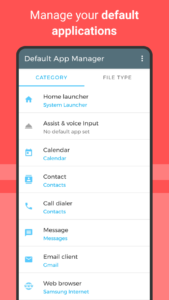
Default Action Apps
Set the default application to send or receive emails, surf the internet, app to take photos, view the photos of the gallery, music player, etc …
File Association
Manage file association, set which app will start by default when opening a file type.
Deep links: (coming soon)
Visualize the deep links and their direct connection to the app.
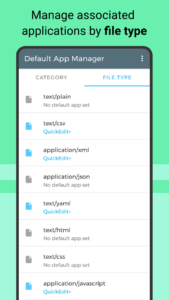
विशेषताएँ
• List of the default applications.
• View and open the default apps.
• Clear the default values of a particular category.
• Reset the default app.
• View and set the app associated with a file type.
• See the deep links.
►Remember:
Depending on the version of Android that we have on our device, more categories will appear.
As of Android M google has added management of predetermined apps, an option of difficult access, use the direct access of the menu of the application
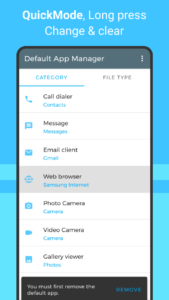
Categories of the default applications
• Home screen
• Device assistant
• Handling of calls and messages
• Contacts agenda
• Web navigator
• Email client
• Clock, Calendar
• Camera and video application
• Image viewer
• Music player
• Navigation and map viewer
• Apps store
• Input method
Languages
Translate to: Spanish, English and Russian
FAQ
This application solves the following frequently asked questions:
How to remove the default application?
Clicking on the remove action will open the application settings page, where you can delete the default values.
How to change the default application?
First, the current default application must be removed.
When there is no default application, tap to select an application from the list.
Why removing the default application even shows it?
If there is only one compatible app for a default action, Android will always use it directly.
Android M and later
As of Android M Google added that when requesting the opening of an App for the first time, it lets you choose “only this time” or “always” to set the app as default you must select “Always”. Make sure the application is established.
Where to find the default application manager in Android?
As of Android M, there is a section for managing predetermined applications, although it is still difficult to access.
Use the Go Default Apps Settings menu to directly open the Default Apps window.
★ Untouched Paid apk with Original Hash Signature
★ Certificate MD5 digest: 4b6f9ae83161eaf7ee02999d6bdd0fa2
★ No changes were applied
➡ Languages: Full Multi Languages
➡ CPU architectures: Universal
➡ Screen DPIs: 120dpi, 160dpi, 240dpi, 320dpi, 480dpi, 640dpi
नया क्या है
Android 13 Support
स्क्रीनशॉट
डाउनलोड
पुराना संस्करण
Download Default App Manager v2.1.7 [Paid] APK [Latest]
अब आप डाउनलोड करने के लिए तैयार हैं मुक्त करने के लिए। यहाँ कुछ नोट्स हैं:
- कृपया हमारी स्थापना मार्गदर्शिका जांचें।
- एंड्रॉइड डिवाइस के सीपीयू और जीपीयू की जांच करने के लिए, कृपया इसका उपयोग करें सीपीयू जेड अनुप्रयोग







