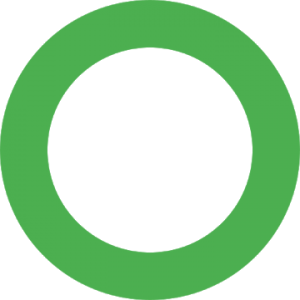 KISS Launcher allows Android users to simplify the home of their interface, to clean their screens and access the functions they need as quickly and as simply as possible.
KISS Technology has been developed to allow users to save time and battery power.
KISS Launcher relies heavily on search: just type a couple letters and you'll get your results instantly, ordered based on your usage.
KISS Launcher
4 WORDS: Keep it simple, stupid
< 250 KB : Super small size, more than 50 times smaller than the average launcher on the Play Store
SAVE BATTERY LIFE: Optimized battery drain
NEW EXPERIENCE: Experience Android in a new way, be more productive.
SMART SEARCH: Find everything that you need. It gets smarter and smarter.
FAST USAGE: Faster than ever
https://kisslauncher.com
KISS can be heavily customized, see screenshots on the Play Store or visit https://help.kisslauncher.com for inspiration!
KISS is open-source! Join https://github.com/Neamar/KISS/ to discuss or contribute new features
KISS Launcher allows Android users to simplify the home of their interface, to clean their screens and access the functions they need as quickly and as simply as possible.
KISS Technology has been developed to allow users to save time and battery power.
KISS Launcher relies heavily on search: just type a couple letters and you'll get your results instantly, ordered based on your usage.
KISS Launcher
4 WORDS: Keep it simple, stupid
< 250 KB : Super small size, more than 50 times smaller than the average launcher on the Play Store
SAVE BATTERY LIFE: Optimized battery drain
NEW EXPERIENCE: Experience Android in a new way, be more productive.
SMART SEARCH: Find everything that you need. It gets smarter and smarter.
FAST USAGE: Faster than ever
https://kisslauncher.com
KISS can be heavily customized, see screenshots on the Play Store or visit https://help.kisslauncher.com for inspiration!
KISS is open-source! Join https://github.com/Neamar/KISS/ to discuss or contribute new features ![]() What's New:
* Perf: memory usage reduced (less images stored in memory, less services)
* Perf: speed increased when history gets really long
* Perf: no CPU drain from previous widgets. (you'll need to reconfigure your widget)
* Feat: Added option for larger favorites
* Feat: Added menu option to view app on Store
* Feat: Google and DuckDuckGo searches now get custom icons
* App scrollbar is now properly themed
* Favorites properly display ripple effect on touch
* Improved animation for web search
SAI Instructions:
1. Download and install latest SAI app (SPLIT APK INSTALLER v3.10 viewtopic.php?f=399&t=3602291&hilit=Sai)
2. Download this .apks&zip archive app;
3. Install and Open SAI / Choose "Install APKs" button / Find and Select downloaded .apks archive app;
4. Wait for install and done. Enjoy!
इस ऐप में कोई विज्ञापन नहीं है
स्क्रीनशॉट
[appbox googleplay id=fr.neamar.kiss]
डाउनलोड
What's New:
* Perf: memory usage reduced (less images stored in memory, less services)
* Perf: speed increased when history gets really long
* Perf: no CPU drain from previous widgets. (you'll need to reconfigure your widget)
* Feat: Added option for larger favorites
* Feat: Added menu option to view app on Store
* Feat: Google and DuckDuckGo searches now get custom icons
* App scrollbar is now properly themed
* Favorites properly display ripple effect on touch
* Improved animation for web search
SAI Instructions:
1. Download and install latest SAI app (SPLIT APK INSTALLER v3.10 viewtopic.php?f=399&t=3602291&hilit=Sai)
2. Download this .apks&zip archive app;
3. Install and Open SAI / Choose "Install APKs" button / Find and Select downloaded .apks archive app;
4. Wait for install and done. Enjoy!
इस ऐप में कोई विज्ञापन नहीं है
स्क्रीनशॉट
[appbox googleplay id=fr.neamar.kiss]
डाउनलोड
KISS Launcher v3.12.2 [SAI] APK / आईना
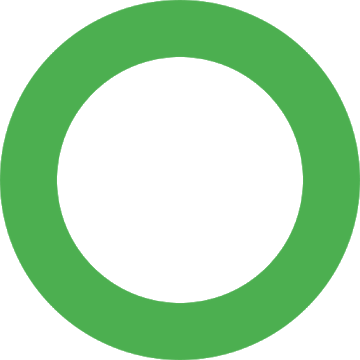
KISS Launcher v3.12.2 [SAI] APK [Latest]
v| नाम | |
|---|---|
| प्रकाशक | |
| शैली | |
| संस्करण | |
| अद्यतन | अप्रैल 18, 2020 |
| इसे चालू करो | Play Store |
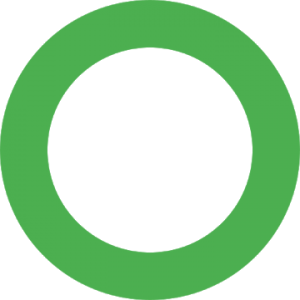
KISS Launcher allows Android users to simplify the home of their interface, to clean their screens and access the functions they need as quickly and as simply as possible.
KISS Technology has been developed to allow users to save time and battery power.
KISS Launcher relies heavily on search: just type a couple letters and you’ll get your results instantly, ordered based on your usage.
KISS Launcher
4 WORDS: Keep it simple, stupid
< 250 KB : Super small size, more than 50 times smaller than the average launcher on the Play Store
SAVE BATTERY LIFE: Optimized battery drain
NEW EXPERIENCE: Experience Android in a new way, be more productive.
SMART SEARCH: Find everything that you need. It gets smarter and smarter.
FAST USAGE: Faster than ever
https://kisslauncher.com
KISS can be heavily customized, see screenshots on the Play Store or visit https://help.kisslauncher.com for inspiration!
KISS is open-source! Join https://github.com/Neamar/KISS/ to discuss or contribute new features ![]()
नया क्या है:
* Perf: memory usage reduced (less images stored in memory, less services)
* Perf: speed increased when history gets really long
* Perf: no CPU drain from previous widgets. (you’ll need to reconfigure your widget)
* Feat: Added option for larger favorites
* Feat: Added menu option to view app on Store
* Feat: Google and DuckDuckGo searches now get custom icons
* App scrollbar is now properly themed
* Favorites properly display ripple effect on touch
* Improved animation for web search
SAI Instructions:
1. Download and install latest SAI app (SPLIT APK INSTALLER v3.10 viewtopic.php?f=399&t=3602291&hilit=Sai)
2. Download this .apks&zip archive app;
3. Install and Open SAI / Choose “Install APKs” button / Find and Select downloaded .apks archive app;
4. Wait for install and done. Enjoy!
इस ऐप में कोई विज्ञापन नहीं है
स्क्रीनशॉट
डाउनलोड
Download KISS Launcher v3.12.2 [SAI] APK [Latest]
अब आप डाउनलोड करने के लिए तैयार हैं मुक्त करने के लिए। यहाँ कुछ नोट्स हैं:
- कृपया हमारी स्थापना मार्गदर्शिका जांचें।
- एंड्रॉइड डिवाइस के सीपीयू और जीपीयू की जांच करने के लिए, कृपया इसका उपयोग करें सीपीयू जेड अनुप्रयोग

