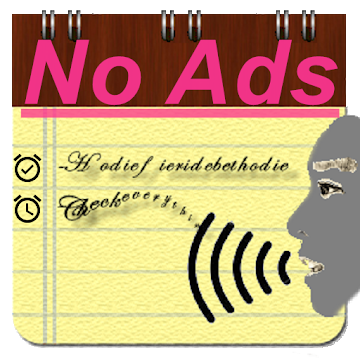परिचय
Microsoft SwiftKey Keyboard is a popular mobile keyboard application developed by Microsoft. It offers an intelligent and adaptive typing experience, allowing users to input text quickly and accurately on their mobile devices. With its advanced features and customization options, SwiftKey has gained widespread recognition as one of the best third-party keyboard applications available.
Smart Predictions and Auto-correction
One of the key features of Microsoft SwiftKey Keyboard is its smart predictions and auto-correction capabilities. The keyboard utilizes artificial intelligence and machine learning algorithms to analyze the user's typing patterns and suggest the next word or phrase. This predictive text feature not only saves time but also reduces typing errors. SwiftKey learns from your writing style, including slang, nicknames, and phrases, to provide more accurate suggestions.
Personalized Typing Experience
SwiftKey allows users to personalize their typing experience according to their preferences. It offers various customization options, including the ability to choose from a wide range of themes, change the keyboard layout, resize the keyboard, and even add a number row for easier access to numeric keys. Moreover, the application supports multiple languages simultaneously, making it convenient for multilingual users.
Swipe Typing
Another notable feature of Microsoft SwiftKey Keyboard is swipe typing, also known as gesture typing. This feature enables users to input text by sliding their finger across the keyboard, connecting letters to form words. It provides a faster and more fluid typing experience, especially for one-handed use. SwiftKey's swipe typing algorithm is highly accurate and adapts to individual typing styles over time.
Cloud Sync and Backup
SwiftKey offers cloud sync and backup functionality, allowing users to seamlessly switch devices without losing their personalized settings and learned data. By signing in with a Microsoft or Google account, users can sync their SwiftKey profiles, including their typing history, learned words, and personalized predictions. This feature ensures a consistent typing experience across multiple devices.
Accessibility and Language Support
SwiftKey prioritizes accessibility by providing various features to assist users with disabilities. It supports VoiceOver on iOS and TalkBack on Android, making it accessible to visually impaired users. Additionally, the application supports a wide range of languages, including regional dialects and writing systems, catering to a diverse user base.
निष्कर्ष
Microsoft SwiftKey Keyboard stands as a robust and versatile mobile typing solution, offering intelligent predictions, auto-correction, swipe typing, and a high level of customization. With its adaptive capabilities and user-friendly interface, SwiftKey enhances typing efficiency and accuracy on mobile devices. Whether for casual messaging or professional use, this application continues to be a popular choice for users seeking an enhanced typing experience.
यह भी देखें:
https://hostapk.com/adguard/
Microsoft SwiftKey Keyboard v9.10.57.20 [Mod] / आईना
![Microsoft SwiftKey Keyboard v9.10.57.20 APK [Mod] [Latest]](https://hostapk.com/wp-content/uploads/2023/08/Microsoft-SwiftKey-AI-Keyboard-832x320.png)

| नाम | Microsoft SwiftKey Keyboard |
|---|---|
| प्रकाशक | SwiftKey |
| शैली | उत्पादकता |
| संस्करण | 9.10.57.20 |
| अद्यतन | अप्रैल 14, 2025 |
| एमओडी | मॉड सुविधाएँ अनलॉक की गईं |
| इसे चालू करो | Play Store |
- Analystics Completely Disabled
- Toolbar is hidden (Open manually)
- Graphics & Resources Optimized
- भाषाएँ: पूर्ण बहु भाषाएँ
- CPUs: All - in - One Universal
परिचय
Microsoft SwiftKey Keyboard is a popular mobile keyboard application developed by Microsoft. It offers an intelligent and adaptive typing experience, allowing users to input text quickly and accurately on their mobile devices. With its advanced features and customization options, SwiftKey has gained widespread recognition as one of the best third-party keyboard applications available.
Smart Predictions and Auto-correction
One of the key features of Microsoft SwiftKey Keyboard is its smart predictions and auto-correction capabilities. The keyboard utilizes artificial intelligence and machine learning algorithms to analyze the user’s typing patterns and suggest the next word or phrase. This predictive text feature not only saves time but also reduces typing errors. SwiftKey learns from your writing style, including slang, nicknames, and phrases, to provide more accurate suggestions.
Personalized Typing Experience
SwiftKey allows users to personalize their typing experience according to their preferences. It offers various customization options, including the ability to choose from a wide range of themes, change the keyboard layout, resize the keyboard, and even add a number row for easier access to numeric keys. Moreover, the application supports multiple languages simultaneously, making it convenient for multilingual users.
Swipe Typing
Another notable feature of Microsoft SwiftKey Keyboard is swipe typing, also known as gesture typing. This feature enables users to input text by sliding their finger across the keyboard, connecting letters to form words. It provides a faster and more fluid typing experience, especially for one-handed use. SwiftKey’s swipe typing algorithm is highly accurate and adapts to individual typing styles over time.
Cloud Sync and Backup
SwiftKey offers cloud sync and backup functionality, allowing users to seamlessly switch devices without losing their personalized settings and learned data. By signing in with a Microsoft or Google account, users can sync their SwiftKey profiles, including their typing history, learned words, and personalized predictions. This feature ensures a consistent typing experience across multiple devices.
Accessibility and Language Support
SwiftKey prioritizes accessibility by providing various features to assist users with disabilities. It supports VoiceOver on iOS and TalkBack on Android, making it accessible to visually impaired users. Additionally, the application supports a wide range of languages, including regional dialects and writing systems, catering to a diverse user base.
निष्कर्ष
Microsoft SwiftKey Keyboard stands as a robust and versatile mobile typing solution, offering intelligent predictions, auto-correction, swipe typing, and a high level of customization. With its adaptive capabilities and user-friendly interface, SwiftKey enhances typing efficiency and accuracy on mobile devices. Whether for casual messaging or professional use, this application continues to be a popular choice for users seeking an enhanced typing experience.
यह भी देखें:
AdGuard Ad Blocker v4.10.9 MOD APK [Premium Unlocked] [Latest]
अब आप डाउनलोड करने के लिए तैयार हैं VMicrosoft SwiftKey Keyboard मुक्त करने के लिए। यहाँ कुछ नोट्स हैं:
- गेम और ऐप के ठीक से काम करने के लिए कृपया हमारी एमओडी जानकारी और इंस्टॉलेशन निर्देशों को ध्यान से पढ़ें
- आईडीएम, एडीएम (डायरेक्ट लिंक) जैसे तृतीय पक्ष सॉफ़्टवेयर के माध्यम से डाउनलोड करना वर्तमान में दुरुपयोग के कारणों से अवरुद्ध है।
इस ऐप में कोई विज्ञापन नहीं है
स्क्रीनशॉट
डाउनलोड
Download Microsoft SwiftKey Keyboard v9.10.57.20 APK [Mod] [Latest]
अब आप डाउनलोड करने के लिए तैयार हैं Microsoft SwiftKey Keyboard मुक्त करने के लिए। यहाँ कुछ नोट्स हैं:
- कृपया हमारी स्थापना मार्गदर्शिका जांचें।
- एंड्रॉइड डिवाइस के सीपीयू और जीपीयू की जांच करने के लिए, कृपया इसका उपयोग करें सीपीयू जेड अनुप्रयोग