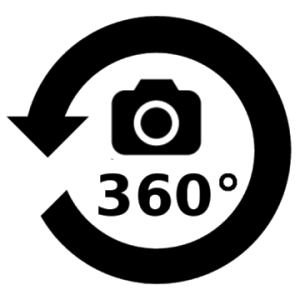 Image Rotator is a powerful batch image rotation/flipping/compressing tool. You can use single or multiple photo selection for a single or multiple photo processing, including 360 degree free rotation, bulk image compression, flipping etc.
- 360 degrees available. Rotation with no cropping, will not modify your image unless you choose to do so.
- Single or batch rotation/conversion/ and bulk compression, select source folder and target folder.
- Use raw image rotation or lossless rotation (EXIF rotation).
- Bulk conversion of JPG to PNG and vice versa.
- Preserves image metadata.
- Powerful Image Crop function.
- Mirror flip available.
- 360 degree Image Rotator has in-app instructions making the use possible for everyone.
- Alter image brightness, saturation and other qualities easily.
Fast and easy way to rotate, convert, crop or compress multiple images. While the app is performing the work, you can bring it to background and do something else while the bulk rotation/conversion/compression finishes. You can apply a flip, PNG conversion and rotation to even hundreds of pictures at once. Using EXIF rotation makes lossless rotation possible for JPG images if you use 90 degree increments. Also functions great as a bulk image compressor, compressing your images fast and with minimum quality loss.
Please leave a review or rating, positive or negative.
What's New:
Does not unnecessarily crop or resize image. You can now rotate, flip and compress even hundreds of images at once.
PERHATIAN: If you want transparent background to image, save rotated image in PNG format!
Aplikasi ini tidak memiliki iklan
Tangkapan layar
[appbox googleplay id=com.rstls.imagerotator&hl=en]
Unduhan
Image Rotator is a powerful batch image rotation/flipping/compressing tool. You can use single or multiple photo selection for a single or multiple photo processing, including 360 degree free rotation, bulk image compression, flipping etc.
- 360 degrees available. Rotation with no cropping, will not modify your image unless you choose to do so.
- Single or batch rotation/conversion/ and bulk compression, select source folder and target folder.
- Use raw image rotation or lossless rotation (EXIF rotation).
- Bulk conversion of JPG to PNG and vice versa.
- Preserves image metadata.
- Powerful Image Crop function.
- Mirror flip available.
- 360 degree Image Rotator has in-app instructions making the use possible for everyone.
- Alter image brightness, saturation and other qualities easily.
Fast and easy way to rotate, convert, crop or compress multiple images. While the app is performing the work, you can bring it to background and do something else while the bulk rotation/conversion/compression finishes. You can apply a flip, PNG conversion and rotation to even hundreds of pictures at once. Using EXIF rotation makes lossless rotation possible for JPG images if you use 90 degree increments. Also functions great as a bulk image compressor, compressing your images fast and with minimum quality loss.
Please leave a review or rating, positive or negative.
What's New:
Does not unnecessarily crop or resize image. You can now rotate, flip and compress even hundreds of images at once.
PERHATIAN: If you want transparent background to image, save rotated image in PNG format!
Aplikasi ini tidak memiliki iklan
Tangkapan layar
[appbox googleplay id=com.rstls.imagerotator&hl=en]
Unduhan
360 Multi Image Rotator/ Photo / Picture Flipper v9.4 [Adfree] APK / Cermin
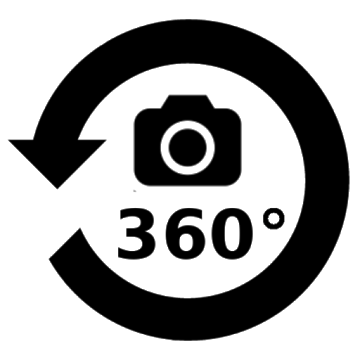
360 Multi Image Rotator/ Photo / Picture Flipper v9.4 [Adfree] APK [Latest]
v| Nama | |
|---|---|
| Penerbit | |
| Genre | |
| Versi: kapan | |
| Memperbarui | Juni 30, 2019 |
| Aktifkan | Play Store |
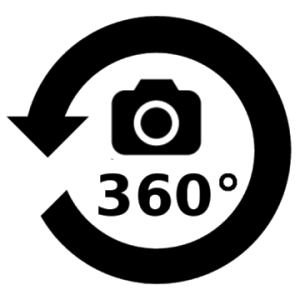
Image Rotator is a powerful batch image rotation/flipping/compressing tool. You can use single or multiple photo selection for a single or multiple photo processing, including 360 degree free rotation, bulk image compression, flipping etc.
– 360 degrees available. Rotation with no cropping, will not modify your image unless you choose to do so.
– Single or batch rotation/conversion/ and bulk compression, select source folder and target folder.
– Use raw image rotation or lossless rotation (EXIF rotation).
– Bulk conversion of JPG to PNG and vice versa.
– Preserves image metadata.
– Powerful Image Crop function.
– Mirror flip available.
– 360 degree Image Rotator has in-app instructions making the use possible for everyone.
– Alter image brightness, saturation and other qualities easily.
Fast and easy way to rotate, convert, crop or compress multiple images. While the app is performing the work, you can bring it to background and do something else while the bulk rotation/conversion/compression finishes. You can apply a flip, PNG conversion and rotation to even hundreds of pictures at once. Using EXIF rotation makes lossless rotation possible for JPG images if you use 90 degree increments. Also functions great as a bulk image compressor, compressing your images fast and with minimum quality loss.
Please leave a review or rating, positive or negative.
Apa yang baru:
Does not unnecessarily crop or resize image. You can now rotate, flip and compress even hundreds of images at once.
PERHATIAN: If you want transparent background to image, save rotated image in PNG format!
Aplikasi ini tidak memiliki iklan
Tangkapan layar
Unduhan
360 Multi Image Rotator/ Photo / Picture Flipper v9.4 [Adfree] APK / Cermin
Download 360 Multi Image Rotator/ Photo / Picture Flipper v9.4 [Adfree] APK [Latest]
Anda sekarang siap mengunduh gratis. Berikut beberapa catatannya:
- Silakan periksa panduan instalasi kami.
- Untuk memeriksa CPU dan GPU perangkat Android, silakan gunakan CPU-Z aplikasi

