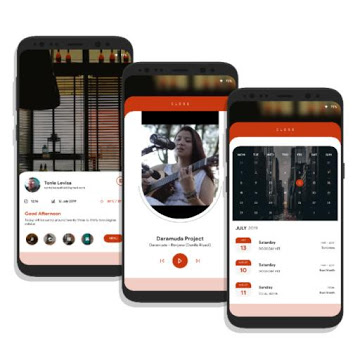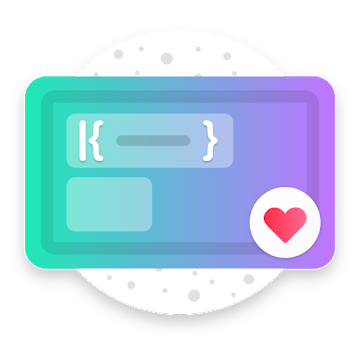ActionDash is a feature packed utility that provides you with deep, visual insights into your app and notification usage on your device.
ActionDash takes the Digital Wellbeing app as a starting point, then greatly enhances on it with deeper insights and useful customizations, and makes it available to all Android users.
Curious to know how many much time you spend using Instagram? How many WhatsApp notifications you get? Details about you device session time? ActionDash offers you all these insights and much more.
ActionDash aims to be helpful to everyone, whether you're actively looking reduce your device usage or not. As we enter the second decade of smartphones proliferating our lives, it's often insightful and interesting to simply know exactly how much we're using your phone and in what ways - ActionDash is the perfect tool to help here.
Some of ActionDash's unique enhancements and customizations include:
• Runs on all Android devices Lollipop and later
• Dark theme
• Daily usage report notification
• Detailed device unlock and session length stats
• Configure the 'start of the day' to be 3am (handy for night owls)
• Options to include apps such as Pixel Launcher and the Digital Wellbeing app in usage stats (which Digital Wellbeing itself hides)
Privacy as a feature
As has been true since we first started selling apps in 2012, our business model is simple: we sell software to happy customers, and do our best to never so much as be in possession of your data.
ActionDash is no different. Your precious and private usage data never leaves your device, either to ourselves or 3rd parties, with the sole exception of manual backups you yourself trigger.
WHAT'S NEW
• Focus mode - prevent use of selected apps.
• App usage limits - set daily usage limits on a per-app basis.
• Usage Assistant - an intelligent, ever-present notification that provides live and contextual device usage stats.
• Refined app UI.
• Fully black Dark theme.
• Full support for Q's Dark theme system toggle.
Release notes: https://actiondash.com/release-notes
Update details: https://blog.actionlauncher.com/e75d92aae345
Full details: https://blog.actionlauncher.com/e75d92aae345
Languages: RU, EN.
Plus version activated.
Removed unnecessary files.
Aplikasi ini tidak memiliki iklan
Tangkapan layar
[appbox googleplay id=com.actiondash.playstore&hl=en]
Unduhan
ActionDash is a feature packed utility that provides you with deep, visual insights into your app and notification usage on your device.
ActionDash takes the Digital Wellbeing app as a starting point, then greatly enhances on it with deeper insights and useful customizations, and makes it available to all Android users.
Curious to know how many much time you spend using Instagram? How many WhatsApp notifications you get? Details about you device session time? ActionDash offers you all these insights and much more.
ActionDash aims to be helpful to everyone, whether you're actively looking reduce your device usage or not. As we enter the second decade of smartphones proliferating our lives, it's often insightful and interesting to simply know exactly how much we're using your phone and in what ways - ActionDash is the perfect tool to help here.
Some of ActionDash's unique enhancements and customizations include:
• Runs on all Android devices Lollipop and later
• Dark theme
• Daily usage report notification
• Detailed device unlock and session length stats
• Configure the 'start of the day' to be 3am (handy for night owls)
• Options to include apps such as Pixel Launcher and the Digital Wellbeing app in usage stats (which Digital Wellbeing itself hides)
Privacy as a feature
As has been true since we first started selling apps in 2012, our business model is simple: we sell software to happy customers, and do our best to never so much as be in possession of your data.
ActionDash is no different. Your precious and private usage data never leaves your device, either to ourselves or 3rd parties, with the sole exception of manual backups you yourself trigger.
WHAT'S NEW
• Focus mode - prevent use of selected apps.
• App usage limits - set daily usage limits on a per-app basis.
• Usage Assistant - an intelligent, ever-present notification that provides live and contextual device usage stats.
• Refined app UI.
• Fully black Dark theme.
• Full support for Q's Dark theme system toggle.
Release notes: https://actiondash.com/release-notes
Update details: https://blog.actionlauncher.com/e75d92aae345
Full details: https://blog.actionlauncher.com/e75d92aae345
Languages: RU, EN.
Plus version activated.
Removed unnecessary files.
Aplikasi ini tidak memiliki iklan
Tangkapan layar
[appbox googleplay id=com.actiondash.playstore&hl=en]
Unduhan
ActionDash: Digital Wellbeing & Screen Time helper v7.4.0 [Premium] APK / Cermin
Versi Lama
ActionDash: Digital Wellbeing & Screen Time helper v7.1.1 [Premium] APK / Cermin
ActionDash: Digital Wellbeing & Screen Time helper v4.1 [Premium] APK / Cermin

ActionDash: Digital Wellbeing & Screen Time helper v7.4.0 [Premium] APK [Latest]
v| Nama | |
|---|---|
| Penerbit | |
| Genre | Personalisasi |
| Versi: kapan | |
| Memperbarui | November 19, 2020 |
| Aktifkan | Play Store |

ActionDash is a feature packed utility that provides you with deep, visual insights into your app and notification usage on your device.
ActionDash takes the Digital Wellbeing app as a starting point, then greatly enhances on it with deeper insights and useful customizations, and makes it available to all Android users.
Curious to know how many much time you spend using Instagram? How many WhatsApp notifications you get? Details about you device session time? ActionDash offers you all these insights and much more.
ActionDash aims to be helpful to everyone, whether you’re actively looking reduce your device usage or not. As we enter the second decade of smartphones proliferating our lives, it’s often insightful and interesting to simply know exactly how much we’re using your phone and in what ways – ActionDash is the perfect tool to help here.
Some of ActionDash’s unique enhancements and customizations include:
• Runs on all Android devices Lollipop and later
• Dark theme
• Daily usage report notification
• Detailed device unlock and session length stats
• Configure the ‘start of the day’ to be 3am (handy for night owls)
• Options to include apps such as Pixel Launcher and the Digital Wellbeing app in usage stats (which Digital Wellbeing itself hides)
Privacy as a feature
As has been true since we first started selling apps in 2012, our business model is simple: we sell software to happy customers, and do our best to never so much as be in possession of your data.
ActionDash is no different. Your precious and private usage data never leaves your device, either to ourselves or 3rd parties, with the sole exception of manual backups you yourself trigger.
APA YANG BARU
• Focus mode – prevent use of selected apps.
• App usage limits – set daily usage limits on a per-app basis.
• Usage Assistant – an intelligent, ever-present notification that provides live and contextual device usage stats.
• Refined app UI.
• Fully black Dark theme.
• Full support for Q’s Dark theme system toggle.
Release notes: https://actiondash.com/release-notes
Update details: https://blog.actionlauncher.com/e75d92aae345
Full details: https://blog.actionlauncher.com/e75d92aae345
Languages: RU, EN.
Plus version activated.
Removed unnecessary files.
Aplikasi ini tidak memiliki iklan
Tangkapan layar
Unduhan
ActionDash: Digital Wellbeing & Screen Time helper v7.4.0 [Premium] APK / Cermin
Versi Lama
ActionDash: Digital Wellbeing & Screen Time helper v7.1.1 [Premium] APK / Cermin
ActionDash: Digital Wellbeing & Screen Time helper v4.1 [Premium] APK / Cermin
Download ActionDash: Digital Wellbeing & Screen Time helper v7.4.0 [Premium] APK [Latest]
Anda sekarang siap mengunduh gratis. Berikut beberapa catatannya:
- Silakan periksa panduan instalasi kami.
- Untuk memeriksa CPU dan GPU perangkat Android, silakan gunakan CPU-Z aplikasi