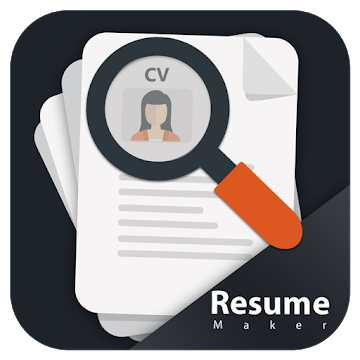GCDroid is your 'one stop shop' mobile geocaching application.
Versatile and user friendly, it is designed for both online and offline geocaching in mind. GCDroid integrates seamlessly with GSAK and Dropbox but also offers direct access to caches via the Live API.
A geocaching app for geocachers from a geocacher...
This is the GCDroid basic version INCLUDING a 30 day free trial of all premium features.
After 30 days all basic features will still WORK!
See all premium features below...
You get all these additional features
• Ad free
• direct access to Dropbox to download GSAK databases or GPX files
• Merge multiple databases into one
• Submit custom Fieldnote/Log (Free Version: only DNF and Found Fieldnote)
• Advanced Search
• FTF Search Mode (show unfound caches)
• Hide Search Mode (show all caches, including disabled, owned, found)
• Convert live database to offline database
• Show source of cache page (ideal for puzzles with hidden text)
Latest changes:
Version 1.1.5
• Fix: hack to solve wrong publish date on some caches
Version 1.1.4
• New: Setting for cache limit before map clustering is turned on
• New: Reload new/all/more logs from Cachedetails page
• Fix: Minor bugfixes
Version 1.1.3
• New: Select Db directly from map
• Fix: Minor bugfixes
Version 1.1.2
• New: Optional larger font for offline maps
• New: Group Settings for easier navigation
• Fix: Crash when connectivity is bad
Version 1.1.1
• Fix: Crash when showing map
Version 1.1.0
• New: Major rework of new offline/online maps
• New: Allow duplicating original cache location
• New: Add German/Dutch/Austrian translation
• New: Option to show Cachedescription in true html
• New: Setting to switch to large smileys for finds
• New: Save boomark lists as offline database
• New: Support long Groundspeak URLs
• New: Enable map rotation
• New: Make bike and foot paths more visible on map
• New: Add support for custom tile maps
• New: Add interface to download offline maps (settings and map view)
• New: Add support for GPX import of Lab Caches
• New: Add option hide rot13 hint by default
• Fix: Loading of fieldnotes from geocaching.com failed for some cachetypes
• Fix: Add support for Android L preview
• Fix: FTF search did not work in some cases
• Fix: Show date/time dialog in case device time is incorrect during login
• Fix: Remember found status for Webcam caches
• Fix: Date correction for GPX import
What's New: - Fix: various bugfixes
● PRO features unlocked
● No key needed
Aplikasi ini TIDAK memiliki iklan
Tangkapan layar
[appbox googleplay id=com.gcdroid]
Unduhan : PRO features unlocked | No key needed
GCDroid is your 'one stop shop' mobile geocaching application.
Versatile and user friendly, it is designed for both online and offline geocaching in mind. GCDroid integrates seamlessly with GSAK and Dropbox but also offers direct access to caches via the Live API.
A geocaching app for geocachers from a geocacher...
This is the GCDroid basic version INCLUDING a 30 day free trial of all premium features.
After 30 days all basic features will still WORK!
See all premium features below...
You get all these additional features
• Ad free
• direct access to Dropbox to download GSAK databases or GPX files
• Merge multiple databases into one
• Submit custom Fieldnote/Log (Free Version: only DNF and Found Fieldnote)
• Advanced Search
• FTF Search Mode (show unfound caches)
• Hide Search Mode (show all caches, including disabled, owned, found)
• Convert live database to offline database
• Show source of cache page (ideal for puzzles with hidden text)
Latest changes:
Version 1.1.5
• Fix: hack to solve wrong publish date on some caches
Version 1.1.4
• New: Setting for cache limit before map clustering is turned on
• New: Reload new/all/more logs from Cachedetails page
• Fix: Minor bugfixes
Version 1.1.3
• New: Select Db directly from map
• Fix: Minor bugfixes
Version 1.1.2
• New: Optional larger font for offline maps
• New: Group Settings for easier navigation
• Fix: Crash when connectivity is bad
Version 1.1.1
• Fix: Crash when showing map
Version 1.1.0
• New: Major rework of new offline/online maps
• New: Allow duplicating original cache location
• New: Add German/Dutch/Austrian translation
• New: Option to show Cachedescription in true html
• New: Setting to switch to large smileys for finds
• New: Save boomark lists as offline database
• New: Support long Groundspeak URLs
• New: Enable map rotation
• New: Make bike and foot paths more visible on map
• New: Add support for custom tile maps
• New: Add interface to download offline maps (settings and map view)
• New: Add support for GPX import of Lab Caches
• New: Add option hide rot13 hint by default
• Fix: Loading of fieldnotes from geocaching.com failed for some cachetypes
• Fix: Add support for Android L preview
• Fix: FTF search did not work in some cases
• Fix: Show date/time dialog in case device time is incorrect during login
• Fix: Remember found status for Webcam caches
• Fix: Date correction for GPX import
What's New: - Fix: various bugfixes
● PRO features unlocked
● No key needed
Aplikasi ini TIDAK memiliki iklan
Tangkapan layar
[appbox googleplay id=com.gcdroid]
Unduhan : PRO features unlocked | No key needed
GCDroid - Geocaching v1.5.8 APK [Pro] / Cermin

GCDroid – Geocaching v1.5.8 [Pro] APK [Latest]
v| Nama | |
|---|---|
| Penerbit | |
| Genre | Hiburan |
| Versi: kapan | |
| Memperbarui | Maret 10, 2019 |
| Aktifkan | Play Store |

GCDroid is your ‘one stop shop’ mobile geocaching application.
Versatile and user friendly, it is designed for both online and offline geocaching in mind. GCDroid integrates seamlessly with GSAK and Dropbox but also offers direct access to caches via the Live API.
A geocaching app for geocachers from a geocacher…
This is the GCDroid basic version INCLUDING a 30 day free trial of all premium features.
After 30 days all basic features will still WORK!
See all premium features below…
You get all these additional features
• Ad free
• direct access to Dropbox to download GSAK databases or GPX files
• Merge multiple databases into one
• Submit custom Fieldnote/Log (Free Version: only DNF and Found Fieldnote)
• Advanced Search
• FTF Search Mode (show unfound caches)
• Hide Search Mode (show all caches, including disabled, owned, found)
• Convert live database to offline database
• Show source of cache page (ideal for puzzles with hidden text)
Latest changes:
Version 1.1.5
• Fix: hack to solve wrong publish date on some caches
Version 1.1.4
• New: Setting for cache limit before map clustering is turned on
• New: Reload new/all/more logs from Cachedetails page
• Fix: Minor bugfixes
Version 1.1.3
• New: Select Db directly from map
• Fix: Minor bugfixes
Version 1.1.2
• New: Optional larger font for offline maps
• New: Group Settings for easier navigation
• Fix: Crash when connectivity is bad
Version 1.1.1
• Fix: Crash when showing map
Version 1.1.0
• New: Major rework of new offline/online maps
• New: Allow duplicating original cache location
• New: Add German/Dutch/Austrian translation
• New: Option to show Cachedescription in true html
• New: Setting to switch to large smileys for finds
• New: Save boomark lists as offline database
• New: Support long Groundspeak URLs
• New: Enable map rotation
• New: Make bike and foot paths more visible on map
• New: Add support for custom tile maps
• New: Add interface to download offline maps (settings and map view)
• New: Add support for GPX import of Lab Caches
• New: Add option hide rot13 hint by default
• Fix: Loading of fieldnotes from geocaching.com failed for some cachetypes
• Fix: Add support for Android L preview
• Fix: FTF search did not work in some cases
• Fix: Show date/time dialog in case device time is incorrect during login
• Fix: Remember found status for Webcam caches
• Fix: Date correction for GPX import
What’s New: – Fix: various bugfixes
● PRO features unlocked
● No key needed
Aplikasi ini TIDAK memiliki iklan
Tangkapan layar
Unduhan : PRO features unlocked | No key needed
GCDroid – Geocaching v1.5.8 APK [Pro] / Cermin
Download GCDroid – Geocaching v1.5.8 [Pro] APK [Latest]
Anda sekarang siap mengunduh gratis. Berikut beberapa catatannya:
- Silakan periksa panduan instalasi kami.
- Untuk memeriksa CPU dan GPU perangkat Android, silakan gunakan CPU-Z aplikasi