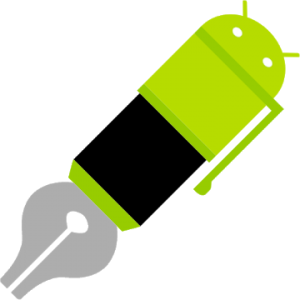 With the release of the latest version the videos are a little bit out of date: at this link you will find a short manual that shows how to use the buttons in the new format:
A tutorial, where the most common features of the app are shown, is online at the following link:
https://www.youtube.com/playlist?list=PL3VL6s-M7yoeFSHGs-Z2qJdVV_WcdMuy6
With the release of the latest version the videos are a little bit out of date: at this link you will find a short manual that shows how to use the buttons in the new format:
https://inkandpaper-app.github.io/website/SHORT_MANUAL.pdf
• Write on your Android device like you would on a sheet of paper.
• Six customisable types of pens with the best digital inking features are available.
• Insert in the most natural way typed texts, images, geometrical shapes in your pages.
• Select and move, zoom, rotate, stretch any object using your fingers.
• Control undo and redo actions with the undo/redo bar.
• Overlay objects and manage their opacity using layers.
• Take full advantage of an active stylus by configuring the erase methods.
• Work with close up writing mode on small screen devices.
• Use gestures to select or delete objects while you are writing.
• Set the background of any page by the import of JPEG, PNG and PDF documents.
• Create new notepads from the most common document templates.
• Save and load customised sets of colours, pens, typewriters.
• Organise your notes into library folders. Cut, copy and paste notepads and pages.
• Export and share documents in PDF, JPEG, PNG formats. The PDF format is entirely vector based.
• Backup and restore any section of the library in ZIP format.
What's New
Bugfixes.
Info Sap:
● Single Package APK (No SAI Needed);
● Languages: en
● Supported DPIs: 160dpi, 240dpi, 320dpi, 480dpi, 640dpi
● Supported CPU architecture: armeabi_v7a & arm64_v8a
Aplikasi ini tidak memiliki iklan
Tangkapan layar
[appbox googleplay id=com.inkandpaper&hl=en]
Unduhan
With the release of the latest version the videos are a little bit out of date: at this link you will find a short manual that shows how to use the buttons in the new format:
A tutorial, where the most common features of the app are shown, is online at the following link:
https://www.youtube.com/playlist?list=PL3VL6s-M7yoeFSHGs-Z2qJdVV_WcdMuy6
With the release of the latest version the videos are a little bit out of date: at this link you will find a short manual that shows how to use the buttons in the new format:
https://inkandpaper-app.github.io/website/SHORT_MANUAL.pdf
• Write on your Android device like you would on a sheet of paper.
• Six customisable types of pens with the best digital inking features are available.
• Insert in the most natural way typed texts, images, geometrical shapes in your pages.
• Select and move, zoom, rotate, stretch any object using your fingers.
• Control undo and redo actions with the undo/redo bar.
• Overlay objects and manage their opacity using layers.
• Take full advantage of an active stylus by configuring the erase methods.
• Work with close up writing mode on small screen devices.
• Use gestures to select or delete objects while you are writing.
• Set the background of any page by the import of JPEG, PNG and PDF documents.
• Create new notepads from the most common document templates.
• Save and load customised sets of colours, pens, typewriters.
• Organise your notes into library folders. Cut, copy and paste notepads and pages.
• Export and share documents in PDF, JPEG, PNG formats. The PDF format is entirely vector based.
• Backup and restore any section of the library in ZIP format.
What's New
Bugfixes.
Info Sap:
● Single Package APK (No SAI Needed);
● Languages: en
● Supported DPIs: 160dpi, 240dpi, 320dpi, 480dpi, 640dpi
● Supported CPU architecture: armeabi_v7a & arm64_v8a
Aplikasi ini tidak memiliki iklan
Tangkapan layar
[appbox googleplay id=com.inkandpaper&hl=en]
Unduhan
Ink&Paper Handwrite PDF Notes v7.2.4 [Paid] SAP Armeabi_v7a APK / Cermin
Ink&Paper Handwrite PDF Notes v7.2.4 [Paid] SAP Arm64_v8a APK / Cermin
Versi Lama
Ink&Paper Handwrite PDF Notes v7.2.3 [Paid] SAP Armeabi_v7a APK / Cermin
Ink&Paper Handwrite PDF Notes v7.2.3 [Paid] SAP Arm64_v8a APK / Cermin
Ink&Paper Handwrite PDF Notes v7.2.2 [Paid] SAP Armeabi_v7a APK / Cermin
Ink&Paper Handwrite PDF Notes v7.2.2 [Paid] SAP Arm64_v8a APK / Cermin
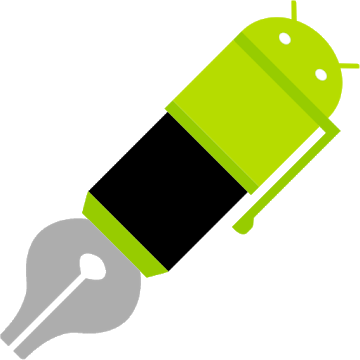
Catatan PDF Tulisan Tangan Tinta & Kertas v7.2.4 [Berbayar] SAP APK [Terbaru]
v| Nama | |
|---|---|
| Penerbit | |
| Genre | Aplikasi Android |
| Versi: kapan | |
| Memperbarui | Oktober 12, 2021 |
| Aktifkan | Play Store |
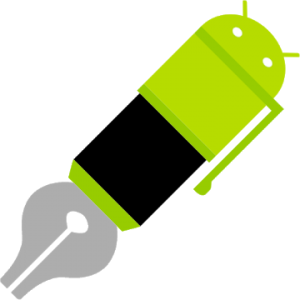
With the release of the latest version the videos are a little bit out of date: at this link you will find a short manual that shows how to use the buttons in the new format:
A tutorial, where the most common features of the app are shown, is online at the following link:
With the release of the latest version the videos are a little bit out of date: at this link you will find a short manual that shows how to use the buttons in the new format:
Klik untuk mengakses SHORT_MANUAL.pdf
• Write on your Android device like you would on a sheet of paper.
• Six customisable types of pens with the best digital inking features are available.
• Insert in the most natural way typed texts, images, geometrical shapes in your pages.
• Select and move, zoom, rotate, stretch any object using your fingers.
• Control undo and redo actions with the undo/redo bar.
• Overlay objects and manage their opacity using layers.
• Take full advantage of an active stylus by configuring the erase methods.
• Work with close up writing mode on small screen devices.
• Use gestures to select or delete objects while you are writing.
• Set the background of any page by the import of JPEG, PNG and PDF documents.
• Create new notepads from the most common document templates.
• Save and load customised sets of colours, pens, typewriters.
• Organise your notes into library folders. Cut, copy and paste notepads and pages.
• Export and share documents in PDF, JPEG, PNG formats. The PDF format is entirely vector based.
• Backup and restore any section of the library in ZIP format.
Apa yang baru
Bugfixes.
Info Sap:
APK Paket Tunggal (Tidak Perlu SAI);
● Languages: en
● Supported DPIs: 160dpi, 240dpi, 320dpi, 480dpi, 640dpi
● Supported CPU architecture: armeabi_v7a & arm64_v8a
Aplikasi ini tidak memiliki iklan
Tangkapan layar
Unduhan
Ink&Paper Handwrite PDF Notes v7.2.4 [Paid] SAP Armeabi_v7a APK / Cermin
Ink&Paper Handwrite PDF Notes v7.2.4 [Paid] SAP Arm64_v8a APK / Cermin
Versi Lama
Ink&Paper Handwrite PDF Notes v7.2.3 [Paid] SAP Armeabi_v7a APK / Cermin
Ink&Paper Handwrite PDF Notes v7.2.3 [Paid] SAP Arm64_v8a APK / Cermin
Ink&Paper Handwrite PDF Notes v7.2.2 [Paid] SAP Armeabi_v7a APK / Cermin
Ink&Paper Handwrite PDF Notes v7.2.2 [Paid] SAP Arm64_v8a APK / Cermin
Download Catatan PDF Tulisan Tangan Tinta & Kertas v7.2.4 [Berbayar] SAP APK [Terbaru]
Anda sekarang siap mengunduh gratis. Berikut beberapa catatannya:
- Silakan periksa panduan instalasi kami.
- Untuk memeriksa CPU dan GPU perangkat Android, silakan gunakan CPU-Z aplikasi







