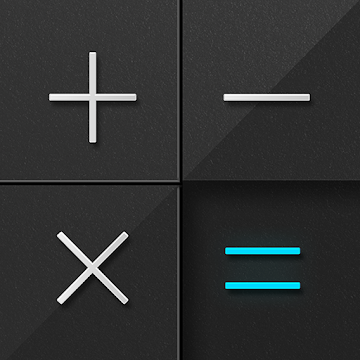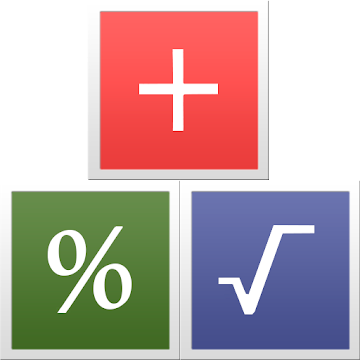NetGuard is a cutting-edge mobile application that offers users an efficient and secure way to manage internet connectivity and control the data flow of individual apps on their Android devices. What sets NetGuard apart is its ability to function as a firewall without requiring root access, which ensures that users can maintain control over their network traffic and privacy without compromising the security of their devices.

Unleashing Control with No-Root Firewall
Unlike traditional firewalls that often demand root access to the Android operating system, NetGuard operates without requiring users to root their devices. This is a significant advantage, as rooting a device can expose it to potential security risks and void warranties. NetGuard's innovative approach empowers users to safeguard their devices without making such compromises.
Key Features and Functionality :
Granular App Control
NetGuard offers users the capability to regulate internet access on a per-app basis. This means you can decide which apps are allowed to access the internet and which ones should be restricted. By doing so, users can prevent unnecessary data usage, improve battery life, and enhance their overall privacy.
Data Usage Monitoring
The application provides detailed insights into data usage by individual apps. This feature allows users to identify data-hungry apps, leading to informed decisions about data usage and potentially reducing mobile plan costs.
Advanced Filtering Options
NetGuard supports various filtering options, including blocking both Wi-Fi and mobile data access for specific apps. It also offers the ability to whitelist certain apps that require uninterrupted connectivity.
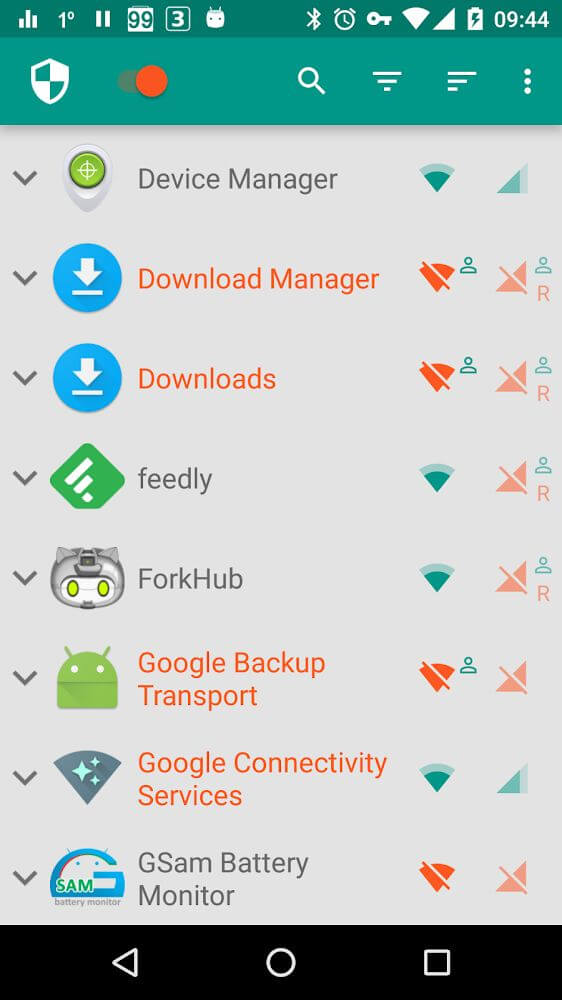
Notification Control
Users can manage notifications generated by apps seeking internet access. This empowers users to decide whether they want to grant or deny internet access to specific apps in real time.
Antarmuka yang Ramah Pengguna
NetGuard's interface is intuitive and user-friendly, making it easy for both tech-savvy users and newcomers to manage their network connections effectively.
Optimalisasi Baterai
By controlling app access to the internet, NetGuard indirectly contributes to better battery life. Apps constantly seeking internet access can drain the battery, and NetGuard helps mitigate this issue.
Privacy and Security at the Forefront
NetGuard emphasizes privacy and security, making it an ideal choice for users concerned about their data being transmitted without consent. By allowing users to monitor and regulate app connectivity, NetGuard puts control back into the hands of device owners, reducing the risk of unwanted data leakage and potentially malicious network activities.
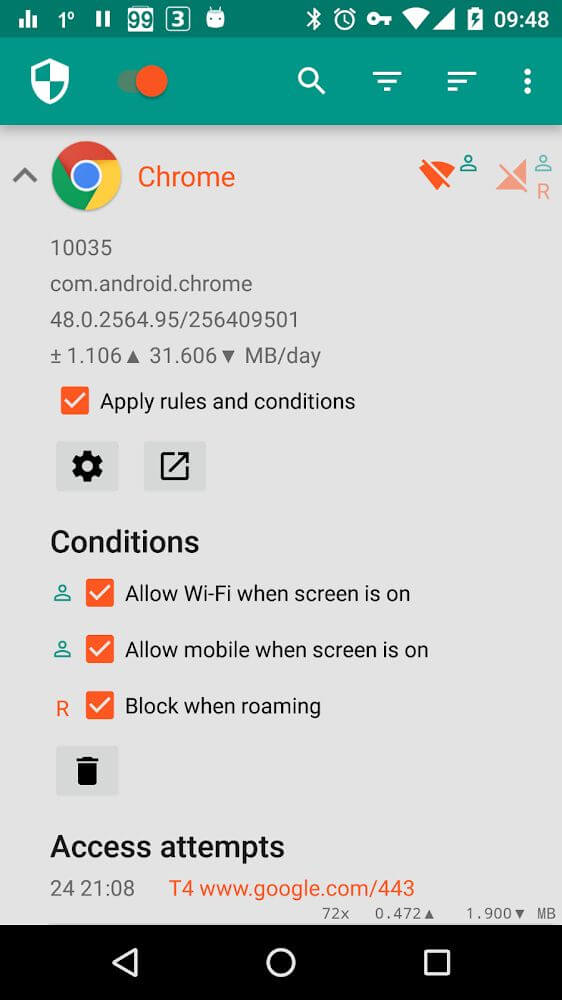
Kesimpulan
NetGuard is a remarkable application that brings firewall capabilities to Android devices without requiring root access. Its robust features, user-friendly interface, and focus on privacy and security make it a valuable tool for managing app connectivity, data usage, and enhancing overall device performance. Whether you're a privacy-conscious individual or simply seeking better control over your device's network activities, NetGuard offers a compelling solution worth exploring.
NetGuard - no-root firewall v2.332 Final APK [Pro Mod] / Cermin
Versi Lama
NetGuard - no-root firewall v2.331 Final APK [Pro Mod] / Cermin
NetGuard - no-root firewall v2.329 Final APK [Pro Mod] / Cermin
![NetGuard – no-root firewall v2.332 Final MOD APK [Pro Unlocked] [Latest]](https://hostapk.com/wp-content/uploads/2023/10/NetGuard-866x320.png)

| Nama | NetGuard - no-root firewall |
|---|---|
| Penerbit | Marcel Bokhorst |
| Genre | Peralatan |
| Ukuran | 2.9 MB |
| Versi: kapan | 2.332 |
| Memperbarui | Desember 29, 2024 |
| MOD | Fitur Pro / Berbayar Tidak Terkunci |
| Aktifkan | Play Store |
- Fitur Pro / Berbayar tidak terkunci;
- Dinonaktifkan / Dihapus Izin + Penerima + Penyedia + Layanan yang tidak diinginkan;
- Grafik yang dioptimalkan dan disejajarkan serta sumber daya yang dibersihkan untuk pemuatan cepat;
- Kode debug dihapus;
- Mode yang kompatibel dengan AOSP;
- Bahasa: Multi Bahasa Penuh;
- CPU: armeabi-v7a, arm64-v8a, x86, x86_64;
- DPI Layar: 160dpi, 240dpi, 320dpi, 480dpi, 640dpi;
- Tanda tangan paket asli diubah.
NetGuard is a cutting-edge mobile application that offers users an efficient and secure way to manage internet connectivity and control the data flow of individual apps on their Android devices. What sets NetGuard apart is its ability to function as a firewall without requiring root access, which ensures that users can maintain control over their network traffic and privacy without compromising the security of their devices.

Unleashing Control with No-Root Firewall
Unlike traditional firewalls that often demand root access to the Android operating system, NetGuard operates without requiring users to root their devices. This is a significant advantage, as rooting a device can expose it to potential security risks and void warranties. NetGuard’s innovative approach empowers users to safeguard their devices without making such compromises.
Key Features and Functionality :
Granular App Control
NetGuard offers users the capability to regulate internet access on a per-app basis. This means you can decide which apps are allowed to access the internet and which ones should be restricted. By doing so, users can prevent unnecessary data usage, improve battery life, and enhance their overall privacy.
Data Usage Monitoring
The application provides detailed insights into data usage by individual apps. This feature allows users to identify data-hungry apps, leading to informed decisions about data usage and potentially reducing mobile plan costs.
Advanced Filtering Options
NetGuard supports various filtering options, including blocking both Wi-Fi and mobile data access for specific apps. It also offers the ability to whitelist certain apps that require uninterrupted connectivity.
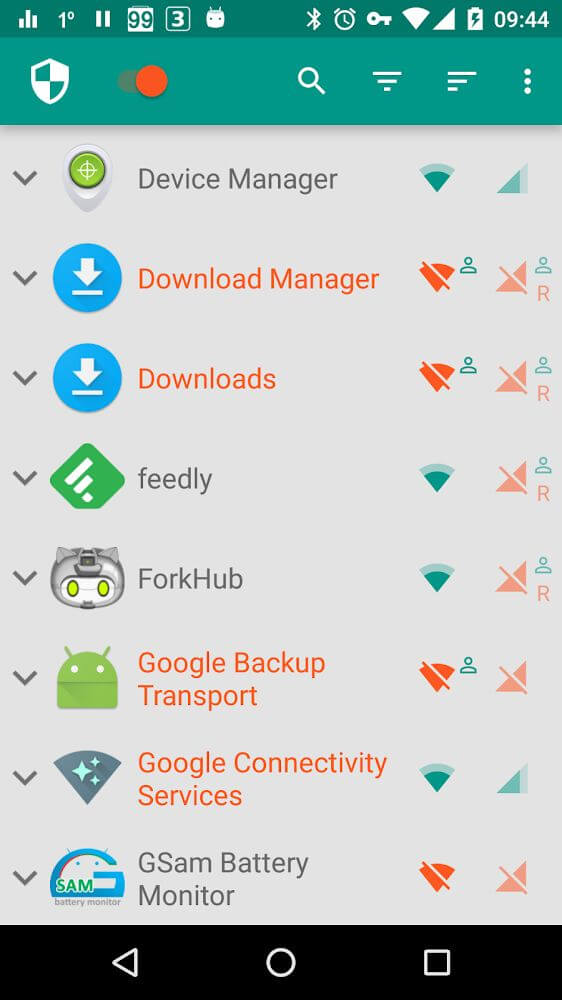
Notification Control
Users can manage notifications generated by apps seeking internet access. This empowers users to decide whether they want to grant or deny internet access to specific apps in real time.
Antarmuka yang Ramah Pengguna
NetGuard’s interface is intuitive and user-friendly, making it easy for both tech-savvy users and newcomers to manage their network connections effectively.
Optimalisasi Baterai
By controlling app access to the internet, NetGuard indirectly contributes to better battery life. Apps constantly seeking internet access can drain the battery, and NetGuard helps mitigate this issue.
Privacy and Security at the Forefront
NetGuard emphasizes privacy and security, making it an ideal choice for users concerned about their data being transmitted without consent. By allowing users to monitor and regulate app connectivity, NetGuard puts control back into the hands of device owners, reducing the risk of unwanted data leakage and potentially malicious network activities.
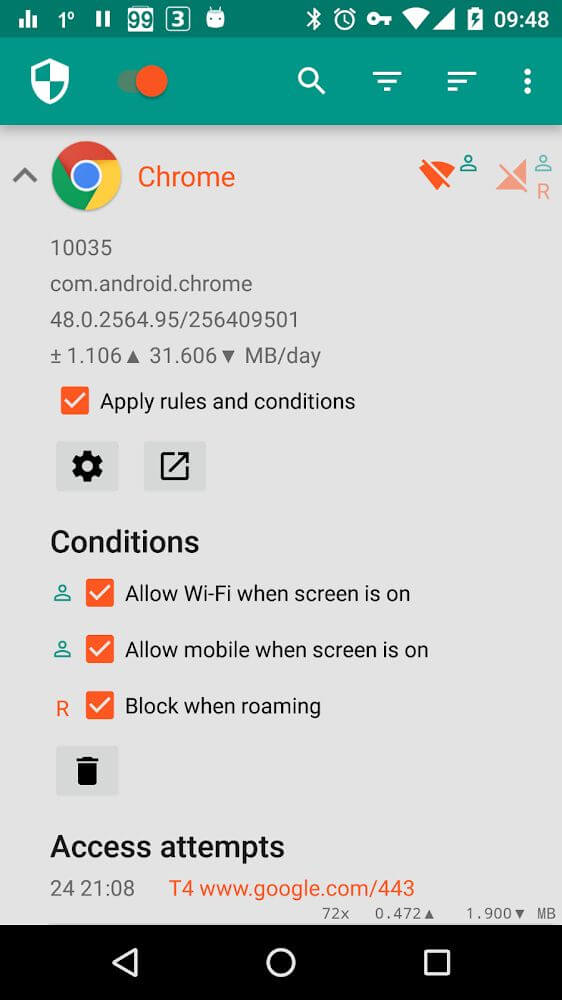
Kesimpulan
NetGuard is a remarkable application that brings firewall capabilities to Android devices without requiring root access. Its robust features, user-friendly interface, and focus on privacy and security make it a valuable tool for managing app connectivity, data usage, and enhancing overall device performance. Whether you’re a privacy-conscious individual or simply seeking better control over your device’s network activities, NetGuard offers a compelling solution worth exploring.
Anda sekarang siap mengunduh NetGuard – no-root firewall gratis. Berikut beberapa catatannya:
- Silakan baca Info MOD kami dan petunjuk pemasangan dengan cermat agar game & aplikasi berfungsi dengan baik
- Pengunduhan melalui perangkat lunak pihak ketiga seperti IDM, ADM (Tautan langsung) saat ini diblokir karena alasan penyalahgunaan.
Aplikasi ini tidak memiliki iklan
Tangkapan layar
Unduhan : Fitur PRO Tidak Terkunci
NetGuard – no-root firewall v2.332 Final APK [Pro Mod] / Cermin
Versi Lama
NetGuard – no-root firewall v2.331 Final APK [Pro Mod] / Cermin
NetGuard – no-root firewall v2.329 Final APK [Pro Mod] / Cermin
- Play Store policy compliance
Download NetGuard – no-root firewall v2.332 Final MOD APK [Pro Unlocked] [Latest]
Anda sekarang siap mengunduh NetGuard - no-root firewall gratis. Berikut beberapa catatannya:
- Silakan periksa panduan instalasi kami.
- Untuk memeriksa CPU dan GPU perangkat Android, silakan gunakan CPU-Z aplikasi