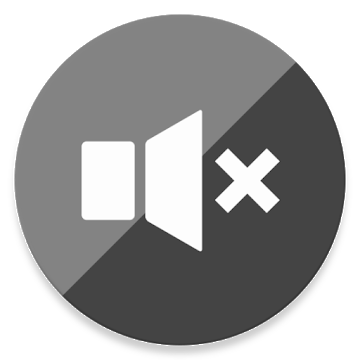Photo tools included in the app :
- DOF & Hyper-focal Distance Calculator
Calculate the depth of field (DOF) and the hyper-focal distance to help you assess what camera settings are required to achieve a desired level of sharpness.
- Time Lapse Calculator
Quickly compute parameters you need to collect sequences of still images to create time lapse videos.
- Exposure Equivalent Calculator
Given an exposure (Aperture, Shutter speed, ISO), allows calculating equivalent exposures
- ND Calculator
Helps you choose the right exposure time when using ND filters.
- FOV Calculator
Shows you the Field of View and Angle of View of your frame.
- Anti Star Trail Calculator
Calculate the exposure time for your camera to avoid star trails in your night sky photos
- Sun Calculator
Keep track of the golden hours and plan photo shoots accordingly
- Photography Checklists
Never forget the important positions or items for you photo shoots. Use predefined checklists or make your own.
Supported Languages :
- English
- Chinese
- French
- German
- Hindi
- Italian
- Portuguese
- Russian
- Spanish
These is a tool meant for professional photographers and advanced amateurs, so some background knowledge is required.
What's New:
- Fix for GPS popup
- Stability improvements
Aplikasi ini tidak memiliki iklan
Tangkapan layar
[appbox googleplay id=com.iioannou.phototools.pro]
Unduhan
Photo tools included in the app :
- DOF & Hyper-focal Distance Calculator
Calculate the depth of field (DOF) and the hyper-focal distance to help you assess what camera settings are required to achieve a desired level of sharpness.
- Time Lapse Calculator
Quickly compute parameters you need to collect sequences of still images to create time lapse videos.
- Exposure Equivalent Calculator
Given an exposure (Aperture, Shutter speed, ISO), allows calculating equivalent exposures
- ND Calculator
Helps you choose the right exposure time when using ND filters.
- FOV Calculator
Shows you the Field of View and Angle of View of your frame.
- Anti Star Trail Calculator
Calculate the exposure time for your camera to avoid star trails in your night sky photos
- Sun Calculator
Keep track of the golden hours and plan photo shoots accordingly
- Photography Checklists
Never forget the important positions or items for you photo shoots. Use predefined checklists or make your own.
Supported Languages :
- English
- Chinese
- French
- German
- Hindi
- Italian
- Portuguese
- Russian
- Spanish
These is a tool meant for professional photographers and advanced amateurs, so some background knowledge is required.
What's New:
- Fix for GPS popup
- Stability improvements
Aplikasi ini tidak memiliki iklan
Tangkapan layar
[appbox googleplay id=com.iioannou.phototools.pro]
Unduhan
Photo Tools PRO v5.2019112 APK / Cermin

Photo Tools PRO v5.2019112 APK [Latest]
v| Nama | |
|---|---|
| Penerbit | |
| Genre | Fotografi |
| Versi: kapan | |
| Memperbarui | November 16, 2019 |
| Aktifkan | Play Store |

Photo tools included in the app :
– DOF & Hyper-focal Distance Calculator
Calculate the depth of field (DOF) and the hyper-focal distance to help you assess what camera settings are required to achieve a desired level of sharpness.
– Time Lapse Calculator
Quickly compute parameters you need to collect sequences of still images to create time lapse videos.
– Exposure Equivalent Calculator
Given an exposure (Aperture, Shutter speed, ISO), allows calculating equivalent exposures
– ND Calculator
Helps you choose the right exposure time when using ND filters.
– FOV Calculator
Shows you the Field of View and Angle of View of your frame.
– Anti Star Trail Calculator
Calculate the exposure time for your camera to avoid star trails in your night sky photos
– Sun Calculator
Keep track of the golden hours and plan photo shoots accordingly
– Photography Checklists
Never forget the important positions or items for you photo shoots. Use predefined checklists or make your own.
Supported Languages :
– English
– Chinese
– French
– German
– Hindi
– Italian
– Portuguese
– Russian
– Spanish
These is a tool meant for professional photographers and advanced amateurs, so some background knowledge is required.
Apa yang baru:
– Fix for GPS popup
– Stability improvements
Aplikasi ini tidak memiliki iklan
Tangkapan layar
Unduhan
Download Photo Tools PRO v5.2019112 APK [Latest]
Anda sekarang siap mengunduh gratis. Berikut beberapa catatannya:
- Silakan periksa panduan instalasi kami.
- Untuk memeriksa CPU dan GPU perangkat Android, silakan gunakan CPU-Z aplikasi