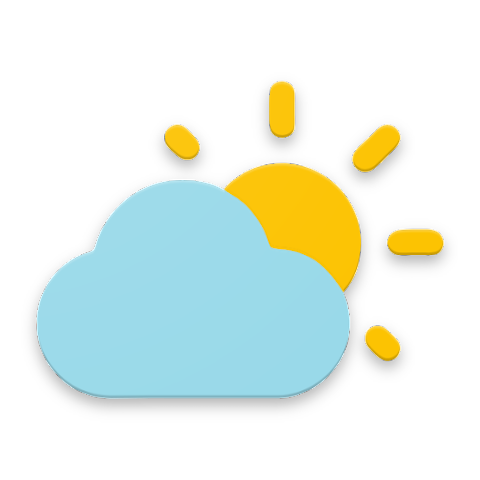Pixomatic will bring professional photo editing experiences to everyone related to removing backgrounds or compositing photos to create perfect masterpieces. It doesn't stop there, it also integrates a versatile and user-friendly photo editor, helping users perform magic on many different photos. More interesting content will gradually be introduced throughout the system, providing many attractive utilities and options for users to edit vividly.
PHENOMENAL BACKGROUND ERASER
The first use that Pixomatic wants to introduce to everyone is its excellent background removal ability, and it uses high-quality AI to achieve this. Additionally, with AI, users only need simple touches to identify objects, background tones, and change everything instantly with perfect precision. In addition, users will have more attractive options to remove the background with just simple operations.
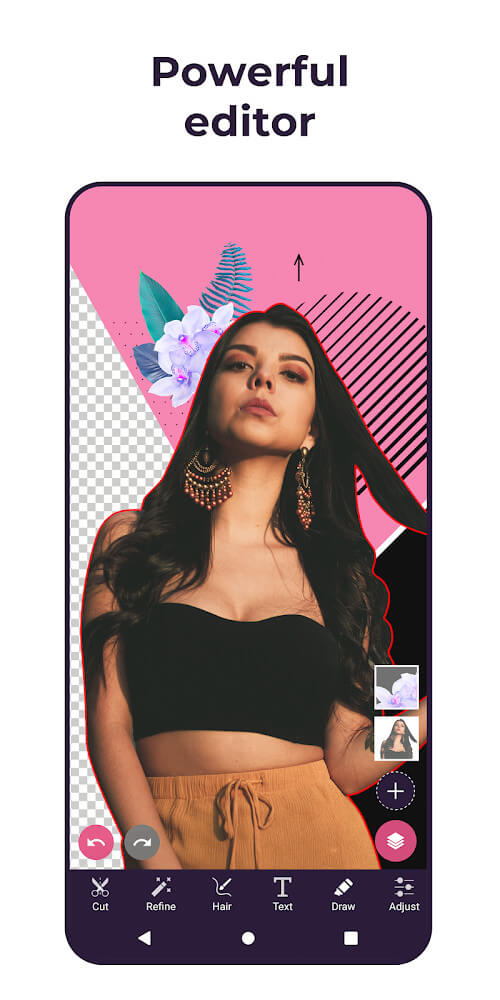
REPLACE BACKGROUND WITH EASE
With the ability to remove background tones, users can replace them with perfect options from the resources available in the application. Each background selection features special and unique designs based on a variety of unique styles for more creative ideas. Of course, its platform also provides a superior foundation, making it more convenient and simple to add details later to improve everyone's editing performance.
ADVANCED BUILT-IN PHOTO EDITOR
Pixomatic's built-in photo editor is perfect and flexible, packed with many essential features or tools for users to process any photo before in-depth editing. The good news is that all the content is powered by AI so it is very accurate and will automate certain processes on behalf of the user. Of course, they can customize these processes and apply many unique presets to each image with a distinct style.
MERGE AND BLEND PHOTOS
Now, users can combine two photos together to create an impressive and vivid masterpiece thanks to outstanding background removal capabilities. First, they will need two photos, the main subject and additional effects, which will then be automatically combined for the user to put the finishing touches on. Meanwhile, they can add a bright background to stand out with this beautiful and impressive combination.
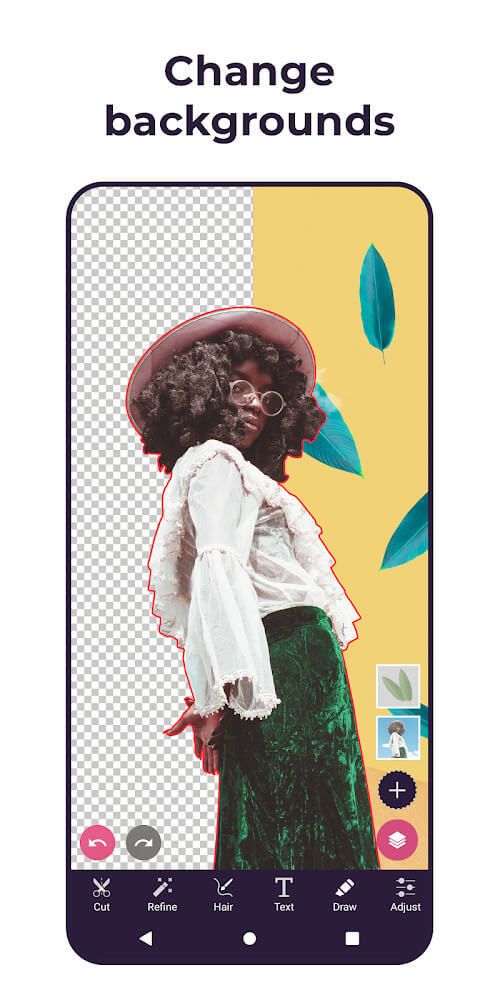
DELETE OBJECTS WITH A TOUCH
If the photo contains unnecessary objects and the user wants to cleanly remove them, Pixomatic will introduce effective automatic methods. All objects will be selected through them and they will be able to interact with them, delete them or even copy them to create new combinations. Meanwhile, the built-in AI will automatically fill the gaps of these objects with the surrounding resources of the selected area.
EXPANSIVE FILTERS AND EFFECTS
Assuming the user wants to enhance image quality with unique but simple details, filters and effects will be the right choice. Luckily, this app has a huge library of resources with each unit carefully organized, and they can go straight to the library to find the right filters or effects. Plus, they can add multiple units at once and edit them on separate layers to create a new masterpiece for portraits and more.
Pixomatic's greatness comes from its ability to manage background tones with professional tools and resources. They are designed to be simple but enough to provide a professional editing experience that few applications can match. Besides, the app will regularly update new things including interesting effects, filters and tools to expand everyone's exploration.
Pixomatic photo editor v5.16.2 build 1045 APK [Premium Mod] / Cermin
Pixomatic photo editor v5.16.2 APK [Premium Mod] / Cermin
Pixomatic photo editor v5.16.1 APK [Premium Mod] / Cermin
![Pixomatic photo editor v5.16.2 build 1045 MOD APK [Premium Unlocked] [Latest]](https://hostapk.com/wp-content/uploads/2022/06/Pixomatic-photo-editor-866x320.jpg)

Pixomatic photo editor v5.16.2 build 1045 MOD APK [Premium Unlocked] [Latest]
v5.16.2 by Mobile Heroes| Nama | Pixomatic photo editor |
|---|---|
| Penerbit | Mobile Heroes |
| Genre | Fotografi |
| Versi: kapan | 5.16.2 |
| Memperbarui | September 20, 2024 |
| MOD | Fitur Premium / Berbayar Tidak Terkunci |
| Aktifkan | Play Store |
- Fitur Premium / Berbayar tidak terkunci;
- Dinonaktifkan / Dihapus Izin + Penerima + Penyedia + Layanan yang tidak diinginkan;
- Grafik yang dioptimalkan dan disejajarkan serta sumber daya yang dibersihkan untuk pemuatan cepat;
- Ads Permissions / Services / Providers removed from AndroidManifest;
- Tautan iklan dihapus dan metode pemanggilan dibatalkan;
- Visibilitas tata letak iklan dinonaktifkan;
- Pemeriksaan paket pemasangan Google Play Store dinonaktifkan;
- Kode debug dihapus;
- Hapus nama tag .source default dari file Java yang sesuai;
- Analytics/Crashlytics/Firebase dinonaktifkan;
- Native crashlytics/ads removed completely;
- Bahasa: Multi Bahasa Penuh;
- CPU: armeabi-v7a, arm64-v8a, x86, x86_64;
- DPI Layar: 120dpi, 160dpi, 240dpi, 320dpi, 480dpi, 640dpi;
- Tanda tangan paket asli diubah.
Pixomatic will bring professional photo editing experiences to everyone related to removing backgrounds or compositing photos to create perfect masterpieces. It doesn’t stop there, it also integrates a versatile and user-friendly photo editor, helping users perform magic on many different photos. More interesting content will gradually be introduced throughout the system, providing many attractive utilities and options for users to edit vividly.
PHENOMENAL BACKGROUND ERASER
The first use that Pixomatic wants to introduce to everyone is its excellent background removal ability, and it uses high-quality AI to achieve this. Additionally, with AI, users only need simple touches to identify objects, background tones, and change everything instantly with perfect precision. In addition, users will have more attractive options to remove the background with just simple operations.
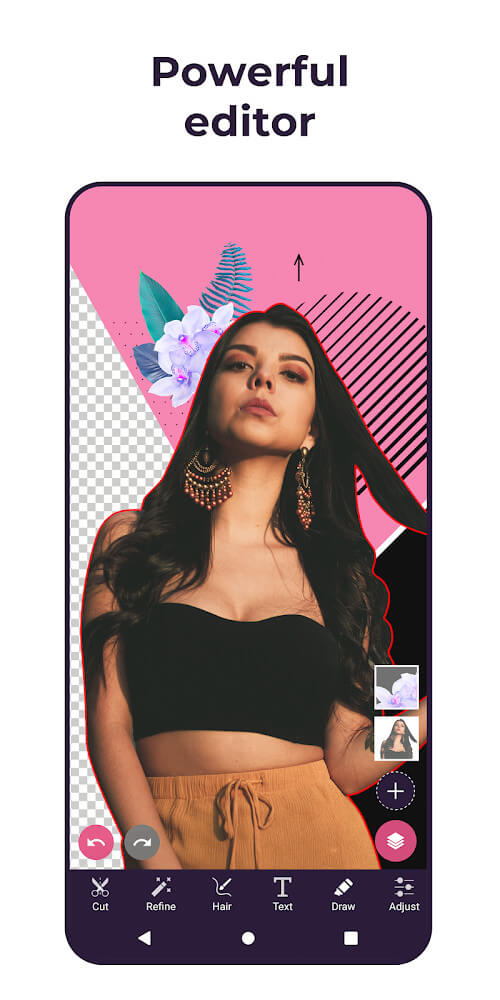
REPLACE BACKGROUND WITH EASE
With the ability to remove background tones, users can replace them with perfect options from the resources available in the application. Each background selection features special and unique designs based on a variety of unique styles for more creative ideas. Of course, its platform also provides a superior foundation, making it more convenient and simple to add details later to improve everyone’s editing performance.
ADVANCED BUILT-IN PHOTO EDITOR
Pixomatic’s built-in photo editor is perfect and flexible, packed with many essential features or tools for users to process any photo before in-depth editing. The good news is that all the content is powered by AI so it is very accurate and will automate certain processes on behalf of the user. Of course, they can customize these processes and apply many unique presets to each image with a distinct style.
MERGE AND BLEND PHOTOS
Now, users can combine two photos together to create an impressive and vivid masterpiece thanks to outstanding background removal capabilities. First, they will need two photos, the main subject and additional effects, which will then be automatically combined for the user to put the finishing touches on. Meanwhile, they can add a bright background to stand out with this beautiful and impressive combination.
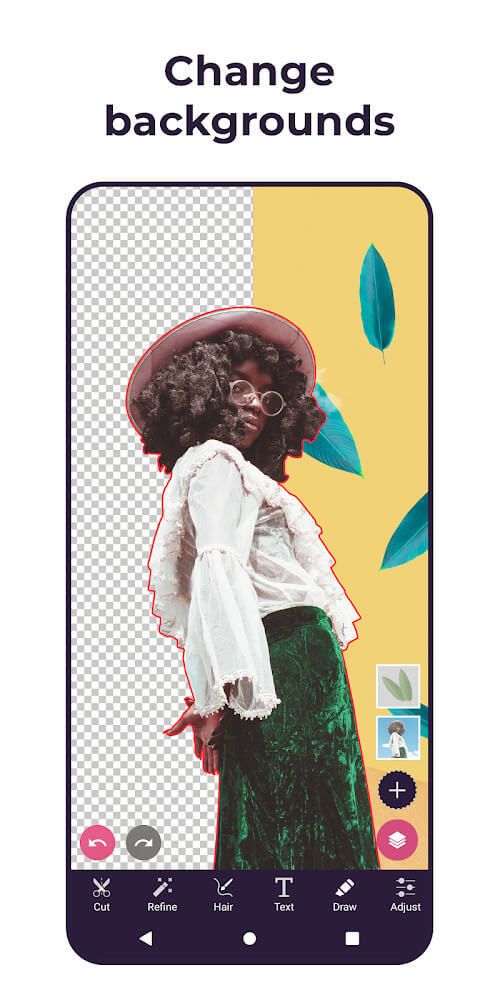
DELETE OBJECTS WITH A TOUCH
If the photo contains unnecessary objects and the user wants to cleanly remove them, Pixomatic will introduce effective automatic methods. All objects will be selected through them and they will be able to interact with them, delete them or even copy them to create new combinations. Meanwhile, the built-in AI will automatically fill the gaps of these objects with the surrounding resources of the selected area.
EXPANSIVE FILTERS AND EFFECTS
Assuming the user wants to enhance image quality with unique but simple details, filters and effects will be the right choice. Luckily, this app has a huge library of resources with each unit carefully organized, and they can go straight to the library to find the right filters or effects. Plus, they can add multiple units at once and edit them on separate layers to create a new masterpiece for portraits and more.
Pixomatic’s greatness comes from its ability to manage background tones with professional tools and resources. They are designed to be simple but enough to provide a professional editing experience that few applications can match. Besides, the app will regularly update new things including interesting effects, filters and tools to expand everyone’s exploration.
Anda sekarang siap mengunduh Pixomatic gratis. Berikut beberapa catatannya:
- Silakan baca Info MOD kami dan petunjuk pemasangan dengan cermat agar game & aplikasi berfungsi dengan baik
- Pengunduhan melalui perangkat lunak pihak ketiga seperti IDM, ADM (Tautan langsung) saat ini diblokir karena alasan penyalahgunaan.
Tangkapan layar
Unduhan : Fitur-fitur PREMIUM Tidak Terkunci
Pixomatic photo editor v5.16.2 build 1045 APK [Premium Mod] / Cermin
Download Pixomatic photo editor v5.16.2 build 1045 MOD APK [Premium Unlocked] [Latest]
Anda sekarang siap mengunduh Pixomatic photo editor gratis. Berikut beberapa catatannya:
- Silakan periksa panduan instalasi kami.
- Untuk memeriksa CPU dan GPU perangkat Android, silakan gunakan CPU-Z aplikasi