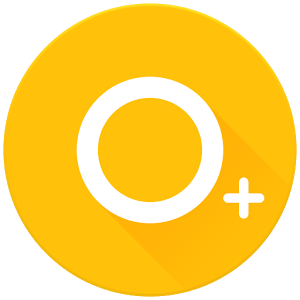Root booster is for those who need more performance to run applications smoothly without lags or for those who need to improve a poor battery life
Root booster is for those who need more performance to run applications smoothly without lags or for those who need to improve a poor battery life
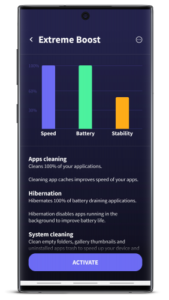 There are many apps that save battery or increase performance, however Root Booster uses the most proven settings to achive the best results. You can easily apply these settings with preset modes which ensure speed boost, battery boost or stability boost. These modes are achieved by applying appropriate settings to the main phone components. Here are some explanations for what particullary Root Booster does to your CPU, RAM and Android OS system.
Hibernation (Android OS optimizer)
Each Android application can have one or multiple services. They run in the background and usually perform some kind of task. Many people think that when they kill an application, it completely stops draining your battery and computing power, but that's not true. Application still have servicies that are running after killing and still drains battery and comuting power. On the other hand, if you hibernate an application it stop it's servicies and application does not drain battery and CPU computing power anymore. Hibernation is gently and efficient way to save your battery and increase performance.
Root Booster will find battery draining and performance demanding applications and auto hibernates them.
CPU (processor governor control)
A governor is a driver for the regulation of CPU frequency. Governor decides how fast and when will be achieved maximal or minimal CPU frequency. Setting apropriate governor makes your device more battery saving, fast or even more stable. However, deciding which governor is suitable is a little bit tricky.
Root Booster can decide which governor you should use and automatically applies the most suitable governor for the selected mode.
RAM (memory manager)
Each application uses VM heap for it 's data and work. The main reason to change the VM heap size is stability improvement. Many big applications need a big amount of memory (VM heap) for their work. If the VM heap size is smaller than the requested memory, it causes an application crash (Out of memory error). Setting heap size is hard task and there is no manual to set up for better performance. Better performance can be only achieved by testing.
Root boster will test your RAM and sets up your VM heap size for better stability and performance.
New version for non-rooted users
System Cleaner
Cleans empty folders, gallery thumbnails and uninstalled apps trash to speed up
your device and free up your storage.
Hibernation
Hibernation disables and freezes apps running in the background to improve battery life
and purify your device.
Cache Cleaner
Each app creates unnecessary files that use your SD card or internal storage
space. Removing cache files by one tap to free up space helps you to reclaim
storage and optimize and speed up your Android system.
Disclaimer: Root Booster is proved by thousands of users and have the auto backup system, but we do not have responsibility for damaging your device.
What's New:
Added new CPU governor algorithms
Info Mod:
There are many apps that save battery or increase performance, however Root Booster uses the most proven settings to achive the best results. You can easily apply these settings with preset modes which ensure speed boost, battery boost or stability boost. These modes are achieved by applying appropriate settings to the main phone components. Here are some explanations for what particullary Root Booster does to your CPU, RAM and Android OS system.
Hibernation (Android OS optimizer)
Each Android application can have one or multiple services. They run in the background and usually perform some kind of task. Many people think that when they kill an application, it completely stops draining your battery and computing power, but that's not true. Application still have servicies that are running after killing and still drains battery and comuting power. On the other hand, if you hibernate an application it stop it's servicies and application does not drain battery and CPU computing power anymore. Hibernation is gently and efficient way to save your battery and increase performance.
Root Booster will find battery draining and performance demanding applications and auto hibernates them.
CPU (processor governor control)
A governor is a driver for the regulation of CPU frequency. Governor decides how fast and when will be achieved maximal or minimal CPU frequency. Setting apropriate governor makes your device more battery saving, fast or even more stable. However, deciding which governor is suitable is a little bit tricky.
Root Booster can decide which governor you should use and automatically applies the most suitable governor for the selected mode.
RAM (memory manager)
Each application uses VM heap for it 's data and work. The main reason to change the VM heap size is stability improvement. Many big applications need a big amount of memory (VM heap) for their work. If the VM heap size is smaller than the requested memory, it causes an application crash (Out of memory error). Setting heap size is hard task and there is no manual to set up for better performance. Better performance can be only achieved by testing.
Root boster will test your RAM and sets up your VM heap size for better stability and performance.
New version for non-rooted users
System Cleaner
Cleans empty folders, gallery thumbnails and uninstalled apps trash to speed up
your device and free up your storage.
Hibernation
Hibernation disables and freezes apps running in the background to improve battery life
and purify your device.
Cache Cleaner
Each app creates unnecessary files that use your SD card or internal storage
space. Removing cache files by one tap to free up space helps you to reclaim
storage and optimize and speed up your Android system.
Disclaimer: Root Booster is proved by thousands of users and have the auto backup system, but we do not have responsibility for damaging your device.
What's New:
Added new CPU governor algorithms
Info Mod:
Aplikasi ini tidak memiliki iklan
Tangkapan layar
[appbox googleplay id=com.ram.memory.booster.cpu.saver]
Unduhan
Root Booster v4.0.9 [Premium] [Mod Extra] APK / Cermin
Versi Lama
Root Booster v4.0.8 [Premium] [Mod Extra] APK / Cermin
Root Booster v4.0.7 [Premium] APK / Cermin

Root Booster v4.0.9 [Premium] [Mod Extra] APK [Latest]
v| Nama | |
|---|---|
| Penerbit | |
| Genre | Aplikasi Android |
| Versi: kapan | |
| Memperbarui | Desember 1, 2021 |
| Aktifkan | Play Store |

Root booster is for those who need more performance to run applications smoothly without lags or for those who need to improve a poor battery life
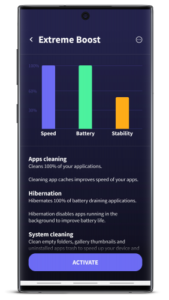
There are many apps that save battery or increase performance, however Root Booster uses the most proven settings to achive the best results. You can easily apply these settings with preset modes which ensure speed boost, battery boost or stability boost. These modes are achieved by applying appropriate settings to the main phone components. Here are some explanations for what particullary Root Booster does to your CPU, RAM and Android OS system.
Hibernation (Android OS optimizer)
Each Android application can have one or multiple services. They run in the background and usually perform some kind of task. Many people think that when they kill an application, it completely stops draining your battery and computing power, but that’s not true. Application still have servicies that are running after killing and still drains battery and comuting power. On the other hand, if you hibernate an application it stop it’s servicies and application does not drain battery and CPU computing power anymore. Hibernation is gently and efficient way to save your battery and increase performance.
Root Booster will find battery draining and performance demanding applications and auto hibernates them.
CPU (processor governor control)
A governor is a driver for the regulation of CPU frequency. Governor decides how fast and when will be achieved maximal or minimal CPU frequency. Setting apropriate governor makes your device more battery saving, fast or even more stable. However, deciding which governor is suitable is a little bit tricky.
Root Booster can decide which governor you should use and automatically applies the most suitable governor for the selected mode.
RAM (memory manager)
Each application uses VM heap for it ‘s data and work. The main reason to change the VM heap size is stability improvement. Many big applications need a big amount of memory (VM heap) for their work. If the VM heap size is smaller than the requested memory, it causes an application crash (Out of memory error). Setting heap size is hard task and there is no manual to set up for better performance. Better performance can be only achieved by testing.
Root boster will test your RAM and sets up your VM heap size for better stability and performance.
New version for non-rooted users
System Cleaner
Cleans empty folders, gallery thumbnails and uninstalled apps trash to speed up
your device and free up your storage.
Hibernation
Hibernation disables and freezes apps running in the background to improve battery life
and purify your device.
Cache Cleaner
Each app creates unnecessary files that use your SD card or internal storage
space. Removing cache files by one tap to free up space helps you to reclaim
storage and optimize and speed up your Android system.
Disclaimer: Root Booster is proved by thousands of users and have the auto backup system, but we do not have responsibility for damaging your device.
Apa yang baru:
Added new CPU governor algorithms
Info Mod:
- Fitur Premium / Berbayar tidak terkunci;
- Dinonaktifkan / Dihapus Izin + Penerima + Penyedia + Layanan yang tidak diinginkan;
- Grafik yang dioptimalkan dan disejajarkan serta sumber daya yang dibersihkan untuk pemuatan cepat;
- Izin Iklan/Layanan/Penyedia dihapus dari Android.manifest;
- Tautan iklan dihapus dan metode pemanggilan dibatalkan;
- Visibilitas tata letak iklan dinonaktifkan;
- Pemeriksaan paket pemasangan Google Play Store dinonaktifkan;
- Kode debug dihapus;
- Hapus nama tag .source default dari file Java yang sesuai;
- Analytics/Crashlytics/Firebase dinonaktifkan;
- Mode yang kompatibel dengan AOSP;
- Bahasa: Multi Bahasa Penuh;
- CPU: arsitektur universal;
- Screen DPIs: 160dpi, 213dpi, 240dpi, 320dpi, 480dpi, 640dpi;
- Tanda tangan paket asli diubah.
Aplikasi ini tidak memiliki iklan
Tangkapan layar
Unduhan
Versi Lama
Download Root Booster v4.0.9 [Premium] [Mod Extra] APK [Latest]
Anda sekarang siap mengunduh gratis. Berikut beberapa catatannya:
- Silakan periksa panduan instalasi kami.
- Untuk memeriksa CPU dan GPU perangkat Android, silakan gunakan CPU-Z aplikasi