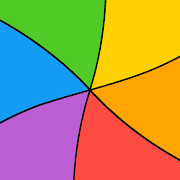![[Substratum] Desire](https://www.hostapk.com/wp-content/uploads/2019/01/Substratum-Desire-300x300.png) You should be using a Custom Nougat ROM 7.1.X or Rooted Oreo 8.0.0 that has full support for OMS for this theme to work. THIS WILL NOT WORK ON A BRAND STOCK ROM!!! You must also be fully rooted or have a ROM with rootless commits and have the Substratum App.
Please Choose Options carefully between Nougat and Oreo Switch
- Settings Choose Default option if you using Android O 8.0.0, Choose any for N
- System UI Choose Oreo System Ui option from drop down
- Do not select Qs Tiles and Status bar Overlays for Android O 8.0.0.
INSTRUKSI INSTALASI:
1. Download & install the theme.
2. Open Substratum App.
3. When Substratum is opened give it full root permissions and also allow system modifications.
4. Click on the theme and wait for it to create the resource caches then click on the theme again.
5. Inside theme check the switch; Select to toggle all overlays'. Alternatively you can click on the overlays that you would like to install (keep in mind that some apps, mainly Android system, have different variants that you can choose).
6. Click the floating action button (FAB) down the bottom and select Build & Enable.
7. Once that finishes compiling/installing with no errors, wait until SystemUI restarts.
8. Enjoy your new D.S.I.R.E UI .
Most items in the list below should be themed on devices ranging from xhdpi - xxxhdpi however some items may not be, depending on the ROM you are using. Please take a screenshot of any items that aren't themed and either send me an email or leave a message to me on Hangouts. All links available down below
APA YANG SAAT INI BERTEMA:
- Android System
- Calculator
- DU Updater
- Dialer
- Document UI
- Facebook
- Facebook Messenger
- Gboard
- Gallery
- Gmail
- Google Authenticator
- Google Calculator
- Google Clock
- Google Contacts
- Google Messaging
- Google Phone
- Google Plus
- Instagram
- Keyboard
- Navbar Gradient Color
- Navbar White
- Omni Switch Settings
- Pixel Launcher O
- PlayConsole
- PlayServices
- PlayStore
- QS Tile Icons
- Screener
- Settings
- Settings Icons
- Statusbar Icons
- Substratum app
- System UI
- Twitter
- WhatsApp
- Youtube
...more apps will be updated SOON™
Please note some of the ROMs have special icons for their advance settings if you find any missing icons please post it on Google+ page bugs section or report the bugs on Telegram Group (link below) or send me an email with ROM name with screenshot and if possible, link me the ROM source and themed apps are in beta stage work in progress with icons and ui will be updated regularly, Battery icon in QS tiles remains white if you choose accent color it cant change color as the ROMs dont support for it. This theme only supports 7.1.1 OMS Ready Custom ROMs.
Theme tested on OnePlus 3t at 450 DPI
Links:
Google+: https://plus.google.com/u/0/communities/116625965648018388891
Telegram: https://t.me/fantasy_themes
Hangouts: deadmanxxd@gmail.com
Gboard Backgrounds https://drive.google.com/open?id=0B0AUeMkQbvwTS0RXYVA1S21nN0k
Credits:
Substratum - Development Community
Wallpapers - DevineArt
Icons - http://www.flaticons.com
Banners and Logo - http://www.freepik.com
Telegram Theme Testers and Friends
WHAT'S NEW
- Fixes for SystemUI aosp pie
- Fixes for Play Store
- Fixes for Settings aosp pie
- Added additional setting packages
- More improvements and bug fixes
Aplikasi ini tidak memiliki iklan
Tangkapan layar
[appbox googleplay id=com.samsoft.desire]
Unduhan
You should be using a Custom Nougat ROM 7.1.X or Rooted Oreo 8.0.0 that has full support for OMS for this theme to work. THIS WILL NOT WORK ON A BRAND STOCK ROM!!! You must also be fully rooted or have a ROM with rootless commits and have the Substratum App.
Please Choose Options carefully between Nougat and Oreo Switch
- Settings Choose Default option if you using Android O 8.0.0, Choose any for N
- System UI Choose Oreo System Ui option from drop down
- Do not select Qs Tiles and Status bar Overlays for Android O 8.0.0.
INSTRUKSI INSTALASI:
1. Download & install the theme.
2. Open Substratum App.
3. When Substratum is opened give it full root permissions and also allow system modifications.
4. Click on the theme and wait for it to create the resource caches then click on the theme again.
5. Inside theme check the switch; Select to toggle all overlays'. Alternatively you can click on the overlays that you would like to install (keep in mind that some apps, mainly Android system, have different variants that you can choose).
6. Click the floating action button (FAB) down the bottom and select Build & Enable.
7. Once that finishes compiling/installing with no errors, wait until SystemUI restarts.
8. Enjoy your new D.S.I.R.E UI .
Most items in the list below should be themed on devices ranging from xhdpi - xxxhdpi however some items may not be, depending on the ROM you are using. Please take a screenshot of any items that aren't themed and either send me an email or leave a message to me on Hangouts. All links available down below
APA YANG SAAT INI BERTEMA:
- Android System
- Calculator
- DU Updater
- Dialer
- Document UI
- Facebook
- Facebook Messenger
- Gboard
- Gallery
- Gmail
- Google Authenticator
- Google Calculator
- Google Clock
- Google Contacts
- Google Messaging
- Google Phone
- Google Plus
- Instagram
- Keyboard
- Navbar Gradient Color
- Navbar White
- Omni Switch Settings
- Pixel Launcher O
- PlayConsole
- PlayServices
- PlayStore
- QS Tile Icons
- Screener
- Settings
- Settings Icons
- Statusbar Icons
- Substratum app
- System UI
- Twitter
- WhatsApp
- Youtube
...more apps will be updated SOON™
Please note some of the ROMs have special icons for their advance settings if you find any missing icons please post it on Google+ page bugs section or report the bugs on Telegram Group (link below) or send me an email with ROM name with screenshot and if possible, link me the ROM source and themed apps are in beta stage work in progress with icons and ui will be updated regularly, Battery icon in QS tiles remains white if you choose accent color it cant change color as the ROMs dont support for it. This theme only supports 7.1.1 OMS Ready Custom ROMs.
Theme tested on OnePlus 3t at 450 DPI
Links:
Google+: https://plus.google.com/u/0/communities/116625965648018388891
Telegram: https://t.me/fantasy_themes
Hangouts: deadmanxxd@gmail.com
Gboard Backgrounds https://drive.google.com/open?id=0B0AUeMkQbvwTS0RXYVA1S21nN0k
Credits:
Substratum - Development Community
Wallpapers - DevineArt
Icons - http://www.flaticons.com
Banners and Logo - http://www.freepik.com
Telegram Theme Testers and Friends
WHAT'S NEW
- Fixes for SystemUI aosp pie
- Fixes for Play Store
- Fixes for Settings aosp pie
- Added additional setting packages
- More improvements and bug fixes
Aplikasi ini tidak memiliki iklan
Tangkapan layar
[appbox googleplay id=com.samsoft.desire]
Unduhan
[Substratum] Desire v16.0 [Ditambal] APK / Cermin
![[Substratum] Desire](https://hostapk.com/wp-content/uploads/2019/01/Substratum-Desire.png)
[Substratum] Desire v16.0 [Patched] APK [Latest]
v| Nama | |
|---|---|
| Penerbit | |
| Genre | Personalisasi |
| Versi: kapan | |
| Memperbarui | Januari 8, 2019 |
| Aktifkan | Play Store |
![[Substratum] Desire](https://www.hostapk.com/wp-content/uploads/2019/01/Substratum-Desire-300x300.png)
You should be using a Custom Nougat ROM 7.1.X or Rooted Oreo 8.0.0 that has full support for OMS for this theme to work. THIS WILL NOT WORK ON A BRAND STOCK ROM!!! You must also be fully rooted or have a ROM with rootless commits and have the Substratum App.
Please Choose Options carefully between Nougat and Oreo Switch
– Settings Choose Default option if you using Android O 8.0.0, Choose any for N
– System UI Choose Oreo System Ui option from drop down
– Do not select Qs Tiles and Status bar Overlays for Android O 8.0.0.
INSTRUKSI INSTALASI:
1. Unduh & pasang tema.
2. Open Substratum App.
3. Saat Substratum dibuka, berikan izin root penuh dan izinkan modifikasi sistem.
4. Klik tema dan tunggu hingga cache sumber daya dibuat, lalu klik lagi tema tersebut.
5. Di dalam tema, periksa sakelar; Pilih untuk mengaktifkan semua overlay'. Alternatifnya, Anda dapat mengeklik overlay yang ingin Anda pasang (perlu diingat bahwa beberapa aplikasi, terutama sistem Android, memiliki varian berbeda yang dapat Anda pilih).
6. Klik tombol tindakan mengambang (FAB) di bagian bawah dan pilih Bangun & Aktifkan.
7. Setelah kompilasi/instalasi selesai tanpa kesalahan, tunggu hingga SystemUI dimulai ulang.
8. Enjoy your new D.S.I.R.E UI .
Sebagian besar item dalam daftar di bawah harus bertema pada perangkat mulai dari xhdpi – xxxhdpi namun beberapa item mungkin tidak, tergantung pada ROM yang Anda gunakan. Silakan ambil tangkapan layar item apa pun yang tidak bertema dan kirimkan saya email atau tinggalkan pesan kepada saya di Hangouts. Semua tautan tersedia di bawah
APA YANG SAAT INI BERTEMA:
– Android System
– Calculator
– DU Updater
– Dialer
– Document UI
– Facebook
– Facebook Messenger
– Gboard
– Gallery
– Gmail
– Google Authenticator
– Google Calculator
– Google Clock
– Google Contacts
– Google Messaging
– Google Phone
– Google Plus
– Instagram
– Keyboard
– Navbar Gradient Color
– Navbar White
– Omni Switch Settings
– Pixel Launcher O
– PlayConsole
– PlayServices
– PlayStore
– QS Tile Icons
– Screener
– Settings
– Settings Icons
– Statusbar Icons
– Substratum app
– System UI
– Twitter
– WhatsApp
– Youtube
…more apps will be updated SOON™
Harap diperhatikan bahwa beberapa ROM memiliki ikon khusus untuk pengaturan lanjutannya. Jika Anda menemukan ikon yang hilang, silakan posting di bagian bug halaman Google+ atau laporkan bug di Grup Telegram (tautan di bawah) atau kirimkan saya email dengan nama ROM dengan tangkapan layar dan jika memungkinkan, tautkan saya sumber ROM dan aplikasi bertema sedang dalam tahap beta, pekerjaan sedang berlangsung dengan ikon dan ui akan diperbarui secara berkala, ikon baterai di ubin QS tetap putih jika Anda memilih warna aksen, warnanya tidak dapat berubah karena ROM tidak mendukungnya. Tema ini hanya mendukung ROM Kustom Siap OMS 7.1.1.
Theme tested on OnePlus 3t at 450 DPI
Tautan:
Google+: https://plus.google.com/u/0/communities/116625965648018388891
Telegram: https://t.me/fantasy_themes
Hangout: deadmanxxd@gmail.com
Gboard Backgrounds https://drive.google.com/open?id=0B0AUeMkQbvwTS0RXYVA1S21nN0k
Kredit:
Substratum – Komunitas Pembangunan
Wallpapers – DevineArt
Ikon – http://www.flaticons.com
Spanduk dan Logo – http://www.freepik.com
Penguji Tema Telegram dan Teman
APA YANG BARU
– Fixes for SystemUI aosp pie
– Fixes for Play Store
– Fixes for Settings aosp pie
– Added additional setting packages
– Lebih banyak perbaikan dan perbaikan bug
Aplikasi ini tidak memiliki iklan
Tangkapan layar
Unduhan
[Substratum] Desire v16.0 [Ditambal] APK / Cermin
Download [Substratum] Desire v16.0 [Patched] APK [Latest]
Anda sekarang siap mengunduh gratis. Berikut beberapa catatannya:
- Silakan periksa panduan instalasi kami.
- Untuk memeriksa CPU dan GPU perangkat Android, silakan gunakan CPU-Z aplikasi