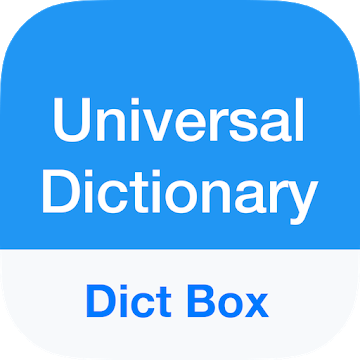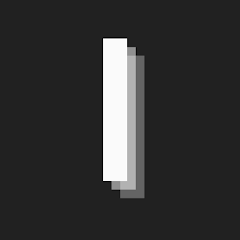Swapper - ROOT
Swapper - ROOT v1.2.70 [Premium] APK / Cermin

Swapper – ROOT v1.2.70 [Premium] APK [Latest]
v| Nama | |
|---|---|
| Penerbit | |
| Genre | Aplikasi Android |
| Versi: kapan | |
| Memperbarui | Agustus 8, 2021 |
| Aktifkan | Play Store |

Swapper – ROOT
With Swapper, you will be able to create SWAP memory for your Android.
ATTENTION: YOU MUST HAVE ROOT!
FAQ:
Why does the application need ROOT access?
It is impossible to create a SWAP memory without ROOT access, it is a limitation of ALL Androids.
Why can not I change the location of the SWAP memory for the External SD Card?
Some devices do not support changing the SWAP memory location, when this is identified, the application itself notifies and disables the function.
I created the SWAP memory, but the usage / used bar remains at 0 MB. What happened?
This means that your device has not yet needed to use SWAP Memory. Increase Priority of use , this will make Android give a greater preference to SWAP memory.
Why did not my RAM settings increase in my device settings?
The memory that is displayed in the settings of your device is Physical RAM. Because SWAP is an emulated RAM memory, it will not appear there.
Can I uninstall the application after creating SWAP memory?
No! SWAP memory depends on the application to be activated.
I created the SWAP memory but I can not delete it, what do I do?
Your Android device is probably blocking removal. Uncheck Enable SWAP when starting Android , restart the device, open the application, and try deleting SWAP memory again.
Do I need to delete SWAP memory before uninstalling the application?
Yes! If you uninstall the application without deleting the SWAP memory, it will take up space on your device.
Apa yang baru
Internal improvements.
Tangkapan layar
Unduhan
Download Swapper – ROOT v1.2.70 [Premium] APK [Latest]
Anda sekarang siap mengunduh gratis. Berikut beberapa catatannya:
- Silakan periksa panduan instalasi kami.
- Untuk memeriksa CPU dan GPU perangkat Android, silakan gunakan CPU-Z aplikasi