 Image Converter is your number one app for converting image file formats on your device.
features include:
-Image Re-sizing
-Multiple File Processing
-Save as multiple formats
-Image Cropping
-Image Rotation
All operations are done offline and on your device, none of your images will be uploaded to any servers.
Image Converter CAN OPEN Images of the following file formats:
AAI, ART, ARW, AVI, AVS, BPG, BMP, BMP2, BMP3, CALS, CGM, CIN, CMYK, CMYKA, CRW, CUR, CUT, DCM, DCR, DCX, DDS, DIB, DJVU, DNG, DOT, DPX, EMF, EPDF, EPI, FAX, FIG, FITS, FPX, GIF, GIF87, GPLT, GRAY, HDR, HPGL, HRZ, HTML, ICO, INLINE, JBIG, JNG, JP2, JPT, J2C, J2K, JPEG, JPG, JXR, MAN, MAT, MIFF, MONO, MNG, M2V, MPEG, MPC, MPR, MRW, MSL, MTV, MVG, ORF, OTB, P7, PALM, CLIPBOARD, PBM, PCD, PCDS, PCX, PDB, PEF, PFA, PFB, PFM, PGM, PICON, PICT, PIX, PNG, PNG8, PNG00, PNG24, PNG32, PNG48, PNG64, PNM, PPM, PS, PS2, PS3, PSB, PSD, PTIF, PWP, RAD, RAF, RGB, RGBA, RFG, RLA, RLE, SCT, SFW, SGI, SUN, TGA, TIFF, TIF, TIM, TTF, TXT, UYVY, VICAR, VIFF, WBMP, WDP, WEBP, WMF, WPG, X, XBM, XCF, XPM, X3F, YCBCR, YCBCRA, YUV, CR2, NEF, ARW, CRW, DNG, ERF, RAF, 3FR, PPM, RAW, DCR, KDC, MOS, MEF, NRW, ORF, RW2, PEF, X3F, SRF, SR2
Raw Formats: CR2, NEF, ARW, CRW, DNG, ERF, RAF, 3FR, PPM, RAW, DCR, KDC, MOS, MEF, NRW, ORF, RW2, PEF, X3F, SRF, SR2
Feel free to try and load files of other formats as well.
Image Converter CAN CONVERT TO the following formats:
JPG, JPEG, PNG, BMP, GIF, JP2, PDF, TIF, TIFF, WEBP, PSD, TGA, AI, HTML, TXT, JPC, AVS, CMYK, DCX, DIB, GIF87, GRAY, MNG, MTV, NETSCAPE, PBM, PCX, PGM, PICT, PNM, PPM, RGB, RGBA, SGI, SUN, UIL, UYVY, VIFF, XPM, YUV, PAM, RAS, HDR, FITS, DDS, PAL, H, SVG, EPS, AAI, ART, CIN, CIP, DPX, FAX, HRZ, INFO, MAT, MONO, MPC, OTB, PALM, PCD, PCL, PDB, PS, PS2, PS3, VICAR, WBMP, XBM, YCBCR, BMP2, BMP3, CMYKA, EPS2, EPS3, J2C, PCDS, PFM, PICON, PNG8, PNG24, PNG32, PSB, PTIF, YCBCRA, SHTML
Image Converter has an easy to use file browser and Interface where you can access all your files/images and can access images from your photo library and can receive files from other apps such as Email attachments.
All converted Images are accessible within the app and can be automatically saved in your photo library if they are of any of these file formats :
jpg, jpeg, png, bmp, gif, (webp Android 4.0+)
Within the App, you can share any of the converted images via other apps like email and social media
Your original Image files will be left intact and untouched.
What’s New
New User Interface
Bug Fixes
New Premium options
This app has no advertisements
Screenshots
[appbox googleplay id=com.paul.icon]
Downloads : Premium features unlocked
Image Converter is your number one app for converting image file formats on your device.
features include:
-Image Re-sizing
-Multiple File Processing
-Save as multiple formats
-Image Cropping
-Image Rotation
All operations are done offline and on your device, none of your images will be uploaded to any servers.
Image Converter CAN OPEN Images of the following file formats:
AAI, ART, ARW, AVI, AVS, BPG, BMP, BMP2, BMP3, CALS, CGM, CIN, CMYK, CMYKA, CRW, CUR, CUT, DCM, DCR, DCX, DDS, DIB, DJVU, DNG, DOT, DPX, EMF, EPDF, EPI, FAX, FIG, FITS, FPX, GIF, GIF87, GPLT, GRAY, HDR, HPGL, HRZ, HTML, ICO, INLINE, JBIG, JNG, JP2, JPT, J2C, J2K, JPEG, JPG, JXR, MAN, MAT, MIFF, MONO, MNG, M2V, MPEG, MPC, MPR, MRW, MSL, MTV, MVG, ORF, OTB, P7, PALM, CLIPBOARD, PBM, PCD, PCDS, PCX, PDB, PEF, PFA, PFB, PFM, PGM, PICON, PICT, PIX, PNG, PNG8, PNG00, PNG24, PNG32, PNG48, PNG64, PNM, PPM, PS, PS2, PS3, PSB, PSD, PTIF, PWP, RAD, RAF, RGB, RGBA, RFG, RLA, RLE, SCT, SFW, SGI, SUN, TGA, TIFF, TIF, TIM, TTF, TXT, UYVY, VICAR, VIFF, WBMP, WDP, WEBP, WMF, WPG, X, XBM, XCF, XPM, X3F, YCBCR, YCBCRA, YUV, CR2, NEF, ARW, CRW, DNG, ERF, RAF, 3FR, PPM, RAW, DCR, KDC, MOS, MEF, NRW, ORF, RW2, PEF, X3F, SRF, SR2
Raw Formats: CR2, NEF, ARW, CRW, DNG, ERF, RAF, 3FR, PPM, RAW, DCR, KDC, MOS, MEF, NRW, ORF, RW2, PEF, X3F, SRF, SR2
Feel free to try and load files of other formats as well.
Image Converter CAN CONVERT TO the following formats:
JPG, JPEG, PNG, BMP, GIF, JP2, PDF, TIF, TIFF, WEBP, PSD, TGA, AI, HTML, TXT, JPC, AVS, CMYK, DCX, DIB, GIF87, GRAY, MNG, MTV, NETSCAPE, PBM, PCX, PGM, PICT, PNM, PPM, RGB, RGBA, SGI, SUN, UIL, UYVY, VIFF, XPM, YUV, PAM, RAS, HDR, FITS, DDS, PAL, H, SVG, EPS, AAI, ART, CIN, CIP, DPX, FAX, HRZ, INFO, MAT, MONO, MPC, OTB, PALM, PCD, PCL, PDB, PS, PS2, PS3, VICAR, WBMP, XBM, YCBCR, BMP2, BMP3, CMYKA, EPS2, EPS3, J2C, PCDS, PFM, PICON, PNG8, PNG24, PNG32, PSB, PTIF, YCBCRA, SHTML
Image Converter has an easy to use file browser and Interface where you can access all your files/images and can access images from your photo library and can receive files from other apps such as Email attachments.
All converted Images are accessible within the app and can be automatically saved in your photo library if they are of any of these file formats :
jpg, jpeg, png, bmp, gif, (webp Android 4.0+)
Within the App, you can share any of the converted images via other apps like email and social media
Your original Image files will be left intact and untouched.
What’s New
New User Interface
Bug Fixes
New Premium options
This app has no advertisements
Screenshots
[appbox googleplay id=com.paul.icon]
Downloads : Premium features unlocked
Image File Format Converter v9.1.3 [Premium] APK / Mirror
Older Version
Image File Format Converter v9.0.3 [Premium] APK / Mirror
Image File Format Converter v9.0.1 [Premium] APK / Mirror
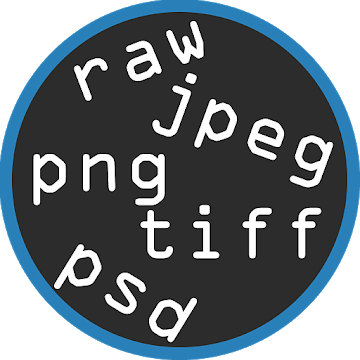
Image File Format Converter v9.1.3 [Premium] APK [Latest]
v| Name | |
|---|---|
| Publisher | |
| Genre | Android Apps |
| Version | |
| Update | July 19, 2021 |
| Get it On | Play Store |

Image Converter is your number one app for converting image file formats on your device.
features include:
-Image Re-sizing
-Multiple File Processing
-Save as multiple formats
-Image Cropping
-Image Rotation
All operations are done offline and on your device, none of your images will be uploaded to any servers.
Image Converter CAN OPEN Images of the following file formats:
AAI, ART, ARW, AVI, AVS, BPG, BMP, BMP2, BMP3, CALS, CGM, CIN, CMYK, CMYKA, CRW, CUR, CUT, DCM, DCR, DCX, DDS, DIB, DJVU, DNG, DOT, DPX, EMF, EPDF, EPI, FAX, FIG, FITS, FPX, GIF, GIF87, GPLT, GRAY, HDR, HPGL, HRZ, HTML, ICO, INLINE, JBIG, JNG, JP2, JPT, J2C, J2K, JPEG, JPG, JXR, MAN, MAT, MIFF, MONO, MNG, M2V, MPEG, MPC, MPR, MRW, MSL, MTV, MVG, ORF, OTB, P7, PALM, CLIPBOARD, PBM, PCD, PCDS, PCX, PDB, PEF, PFA, PFB, PFM, PGM, PICON, PICT, PIX, PNG, PNG8, PNG00, PNG24, PNG32, PNG48, PNG64, PNM, PPM, PS, PS2, PS3, PSB, PSD, PTIF, PWP, RAD, RAF, RGB, RGBA, RFG, RLA, RLE, SCT, SFW, SGI, SUN, TGA, TIFF, TIF, TIM, TTF, TXT, UYVY, VICAR, VIFF, WBMP, WDP, WEBP, WMF, WPG, X, XBM, XCF, XPM, X3F, YCBCR, YCBCRA, YUV, CR2, NEF, ARW, CRW, DNG, ERF, RAF, 3FR, PPM, RAW, DCR, KDC, MOS, MEF, NRW, ORF, RW2, PEF, X3F, SRF, SR2
Raw Formats: CR2, NEF, ARW, CRW, DNG, ERF, RAF, 3FR, PPM, RAW, DCR, KDC, MOS, MEF, NRW, ORF, RW2, PEF, X3F, SRF, SR2
Feel free to try and load files of other formats as well.
Image Converter CAN CONVERT TO the following formats:
JPG, JPEG, PNG, BMP, GIF, JP2, PDF, TIF, TIFF, WEBP, PSD, TGA, AI, HTML, TXT, JPC, AVS, CMYK, DCX, DIB, GIF87, GRAY, MNG, MTV, NETSCAPE, PBM, PCX, PGM, PICT, PNM, PPM, RGB, RGBA, SGI, SUN, UIL, UYVY, VIFF, XPM, YUV, PAM, RAS, HDR, FITS, DDS, PAL, H, SVG, EPS, AAI, ART, CIN, CIP, DPX, FAX, HRZ, INFO, MAT, MONO, MPC, OTB, PALM, PCD, PCL, PDB, PS, PS2, PS3, VICAR, WBMP, XBM, YCBCR, BMP2, BMP3, CMYKA, EPS2, EPS3, J2C, PCDS, PFM, PICON, PNG8, PNG24, PNG32, PSB, PTIF, YCBCRA, SHTML
Image Converter has an easy to use file browser and Interface where you can access all your files/images and can access images from your photo library and can receive files from other apps such as Email attachments.
All converted Images are accessible within the app and can be automatically saved in your photo library if they are of any of these file formats :
jpg, jpeg, png, bmp, gif, (webp Android 4.0+)
Within the App, you can share any of the converted images via other apps like email and social media
Your original Image files will be left intact and untouched.
What’s New
New User Interface
Bug Fixes
New Premium options
This app has no advertisements
Screenshots
Downloads : Premium features unlocked
Older Version
Download Image File Format Converter v9.1.3 [Premium] APK [Latest]
You are now ready to download for free. Here are some notes:
- Please check our installation guide.
- To check the CPU and GPU of Android device, please use CPU-Z app




![zFont - Custom Font Installer [No ROOT]](https://hostapk.com/wp-content/uploads/2020/11/zFont-Custom-Font-Installer-No-ROOT.png)

