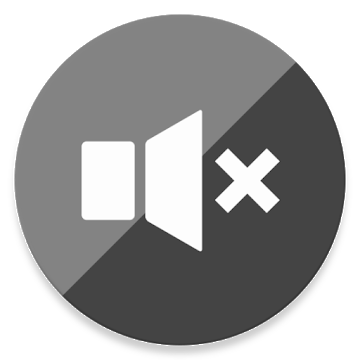Image Resizer quickly reduces your pictures sizes to few kb . It can change image resolution to any selected custom resolution .
Edit images and share on e-mails, Instagram, Facebook, whatsapp ,web forms, etc. Share your pictures much faster with your friends and family.
For single or multiple images Image Resizer is a perfect choice.
Images are easily reduces in size or resolution without losing quality using image resizer. Save the images if you like from the menu. Image resizer saves images in separate folder. You can view resized images from gallery or withing app.
You can upscale or downscale any image using custom resolutions. Image Resizer is a free application designed to help you resize images in batches. Image Resizer performs simple resizing of the images in a fast and easy-to-use way. Image resizer maintains the picture aspect ratio by providing a resolution list. Resize images before sharing or posting them on Facebook, ,Gmail , Instagram , Twitter, Pinterest, Reddit, Tumblr, Google+ etc.
You can preview an image after any operation of resizing or compression , discard it if you don't like, save it or share it if you like the resizing.
It has intuitive design and easy to use features for image resizing and comparing , the developers are most welcome for suggestion for improvement.
How it works:
1) Select single picture or multiple pictures from gallery .
2) Image resizer displays the selected images(s).
3) Select the resolution (width x height) from the list, or enter percentage of orignal .
4) No need to lock the aspect ratio if you don't need to.
4) The selected picture or images get reduced and displayed .
5) Click on any processed image to see the comparison of older and new pictures.
6) You can cancel an operation
7) If you don't like the result of processed images , just press reset , all original images are reset.
Smart Image Resizer Features:
* Absolutely free
* Multiple images resize
* Original pictures are not changed in any way
* Excellent quality of the resized images, using native platform compression techniques.
* Zoom in , zoom out images after or before resize.
* Crop the images.
* Mainatain aspect ratio or use custom size without or with aspect ratio.
* Excellent compression result
* The resized image can easily be:
***send via email or whats app
***share to social media (Instagram, Facebook, Flickr, Google+, VKontakte, KakaoTalk, etc.)
If your looking for an app to resize , compress , share your pictures this is the app for you.
What’s New
*** Privacy policy url added.
* Bug fixes.
This app has no advertisements
Screenshots
[appbox googleplay id=apps.sai.com.imageresizer.demo]
Downloads : Premium features unlocked
Image Resizer quickly reduces your pictures sizes to few kb . It can change image resolution to any selected custom resolution .
Edit images and share on e-mails, Instagram, Facebook, whatsapp ,web forms, etc. Share your pictures much faster with your friends and family.
For single or multiple images Image Resizer is a perfect choice.
Images are easily reduces in size or resolution without losing quality using image resizer. Save the images if you like from the menu. Image resizer saves images in separate folder. You can view resized images from gallery or withing app.
You can upscale or downscale any image using custom resolutions. Image Resizer is a free application designed to help you resize images in batches. Image Resizer performs simple resizing of the images in a fast and easy-to-use way. Image resizer maintains the picture aspect ratio by providing a resolution list. Resize images before sharing or posting them on Facebook, ,Gmail , Instagram , Twitter, Pinterest, Reddit, Tumblr, Google+ etc.
You can preview an image after any operation of resizing or compression , discard it if you don't like, save it or share it if you like the resizing.
It has intuitive design and easy to use features for image resizing and comparing , the developers are most welcome for suggestion for improvement.
How it works:
1) Select single picture or multiple pictures from gallery .
2) Image resizer displays the selected images(s).
3) Select the resolution (width x height) from the list, or enter percentage of orignal .
4) No need to lock the aspect ratio if you don't need to.
4) The selected picture or images get reduced and displayed .
5) Click on any processed image to see the comparison of older and new pictures.
6) You can cancel an operation
7) If you don't like the result of processed images , just press reset , all original images are reset.
Smart Image Resizer Features:
* Absolutely free
* Multiple images resize
* Original pictures are not changed in any way
* Excellent quality of the resized images, using native platform compression techniques.
* Zoom in , zoom out images after or before resize.
* Crop the images.
* Mainatain aspect ratio or use custom size without or with aspect ratio.
* Excellent compression result
* The resized image can easily be:
***send via email or whats app
***share to social media (Instagram, Facebook, Flickr, Google+, VKontakte, KakaoTalk, etc.)
If your looking for an app to resize , compress , share your pictures this is the app for you.
What’s New
*** Privacy policy url added.
* Bug fixes.
This app has no advertisements
Screenshots
[appbox googleplay id=apps.sai.com.imageresizer.demo]
Downloads : Premium features unlocked
Image Resizer Premium v1.38 APK / Mirror
Image Resizer Premium v1.33 APK / Mirror

Image Resizer Premium v1.38 APK [Latest]
v| Name | |
|---|---|
| Publisher | |
| Genre | Photography |
| Version | |
| Update | March 18, 2019 |
| Get it On | Play Store |

Image Resizer quickly reduces your pictures sizes to few kb . It can change image resolution to any selected custom resolution .
Edit images and share on e-mails, Instagram, Facebook, whatsapp ,web forms, etc. Share your pictures much faster with your friends and family.
For single or multiple images Image Resizer is a perfect choice.
Images are easily reduces in size or resolution without losing quality using image resizer. Save the images if you like from the menu. Image resizer saves images in separate folder. You can view resized images from gallery or withing app.
You can upscale or downscale any image using custom resolutions. Image Resizer is a free application designed to help you resize images in batches. Image Resizer performs simple resizing of the images in a fast and easy-to-use way. Image resizer maintains the picture aspect ratio by providing a resolution list. Resize images before sharing or posting them on Facebook, ,Gmail , Instagram , Twitter, Pinterest, Reddit, Tumblr, Google+ etc.
You can preview an image after any operation of resizing or compression , discard it if you don’t like, save it or share it if you like the resizing.
It has intuitive design and easy to use features for image resizing and comparing , the developers are most welcome for suggestion for improvement.
How it works:
1) Select single picture or multiple pictures from gallery .
2) Image resizer displays the selected images(s).
3) Select the resolution (width x height) from the list, or enter percentage of orignal .
4) No need to lock the aspect ratio if you don’t need to.
4) The selected picture or images get reduced and displayed .
5) Click on any processed image to see the comparison of older and new pictures.
6) You can cancel an operation
7) If you don’t like the result of processed images , just press reset , all original images are reset.
Smart Image Resizer Features:
* Absolutely free
* Multiple images resize
* Original pictures are not changed in any way
* Excellent quality of the resized images, using native platform compression techniques.
* Zoom in , zoom out images after or before resize.
* Crop the images.
* Mainatain aspect ratio or use custom size without or with aspect ratio.
* Excellent compression result
* The resized image can easily be:
***send via email or whats app
***share to social media (Instagram, Facebook, Flickr, Google+, VKontakte, KakaoTalk, etc.)
If your looking for an app to resize , compress , share your pictures this is the app for you.
What’s New
*** Privacy policy url added.
* Bug fixes.
This app has no advertisements
Screenshots
Downloads : Premium features unlocked
Download Image Resizer Premium v1.38 APK [Latest]
You are now ready to download for free. Here are some notes:
- Please check our installation guide.
- To check the CPU and GPU of Android device, please use CPU-Z app