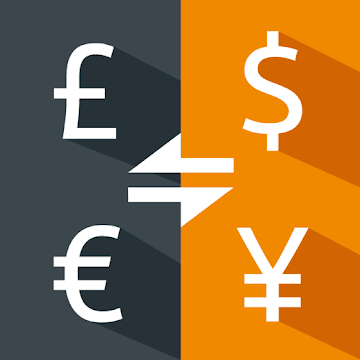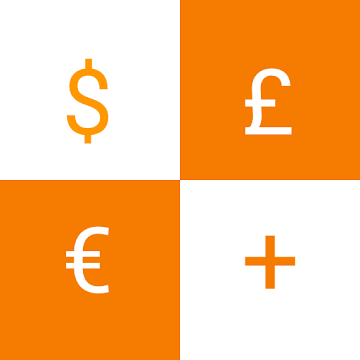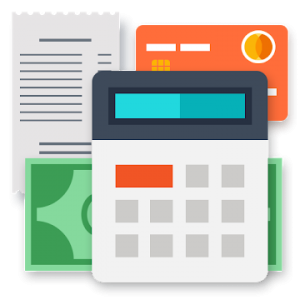 KeepFinance helps you easily and conveniently keep track of your finances.
You will always know exactly how much, what and when you spent money, how much you managed to save, met or not in your budget, control loans and deposits.
KeepFinance will allow you to:
- Quickly add costs, revenues, make money transfers
- Set the monthly budget for each expense category, monitor the implementation of the plan
- See your current balance, accounts, transactions, current expenses
- Do not forget to make a mandatory payment
- Parse SMS from banks to categorize operations into expense categories
Features:
- Accounts (ordinary, loans, deposits)
- Adding costs and incomes to different categories
- Payment templates (quickly make frequent purchases and payments)
- Reminders (set up periodic payments, and KeepFinance will not forget about them)
- Transfers between accounts
- List of all operations (possibility to change, repeat, cancel operation)
- Display of the current balance (how many total and separately for the accounts)
- Display of the indicator "Before the salary" (you will know when to expect the next income)
- Deposit-piggy bank (save on what you want)
- Budget planning for each expenditure category (follow the plan)
- Using labels for all types of operations
- SMS recognition from any bank - automatic recording of transactions
- Multicurrency (support for different currencies for maintaining accounts, payments, currency converter)
- Multiple accounts (lead several accounts at once, for example, for home and business)
- Reports of expenses and incomes by categories, per day, week, month, arbitrary period
- Balance summary, accumulation statistics
- Selecting the base currency and the reporting day
- Backup
- Password protection (password lifetime)
- Export to CSV
- Calculator
** ATTENTION: The main page displays information for the current reporting month. When the new reporting period starts (you will see a message), the information on the main will be updated, it may seem that you lost the data. This is not true: the balance will be up-to-date, and the summary of revenues and expenses will be reset, A new period has begun. In reports, you can see the whole history for the current and past months. On the "All transactions" tab, you will also find all the transactions for the past months.
What's New
- Added SMS templates for income
- Maked some improvements to the sms parser for some banks
- Fixes in sync
- Fixed several more bugs
This app has no advertisements
Screenshots
[appbox googleplay id=com.era19.keepfinance&hl=en]
Downloads : Premium Features Unlocked
KeepFinance helps you easily and conveniently keep track of your finances.
You will always know exactly how much, what and when you spent money, how much you managed to save, met or not in your budget, control loans and deposits.
KeepFinance will allow you to:
- Quickly add costs, revenues, make money transfers
- Set the monthly budget for each expense category, monitor the implementation of the plan
- See your current balance, accounts, transactions, current expenses
- Do not forget to make a mandatory payment
- Parse SMS from banks to categorize operations into expense categories
Features:
- Accounts (ordinary, loans, deposits)
- Adding costs and incomes to different categories
- Payment templates (quickly make frequent purchases and payments)
- Reminders (set up periodic payments, and KeepFinance will not forget about them)
- Transfers between accounts
- List of all operations (possibility to change, repeat, cancel operation)
- Display of the current balance (how many total and separately for the accounts)
- Display of the indicator "Before the salary" (you will know when to expect the next income)
- Deposit-piggy bank (save on what you want)
- Budget planning for each expenditure category (follow the plan)
- Using labels for all types of operations
- SMS recognition from any bank - automatic recording of transactions
- Multicurrency (support for different currencies for maintaining accounts, payments, currency converter)
- Multiple accounts (lead several accounts at once, for example, for home and business)
- Reports of expenses and incomes by categories, per day, week, month, arbitrary period
- Balance summary, accumulation statistics
- Selecting the base currency and the reporting day
- Backup
- Password protection (password lifetime)
- Export to CSV
- Calculator
** ATTENTION: The main page displays information for the current reporting month. When the new reporting period starts (you will see a message), the information on the main will be updated, it may seem that you lost the data. This is not true: the balance will be up-to-date, and the summary of revenues and expenses will be reset, A new period has begun. In reports, you can see the whole history for the current and past months. On the "All transactions" tab, you will also find all the transactions for the past months.
What's New
- Added SMS templates for income
- Maked some improvements to the sms parser for some banks
- Fixes in sync
- Fixed several more bugs
This app has no advertisements
Screenshots
[appbox googleplay id=com.era19.keepfinance&hl=en]
Downloads : Premium Features Unlocked
KeepFinance: Expense manager v1.7.4.2 [Premium] APK / Mirror
KeepFinance: Expense manager v1.7.1.1 [Premium] APK / Mirror
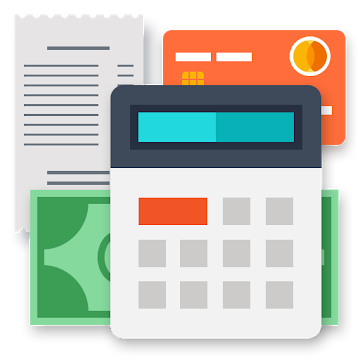
KeepFinance: Expense manager v1.7.4.2 [Premium] APK [Latest]
v| Name | |
|---|---|
| Publisher | |
| Genre | Finance |
| Version | |
| Update | February 13, 2019 |
| Get it On | Play Store |
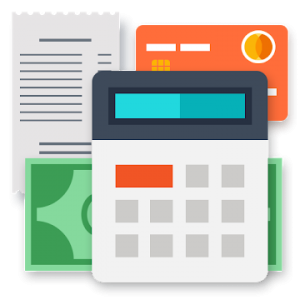
KeepFinance helps you easily and conveniently keep track of your finances.
You will always know exactly how much, what and when you spent money, how much you managed to save, met or not in your budget, control loans and deposits.
KeepFinance will allow you to:
– Quickly add costs, revenues, make money transfers
– Set the monthly budget for each expense category, monitor the implementation of the plan
– See your current balance, accounts, transactions, current expenses
– Do not forget to make a mandatory payment
– Parse SMS from banks to categorize operations into expense categories
Features:
– Accounts (ordinary, loans, deposits)
– Adding costs and incomes to different categories
– Payment templates (quickly make frequent purchases and payments)
– Reminders (set up periodic payments, and KeepFinance will not forget about them)
– Transfers between accounts
– List of all operations (possibility to change, repeat, cancel operation)
– Display of the current balance (how many total and separately for the accounts)
– Display of the indicator “Before the salary” (you will know when to expect the next income)
– Deposit-piggy bank (save on what you want)
– Budget planning for each expenditure category (follow the plan)
– Using labels for all types of operations
– SMS recognition from any bank – automatic recording of transactions
– Multicurrency (support for different currencies for maintaining accounts, payments, currency converter)
– Multiple accounts (lead several accounts at once, for example, for home and business)
– Reports of expenses and incomes by categories, per day, week, month, arbitrary period
– Balance summary, accumulation statistics
– Selecting the base currency and the reporting day
– Backup
– Password protection (password lifetime)
– Export to CSV
– Calculator
** ATTENTION: The main page displays information for the current reporting month. When the new reporting period starts (you will see a message), the information on the main will be updated, it may seem that you lost the data. This is not true: the balance will be up-to-date, and the summary of revenues and expenses will be reset, A new period has begun. In reports, you can see the whole history for the current and past months. On the “All transactions” tab, you will also find all the transactions for the past months.
What’s New
– Added SMS templates for income
– Maked some improvements to the sms parser for some banks
– Fixes in sync
– Fixed several more bugs
This app has no advertisements
Screenshots
Downloads : Premium Features Unlocked
KeepFinance: Expense manager v1.7.4.2 [Premium] APK / Mirror
KeepFinance: Expense manager v1.7.1.1 [Premium] APK / Mirror
Download KeepFinance: Expense manager v1.7.4.2 [Premium] APK [Latest]
You are now ready to download for free. Here are some notes:
- Please check our installation guide.
- To check the CPU and GPU of Android device, please use CPU-Z app