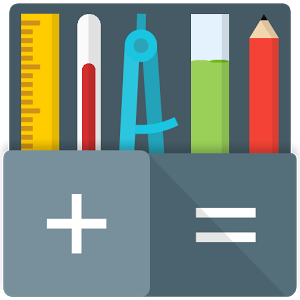Note: This is exactly same as free version of Light Manager but with no advertisement. Please try the free version first to see if your device is compatible before purchasing. Note that there is no internet permission in paid version, so your private data is safe.
Configure LED color and its flashing frequency for notification as shown below:
- Miss call
- SMS
- MMS
- Gmail
- Calendar reminder
- Hangouts
- *Email
- *Facebook
- *Facebook Messenger
- *Twitter
- *WhatsApp
- *BBM
- *LINE
- *GO SMS Pro
- *Handcent SMS
- *chomp SMS
- *Any 3rd party apps
- Low battery
- Battery charging
- Battery charged
- No signal
- No 3G/4G
- No Wifi
- Silent Mode On
- Vibration Mode On
- Ringer Mode On
- Mobile Data On
- Wifi On
- Wifi Hotspot On
- Bluetooth On
On Android 4.1 and 4.2, ROOT is required for those mark with asterisk *. After grant the ROOT permission, you need to restart Light Manager for changes to take effect. However ROOT is not required anymore from Android 4.3 onwards. You need to enable the Notification Access for Light Manager at Setting > Security > Notification Access > Light Manager.
There are two operating modes:
1) Normal Mode - Only LED color for the first notification will be flashing
2) Alternating Mode - A few LED colors will be flashing alternately when multiple notifications are received
You may go to the test section to test whether this app works for your device.
For Samsung Galaxy SIII (JB):
- Device's screen needs to be turned off in order for the notification LED to work
- You need to go to Setting > Display > LED indicator and enable "Notifications" in order for this application to work
WHAT'S NEW
- Fixed SMS and MMS delivery report will trigger SMS LED on Samsung devices
- Disable notification by contact for Go SMS Pro will disable LED for that contact
- Fixed SMS LED remains blinking after read from smart watch for Android 6.0 and above
- Allow com.blackberry.hub app in app list
- Added missing translation French, Spanish, Hungarian, Czech, Dutch, Slovak, Turkish, Croatian
Screenshots
[appbox googleplay id=com.koo.lightmanagerpro]
Downloads
Note: This is exactly same as free version of Light Manager but with no advertisement. Please try the free version first to see if your device is compatible before purchasing. Note that there is no internet permission in paid version, so your private data is safe.
Configure LED color and its flashing frequency for notification as shown below:
- Miss call
- SMS
- MMS
- Gmail
- Calendar reminder
- Hangouts
- *Email
- *Facebook
- *Facebook Messenger
- *Twitter
- *WhatsApp
- *BBM
- *LINE
- *GO SMS Pro
- *Handcent SMS
- *chomp SMS
- *Any 3rd party apps
- Low battery
- Battery charging
- Battery charged
- No signal
- No 3G/4G
- No Wifi
- Silent Mode On
- Vibration Mode On
- Ringer Mode On
- Mobile Data On
- Wifi On
- Wifi Hotspot On
- Bluetooth On
On Android 4.1 and 4.2, ROOT is required for those mark with asterisk *. After grant the ROOT permission, you need to restart Light Manager for changes to take effect. However ROOT is not required anymore from Android 4.3 onwards. You need to enable the Notification Access for Light Manager at Setting > Security > Notification Access > Light Manager.
There are two operating modes:
1) Normal Mode - Only LED color for the first notification will be flashing
2) Alternating Mode - A few LED colors will be flashing alternately when multiple notifications are received
You may go to the test section to test whether this app works for your device.
For Samsung Galaxy SIII (JB):
- Device's screen needs to be turned off in order for the notification LED to work
- You need to go to Setting > Display > LED indicator and enable "Notifications" in order for this application to work
WHAT'S NEW
- Fixed SMS and MMS delivery report will trigger SMS LED on Samsung devices
- Disable notification by contact for Go SMS Pro will disable LED for that contact
- Fixed SMS LED remains blinking after read from smart watch for Android 6.0 and above
- Allow com.blackberry.hub app in app list
- Added missing translation French, Spanish, Hungarian, Czech, Dutch, Slovak, Turkish, Croatian
Screenshots
[appbox googleplay id=com.koo.lightmanagerpro]
Downloads
Light Manager Pro - LED Settings v12.5.0 [Paid] APK / Mirror
Older Version
Light Manager Pro - LED Settings v12.4.9 [Paid] APK / Mirror
Light Manager Pro - LED Settings v12.4.6 [Paid] APK / Mirror

Light Manager Pro – LED Settings v12.5.0 [Paid] APK [Latest]
v| Name | |
|---|---|
| Publisher | |
| Genre | Android Apps |
| Version | |
| Update | October 31, 2018 |
| Get it On | Play Store |

Note: This is exactly same as free version of Light Manager but with no advertisement. Please try the free version first to see if your device is compatible before purchasing. Note that there is no internet permission in paid version, so your private data is safe.
Configure LED color and its flashing frequency for notification as shown below:
– Miss call
– SMS
– MMS
– Gmail
– Calendar reminder
– Hangouts
– *Email
– *Facebook
– *Facebook Messenger
– *Twitter
– *WhatsApp
– *BBM
– *LINE
– *GO SMS Pro
– *Handcent SMS
– *chomp SMS
– *Any 3rd party apps
– Low battery
– Battery charging
– Battery charged
– No signal
– No 3G/4G
– No Wifi
– Silent Mode On
– Vibration Mode On
– Ringer Mode On
– Mobile Data On
– Wifi On
– Wifi Hotspot On
– Bluetooth On
On Android 4.1 and 4.2, ROOT is required for those mark with asterisk *. After grant the ROOT permission, you need to restart Light Manager for changes to take effect. However ROOT is not required anymore from Android 4.3 onwards. You need to enable the Notification Access for Light Manager at Setting > Security > Notification Access > Light Manager.
There are two operating modes:
1) Normal Mode – Only LED color for the first notification will be flashing
2) Alternating Mode – A few LED colors will be flashing alternately when multiple notifications are received
You may go to the test section to test whether this app works for your device.
For Samsung Galaxy SIII (JB):
– Device’s screen needs to be turned off in order for the notification LED to work
– You need to go to Setting > Display > LED indicator and enable “Notifications” in order for this application to work
WHAT’S NEW
– Fixed SMS and MMS delivery report will trigger SMS LED on Samsung devices
– Disable notification by contact for Go SMS Pro will disable LED for that contact
– Fixed SMS LED remains blinking after read from smart watch for Android 6.0 and above
– Allow com.blackberry.hub app in app list
– Added missing translation French, Spanish, Hungarian, Czech, Dutch, Slovak, Turkish, Croatian
Screenshots
Downloads
Light Manager Pro – LED Settings v12.5.0 [Paid] APK / Mirror
Older Version
Light Manager Pro – LED Settings v12.4.9 [Paid] APK / Mirror
Light Manager Pro – LED Settings v12.4.6 [Paid] APK / Mirror
Download Light Manager Pro – LED Settings v12.5.0 [Paid] APK [Latest]
You are now ready to download for free. Here are some notes:
- Please check our installation guide.
- To check the CPU and GPU of Android device, please use CPU-Z app