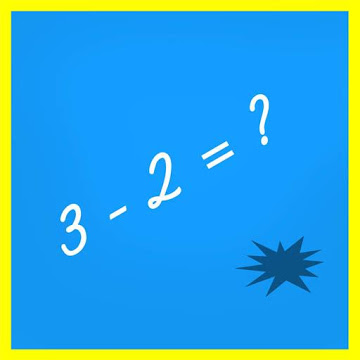Custom Font Changer for MIUI 7,8,9,10 Without Root, Designer Account!
MIUI Font Installer is All in One MIUI Font Tool
Custom Font Changer for MIUI 7,8,9,10 Without Root, Designer Account!
MIUI Font Installer is All in One MIUI Font Tool ![]() you can change custom font style for all MIUI version.
You can also use this app to change font style
without designer account or rooting phone in MIUI version 8 or upper.
This application can support both ttf and mtz file format.
--- Features ---
Support .ttf and .mtz (You can Install font from any .ttf font file and .mtz theme/font files.)
No need internet connection
Support MIUI 7,8,9.10
--- How to use ---
Install and Open MIUI Custom Font Installer App.
Download or choose your font. [.ttf or .mtz]
Click Set and choose installation way!
After "Ok" > choose your installed font > Apply > Reboot!
Enjoy!!
I hope you'll enjoy the app. If you like it, then please rate it 5 Stars.
If you have any bug or suggestion, please contact me.
Thanks
Changelogs
==========
28/11/2017 [v1.0]
- First Release
- Support custom ttf & mtz
- Custom font name
- Custom preview image
12/01/2018 [v1.1]
- Fix more bugs
- Add new font change way
31/03/2018 [v1.2]
- Fix some bugs
11/12/2018 [v1.3]
- Add download and install cool, emoji, color fonts in app
- Added new install way!
- Change UI
- Support MIUI 9,10
12/12/2018 [v1.3 Patch]
- Fixed not working when offline
15/12/2018 [v1.4]
- Add download font by languages
- Add new install way ( font not revert to default )
- Direct open mtz or ttf file from File Explorers!- Fix some bugs
#MIUICustomFontInstaller MiCustomFontInstaller
What's New:
bag fix
This app has no advertisements
Screenshots
[appbox googleplay id=com.pky.mifontinstaller&hl=en]
Downloads : Ads removed | Analytics disabled
you can change custom font style for all MIUI version.
You can also use this app to change font style
without designer account or rooting phone in MIUI version 8 or upper.
This application can support both ttf and mtz file format.
--- Features ---
Support .ttf and .mtz (You can Install font from any .ttf font file and .mtz theme/font files.)
No need internet connection
Support MIUI 7,8,9.10
--- How to use ---
Install and Open MIUI Custom Font Installer App.
Download or choose your font. [.ttf or .mtz]
Click Set and choose installation way!
After "Ok" > choose your installed font > Apply > Reboot!
Enjoy!!
I hope you'll enjoy the app. If you like it, then please rate it 5 Stars.
If you have any bug or suggestion, please contact me.
Thanks
Changelogs
==========
28/11/2017 [v1.0]
- First Release
- Support custom ttf & mtz
- Custom font name
- Custom preview image
12/01/2018 [v1.1]
- Fix more bugs
- Add new font change way
31/03/2018 [v1.2]
- Fix some bugs
11/12/2018 [v1.3]
- Add download and install cool, emoji, color fonts in app
- Added new install way!
- Change UI
- Support MIUI 9,10
12/12/2018 [v1.3 Patch]
- Fixed not working when offline
15/12/2018 [v1.4]
- Add download font by languages
- Add new install way ( font not revert to default )
- Direct open mtz or ttf file from File Explorers!- Fix some bugs
#MIUICustomFontInstaller MiCustomFontInstaller
What's New:
bag fix
This app has no advertisements
Screenshots
[appbox googleplay id=com.pky.mifontinstaller&hl=en]
Downloads : Ads removed | Analytics disabled
MIUI Custom Font Installer v1.2 [AdFree] APK / Mirror

MIUI Custom Font Installer v1.2 [AdFree] APK [Latest]
v| Name | |
|---|---|
| Publisher | |
| Genre | |
| Version | |
| Update | April 1, 2019 |
| Get it On | Play Store |

Custom Font Changer for MIUI 7,8,9,10 Without Root, Designer Account!
MIUI Font Installer is All in One MIUI Font Tool ![]()
you can change custom font style for all MIUI version.
You can also use this app to change font style
without designer account or rooting phone in MIUI version 8 or upper.
This application can support both ttf and mtz file format.
— Features —
Support .ttf and .mtz (You can Install font from any .ttf font file and .mtz theme/font files.)
No need internet connection
Support MIUI 7,8,9.10
— How to use —
Install and Open MIUI Custom Font Installer App.
Download or choose your font. [.ttf or .mtz]
Click Set and choose installation way!
After “Ok” > choose your installed font > Apply > Reboot!
Enjoy!!
I hope you’ll enjoy the app. If you like it, then please rate it 5 Stars.
If you have any bug or suggestion, please contact me.
Thanks
Changelogs
==========
28/11/2017 [v1.0]
– First Release
– Support custom ttf & mtz
– Custom font name
– Custom preview image
12/01/2018 [v1.1]
– Fix more bugs
– Add new font change way
31/03/2018 [v1.2]
– Fix some bugs
11/12/2018 [v1.3]
– Add download and install cool, emoji, color fonts in app
– Added new install way!
– Change UI
– Support MIUI 9,10
12/12/2018 [v1.3 Patch]
– Fixed not working when offline
15/12/2018 [v1.4]
– Add download font by languages
– Add new install way ( font not revert to default )
– Direct open mtz or ttf file from File Explorers!- Fix some bugs
#MIUICustomFontInstaller MiCustomFontInstaller
What’s New:
bag fix
This app has no advertisements
Screenshots
Downloads : Ads removed | Analytics disabled
MIUI Custom Font Installer v1.2 [AdFree] APK / Mirror
Download MIUI Custom Font Installer v1.2 [AdFree] APK [Latest]
You are now ready to download for free. Here are some notes:
- Please check our installation guide.
- To check the CPU and GPU of Android device, please use CPU-Z app