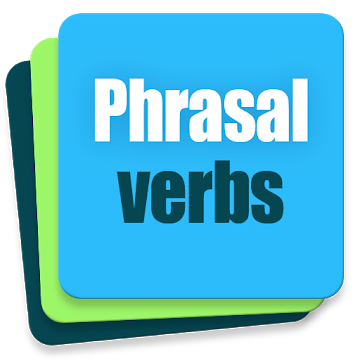If you buy new device you must istalled firstly this application in your friend phone to testing for have information about your dream android device.
My Android application will help you know the following:
1- Applications: you will see the list of applications installed on the device and can search, sort, uninstall and run apps.
2- Memory: memory information of the device and the SD card. Free memory available and used memory.
3- Camera Information: Info about front and rear cameras.
4- Internet connection: We give information about Internet connection in your device: 2G, 3G, 4G or WiFi.
5- Screen size: screen resolution in pixels of your phone.
6- Density of the screen: low, medium, high, very high or extra extra high.
7- Memory RAM.
8- Version of Android: Android operating system name (KitKat, Jelly Bean ...) and version number.
9- Manufacturer and model of the device.
10-Qr-Code Reader
11-Sensor list:Shows all the sensors of your phone.
12-Compass:Carry your compass in your pocket.
13-Compare mobile phones: Just pick any two mobile phones and compare them.
14-Flashlight:Flashlight is now the best flashlight application on the Android Market.
15-Battery status:It shows the battery power and the battery charge level of your device.
16-Android Gif:Choose your best friend, make it your home page.
17-Operator:Which operator are you using.
-Android
-My Android
-Android update
-Android App
-Phone Compare
-Updates for samsung
-Asistans for Android
-Lost Android
-Boost my Android
- Clean Master
-Ram cleaner and antivirus
-Find my device
What's New:
no changelog
This app has no advertisements
Screenshots
[appbox googleplay id=com.artemitsoftapp.myandroid]
Downloads
If you buy new device you must istalled firstly this application in your friend phone to testing for have information about your dream android device.
My Android application will help you know the following:
1- Applications: you will see the list of applications installed on the device and can search, sort, uninstall and run apps.
2- Memory: memory information of the device and the SD card. Free memory available and used memory.
3- Camera Information: Info about front and rear cameras.
4- Internet connection: We give information about Internet connection in your device: 2G, 3G, 4G or WiFi.
5- Screen size: screen resolution in pixels of your phone.
6- Density of the screen: low, medium, high, very high or extra extra high.
7- Memory RAM.
8- Version of Android: Android operating system name (KitKat, Jelly Bean ...) and version number.
9- Manufacturer and model of the device.
10-Qr-Code Reader
11-Sensor list:Shows all the sensors of your phone.
12-Compass:Carry your compass in your pocket.
13-Compare mobile phones: Just pick any two mobile phones and compare them.
14-Flashlight:Flashlight is now the best flashlight application on the Android Market.
15-Battery status:It shows the battery power and the battery charge level of your device.
16-Android Gif:Choose your best friend, make it your home page.
17-Operator:Which operator are you using.
-Android
-My Android
-Android update
-Android App
-Phone Compare
-Updates for samsung
-Asistans for Android
-Lost Android
-Boost my Android
- Clean Master
-Ram cleaner and antivirus
-Find my device
What's New:
no changelog
This app has no advertisements
Screenshots
[appbox googleplay id=com.artemitsoftapp.myandroid]
Downloads
My Android v1.2.5 [Ads-Free] APK / Mirror

My Android v1.2.5 [Ads-Free] APK [Latest]
v| Name | |
|---|---|
| Publisher | |
| Genre | |
| Version | |
| Update | February 13, 2020 |
| Get it On | Play Store |

If you buy new device you must istalled firstly this application in your friend phone to testing for have information about your dream android device.
My Android application will help you know the following:
1- Applications: you will see the list of applications installed on the device and can search, sort, uninstall and run apps.
2- Memory: memory information of the device and the SD card. Free memory available and used memory.
3- Camera Information: Info about front and rear cameras.
4- Internet connection: We give information about Internet connection in your device: 2G, 3G, 4G or WiFi.
5- Screen size: screen resolution in pixels of your phone.
6- Density of the screen: low, medium, high, very high or extra extra high.
7- Memory RAM.
8- Version of Android: Android operating system name (KitKat, Jelly Bean …) and version number.
9- Manufacturer and model of the device.
10-Qr-Code Reader
11-Sensor list:Shows all the sensors of your phone.
12-Compass:Carry your compass in your pocket.
13-Compare mobile phones: Just pick any two mobile phones and compare them.
14-Flashlight:Flashlight is now the best flashlight application on the Android Market.
15-Battery status:It shows the battery power and the battery charge level of your device.
16-Android Gif:Choose your best friend, make it your home page.
17-Operator:Which operator are you using.
-Android
-My Android
-Android update
-Android App
-Phone Compare
-Updates for samsung
-Asistans for Android
-Lost Android
-Boost my Android
– Clean Master
-Ram cleaner and antivirus
-Find my device
What’s New:
no changelog
This app has no advertisements
Screenshots
Downloads
Download My Android v1.2.5 [Ads-Free] APK [Latest]
You are now ready to download for free. Here are some notes:
- Please check our installation guide.
- To check the CPU and GPU of Android device, please use CPU-Z app