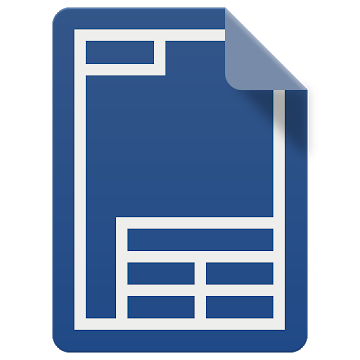An ultimate combination of 16 PDF Tools & Utilities. PDF Merge, PDF Split, Lock PDF & Unlock PDF, Image to PDF(JPG to PDF & PNG to PDF), Extract PDF Pages, Extract Images from PDF, Rotate PDF Pages, Reorder PDF Pages, Delete Specific Pages, Add Background Color to PDF/Add Background Image to PDF, Add/Edit Metadata of PDF, Add Text watermark to PDF, Add Image watermark to PDF, Delete Empty/Blank Pages, Add Empty/Blank Pages.
Split PDF: Split a PDF file at a particular page into multiple files. Now no worries about a large file to split.
Merge PDF: Select two or more PDF and merge into a Single PDF Document.
Images to PDF(PNG to PDF or JPG to PDF): Select one or more images to create a PDF files of it. Now enjoy an album of your golden memory into PDF and share it with anyone.
Lock PDF (Encrypt PDF): Enjoy an unlimited privacy of your PDF Document by encrypting it with a Password.
Unlock PDF (Decrypt PDF): Remove password from a PDF to enjoy hassle free access.
Extract Pages: Extract specific pages from a PDF.
Extract Images: Extract all images from a PDF.
Rotate PDF Pages: Rotate specific page of PDF e.g. Portrait to Landscape & Landscape to Portrait by an angle 90,180 or 270 clockwise.
Reorder PDF Pages: Reorder the pages of PDF by changing an order of pages by drag & drop on long press.
Delete PDF Pages: Delete specific pages from a PDF.
Add Background Color or Add Background Image to PDF: Select any color or image to apply it to the background of PDF.
Add/Edit Metadata of PDF: Add or Edit Metadata of PDF will allow to add or edit Title, Author, Creator, Producer, Subject, Keywords of PDF.
Add Text watermark to PDF: Apply a text watermark to all pages or specific pages of PDF with many other option e.g Watermark Position(Top, Center, Bottom), Watermark Font Style (Normal, Bold, Italic, BoldItalic), Watermark Rotation (0 degree, 45 degree, 90 degree, 135 degree), Select the watermark placement type(Over Content or Under Content), Watermark Font Size, Watermark Font Color.
Add Image watermark to PDF:Apply an image watermark to all pages or specific pages of PDF with many other option e.g Select the watermark placement type(Over Content or Under Content), Watermark Opacity, Watermark Size (Full/Fit Screen or Can select specific size).
Add Empty/Blank Pages: Add an empty/blank pages to specific page of the PDF.
Delete Blank Pages: Delete blank pages from a PDF automatically.
What's New
- 5 more tools has been added.
- Add/Edit Metadata of PDF
- Add Text Watermark to PDF
- Add Image Watermark to PDF
- Add Background Color or Image to PDF
- Add Blank Pages to PDF
- Now you can set a file name while using Image to PDF.
- Minor Bug Fixes
This app has no advertisements
Screenshots
[appbox googleplay id=com.ilite.pdfutility&hl=en]
Downloads
An ultimate combination of 16 PDF Tools & Utilities. PDF Merge, PDF Split, Lock PDF & Unlock PDF, Image to PDF(JPG to PDF & PNG to PDF), Extract PDF Pages, Extract Images from PDF, Rotate PDF Pages, Reorder PDF Pages, Delete Specific Pages, Add Background Color to PDF/Add Background Image to PDF, Add/Edit Metadata of PDF, Add Text watermark to PDF, Add Image watermark to PDF, Delete Empty/Blank Pages, Add Empty/Blank Pages.
Split PDF: Split a PDF file at a particular page into multiple files. Now no worries about a large file to split.
Merge PDF: Select two or more PDF and merge into a Single PDF Document.
Images to PDF(PNG to PDF or JPG to PDF): Select one or more images to create a PDF files of it. Now enjoy an album of your golden memory into PDF and share it with anyone.
Lock PDF (Encrypt PDF): Enjoy an unlimited privacy of your PDF Document by encrypting it with a Password.
Unlock PDF (Decrypt PDF): Remove password from a PDF to enjoy hassle free access.
Extract Pages: Extract specific pages from a PDF.
Extract Images: Extract all images from a PDF.
Rotate PDF Pages: Rotate specific page of PDF e.g. Portrait to Landscape & Landscape to Portrait by an angle 90,180 or 270 clockwise.
Reorder PDF Pages: Reorder the pages of PDF by changing an order of pages by drag & drop on long press.
Delete PDF Pages: Delete specific pages from a PDF.
Add Background Color or Add Background Image to PDF: Select any color or image to apply it to the background of PDF.
Add/Edit Metadata of PDF: Add or Edit Metadata of PDF will allow to add or edit Title, Author, Creator, Producer, Subject, Keywords of PDF.
Add Text watermark to PDF: Apply a text watermark to all pages or specific pages of PDF with many other option e.g Watermark Position(Top, Center, Bottom), Watermark Font Style (Normal, Bold, Italic, BoldItalic), Watermark Rotation (0 degree, 45 degree, 90 degree, 135 degree), Select the watermark placement type(Over Content or Under Content), Watermark Font Size, Watermark Font Color.
Add Image watermark to PDF:Apply an image watermark to all pages or specific pages of PDF with many other option e.g Select the watermark placement type(Over Content or Under Content), Watermark Opacity, Watermark Size (Full/Fit Screen or Can select specific size).
Add Empty/Blank Pages: Add an empty/blank pages to specific page of the PDF.
Delete Blank Pages: Delete blank pages from a PDF automatically.
What's New
- 5 more tools has been added.
- Add/Edit Metadata of PDF
- Add Text Watermark to PDF
- Add Image Watermark to PDF
- Add Background Color or Image to PDF
- Add Blank Pages to PDF
- Now you can set a file name while using Image to PDF.
- Minor Bug Fixes
This app has no advertisements
Screenshots
[appbox googleplay id=com.ilite.pdfutility&hl=en]
Downloads
PDF Utility v1.1.9 [Patched] APK / Mirror
PDF Utility v1.1.7 [Patched] APK / Mirror

PDF Utility v1.1.9 [Patched] APK [Latest]
v| Name | |
|---|---|
| Publisher | |
| Genre | Productivity |
| Version | |
| Update | October 15, 2018 |
| Get it On | Play Store |

An ultimate combination of 16 PDF Tools & Utilities. PDF Merge, PDF Split, Lock PDF & Unlock PDF, Image to PDF(JPG to PDF & PNG to PDF), Extract PDF Pages, Extract Images from PDF, Rotate PDF Pages, Reorder PDF Pages, Delete Specific Pages, Add Background Color to PDF/Add Background Image to PDF, Add/Edit Metadata of PDF, Add Text watermark to PDF, Add Image watermark to PDF, Delete Empty/Blank Pages, Add Empty/Blank Pages.
Split PDF: Split a PDF file at a particular page into multiple files. Now no worries about a large file to split.
Merge PDF: Select two or more PDF and merge into a Single PDF Document.
Images to PDF(PNG to PDF or JPG to PDF): Select one or more images to create a PDF files of it. Now enjoy an album of your golden memory into PDF and share it with anyone.
Lock PDF (Encrypt PDF): Enjoy an unlimited privacy of your PDF Document by encrypting it with a Password.
Unlock PDF (Decrypt PDF): Remove password from a PDF to enjoy hassle free access.
Extract Pages: Extract specific pages from a PDF.
Extract Images: Extract all images from a PDF.
Rotate PDF Pages: Rotate specific page of PDF e.g. Portrait to Landscape & Landscape to Portrait by an angle 90,180 or 270 clockwise.
Reorder PDF Pages: Reorder the pages of PDF by changing an order of pages by drag & drop on long press.
Delete PDF Pages: Delete specific pages from a PDF.
Add Background Color or Add Background Image to PDF: Select any color or image to apply it to the background of PDF.
Add/Edit Metadata of PDF: Add or Edit Metadata of PDF will allow to add or edit Title, Author, Creator, Producer, Subject, Keywords of PDF.
Add Text watermark to PDF: Apply a text watermark to all pages or specific pages of PDF with many other option e.g Watermark Position(Top, Center, Bottom), Watermark Font Style (Normal, Bold, Italic, BoldItalic), Watermark Rotation (0 degree, 45 degree, 90 degree, 135 degree), Select the watermark placement type(Over Content or Under Content), Watermark Font Size, Watermark Font Color.
Add Image watermark to PDF:Apply an image watermark to all pages or specific pages of PDF with many other option e.g Select the watermark placement type(Over Content or Under Content), Watermark Opacity, Watermark Size (Full/Fit Screen or Can select specific size).
Add Empty/Blank Pages: Add an empty/blank pages to specific page of the PDF.
Delete Blank Pages: Delete blank pages from a PDF automatically.
What’s New
– 5 more tools has been added.
– Add/Edit Metadata of PDF
– Add Text Watermark to PDF
– Add Image Watermark to PDF
– Add Background Color or Image to PDF
– Add Blank Pages to PDF
– Now you can set a file name while using Image to PDF.
– Minor Bug Fixes
This app has no advertisements
Screenshots
Downloads
PDF Utility v1.1.9 [Patched] APK / Mirror
PDF Utility v1.1.7 [Patched] APK / Mirror
Download PDF Utility v1.1.9 [Patched] APK [Latest]
You are now ready to download for free. Here are some notes:
- Please check our installation guide.
- To check the CPU and GPU of Android device, please use CPU-Z app