PeakFinder APK allows you to view all mountain and peak names in 360° panorama. The mountains are calling you! Discover more mountains than any other climber!
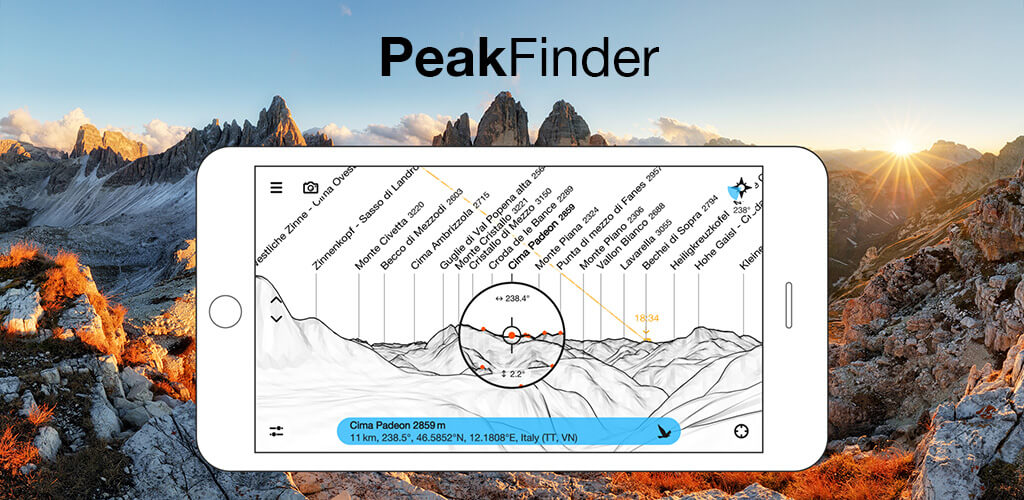
Introduction
PeakFinder is a popular application that allows outdoor enthusiasts and nature lovers to explore and identify mountains and peaks around the world. Whether you're an avid hiker, mountaineer, or simply someone who appreciates the magnificence of mountains, PeakFinder provides an immersive experience by combining advanced technology and comprehensive databases to help users discover and learn about peaks in their vicinity or any desired location.
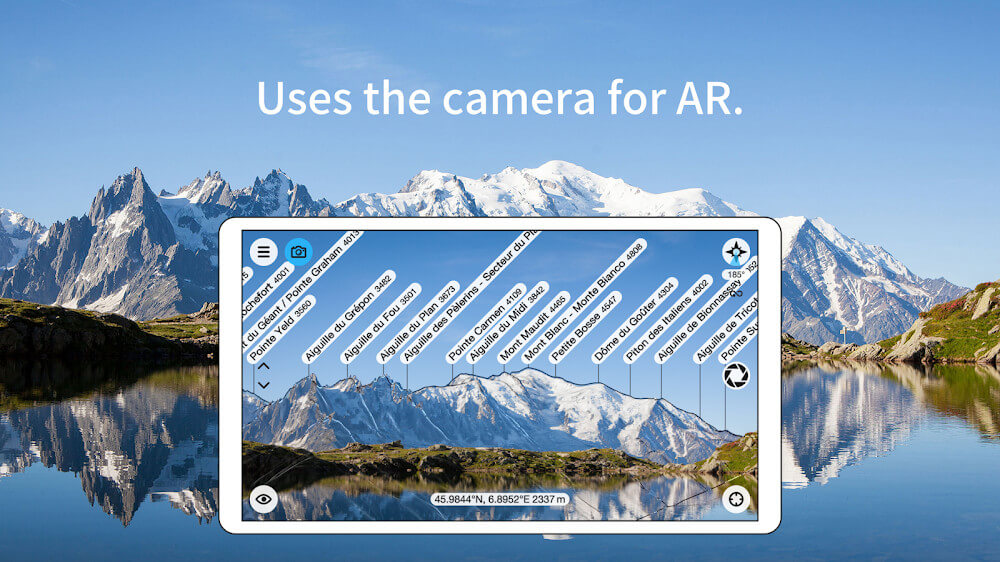
Intuitive User Interface
PeakFinder offers a user-friendly interface that makes it easy to navigate and explore mountains. The app provides various tools and features to enhance the user experience, such as interactive maps, augmented reality (AR) views, and intuitive search options. With just a few taps, users can quickly access detailed information about specific mountains, including their names, elevations, and geographical coordinates.
Extensive Mountain Database
One of the key strengths of PeakFinder is its vast database of mountains and peaks. The application covers a wide range of locations worldwide, including popular mountain ranges like the Himalayas, the Alps, the Rocky Mountains, and many more. Users can search for specific peaks or browse through the extensive collection to discover new mountains to explore.
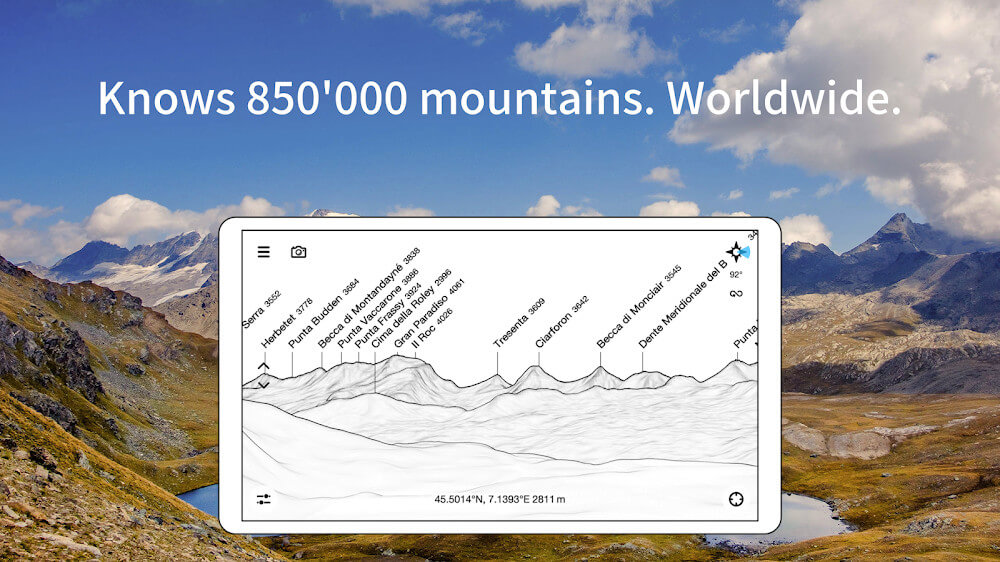
Augmented Reality (AR) Functionality
PeakFinder leverages augmented reality technology to provide an immersive experience for users. By utilizing the camera on their smartphones or tablets, users can point their device towards a mountain or peak and instantly access real-time information about it. The AR view overlays labels and data directly onto the camera feed, allowing users to identify peaks, view their names, elevations, and other relevant details, enhancing their outdoor adventure.
Offline Availability
PeakFinder recognizes that outdoor adventures often take place in remote locations with limited or no internet connectivity. To address this, the app offers offline availability, allowing users to download maps and mountain data beforehand. Once downloaded, users can access this information without relying on an active internet connection, ensuring uninterrupted access to peak details even in remote areas.
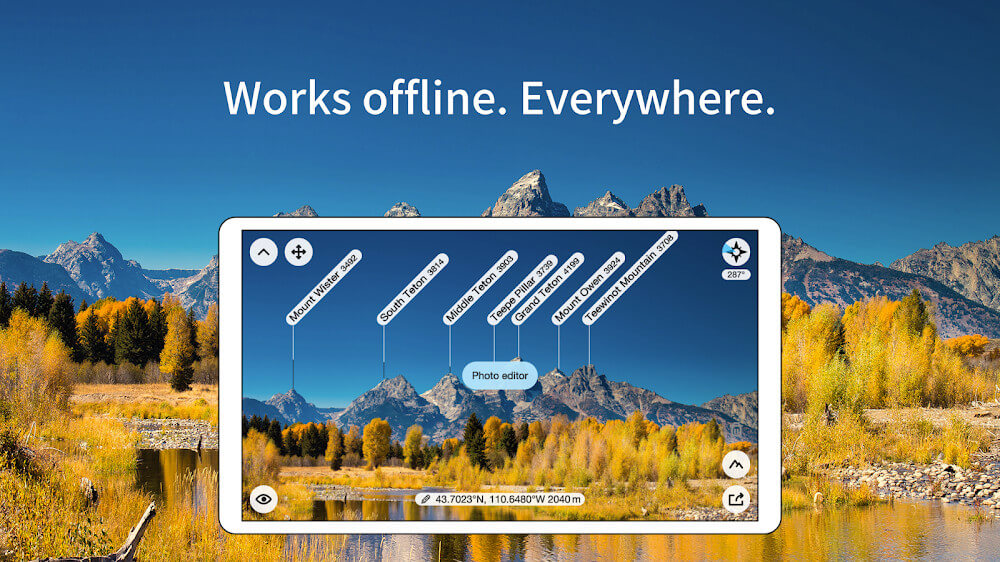
Personalized Features
PeakFinder goes beyond basic peak identification and offers personalized features to cater to individual preferences. Users can create customized lists of favorite mountains, track their ascents and accomplishments, and even share their experiences with fellow adventurers via integrated social media sharing options. These features enhance user engagement and foster a sense of community among mountain enthusiasts.
Conclusion
PeakFinder is an invaluable tool for anyone who appreciates the beauty and grandeur of mountains. With its intuitive interface, extensive database, augmented reality functionality, offline availability, and personalized features, the application offers an immersive and informative experience. Whether you're planning a hiking trip, want to learn more about the mountains around you, or simply enjoy exploring nature from the comfort of your home, PeakFinder is a must-have companion to elevate your mountain adventures.
Visit Also :
https://hostapk.com/ar-ruler-app-tape-measure/
PeakFinder AR v4.8.39 APK [Patched] [Mod] / Mirror
Older Version
PeakFinder AR v4.8.36 APK [Patched] [Mod] / Mirror
PeakFinder AR v4.8.30 APK [Patched] [Mod] / Mirror
![PeakFinder AR v4.8.39 APK + MOD [Patched + Mod Extra] [Latest]](https://hostapk.com/wp-content/uploads/2023/09/PeakFinder-AR-866x320.jpg)

| Name | PeakFinder AR |
|---|---|
| Publisher | Fabio Soldati |
| Genre | Travel & Local |
| Version | 4.8.39 |
| Update | March 29, 2025 |
| MOD | Paid / Patched |
| Get it On | Play Store |
- No root or Lucky Patcher or Google Play Modded required;
- Disabled / Removed unwanted Permissions + Receivers + Providers + Services;
- Optimized and zipaligned graphics and cleaned resources for fast load;
- Google Maps Locations works;
- Google Play Store install package check disabled;
- Debug code removed;
- Remove default .source tags name of the corresponding java files;
- Analytics / Crashlytics / Firebase disabled;
- Languages: Full Multi Languages;
- CPUs: armeabi-v7a, arm64-v8a, x86, x86_64;
- Screen DPIs: 160dpi, 240dpi, 320dpi, 480dpi, 640dpi;
- Original package signature changed.
PeakFinder APK allows you to view all mountain and peak names in 360° panorama. The mountains are calling you! Discover more mountains than any other climber!
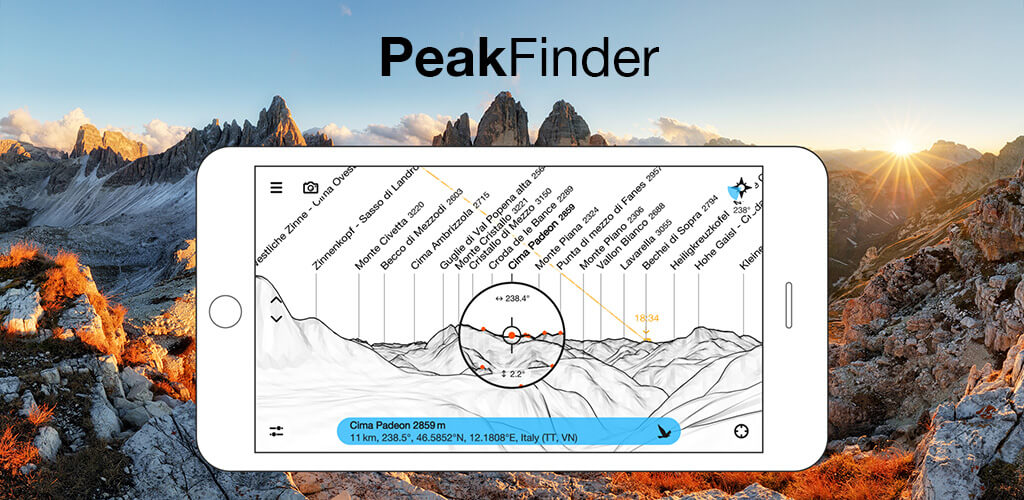
Introduction
PeakFinder is a popular application that allows outdoor enthusiasts and nature lovers to explore and identify mountains and peaks around the world. Whether you’re an avid hiker, mountaineer, or simply someone who appreciates the magnificence of mountains, PeakFinder provides an immersive experience by combining advanced technology and comprehensive databases to help users discover and learn about peaks in their vicinity or any desired location.
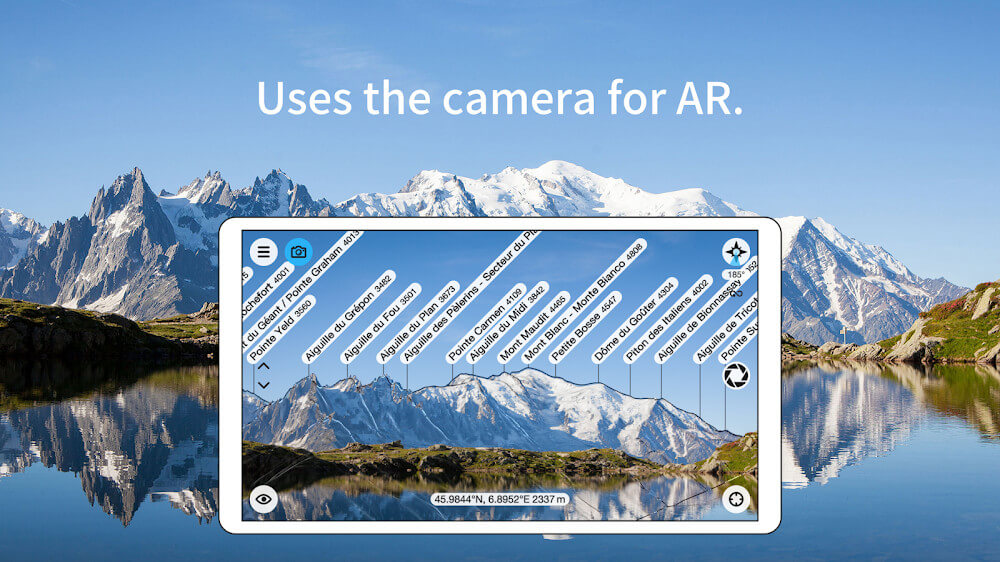
Intuitive User Interface
PeakFinder offers a user-friendly interface that makes it easy to navigate and explore mountains. The app provides various tools and features to enhance the user experience, such as interactive maps, augmented reality (AR) views, and intuitive search options. With just a few taps, users can quickly access detailed information about specific mountains, including their names, elevations, and geographical coordinates.
Extensive Mountain Database
One of the key strengths of PeakFinder is its vast database of mountains and peaks. The application covers a wide range of locations worldwide, including popular mountain ranges like the Himalayas, the Alps, the Rocky Mountains, and many more. Users can search for specific peaks or browse through the extensive collection to discover new mountains to explore.
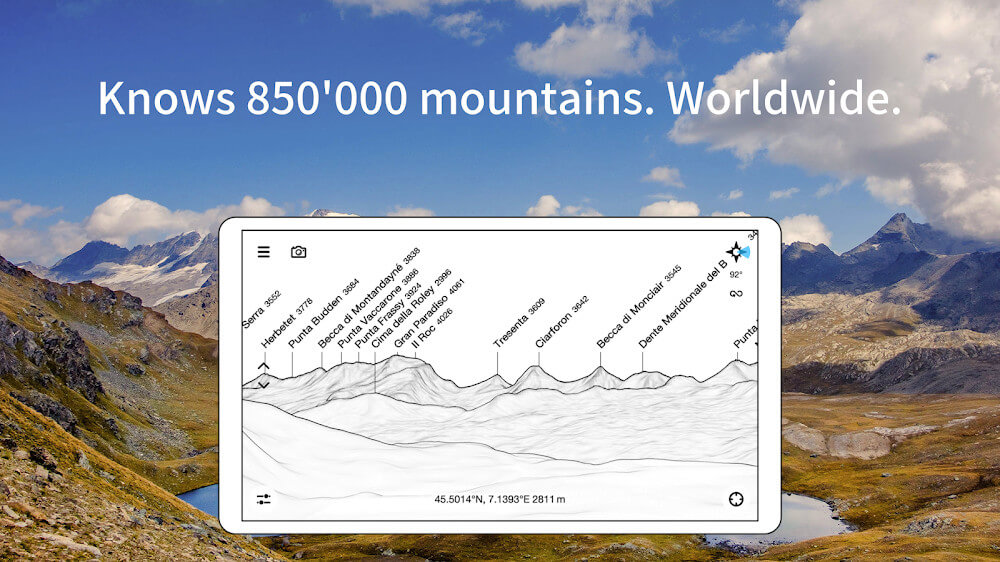
Augmented Reality (AR) Functionality
PeakFinder leverages augmented reality technology to provide an immersive experience for users. By utilizing the camera on their smartphones or tablets, users can point their device towards a mountain or peak and instantly access real-time information about it. The AR view overlays labels and data directly onto the camera feed, allowing users to identify peaks, view their names, elevations, and other relevant details, enhancing their outdoor adventure.
Offline Availability
PeakFinder recognizes that outdoor adventures often take place in remote locations with limited or no internet connectivity. To address this, the app offers offline availability, allowing users to download maps and mountain data beforehand. Once downloaded, users can access this information without relying on an active internet connection, ensuring uninterrupted access to peak details even in remote areas.
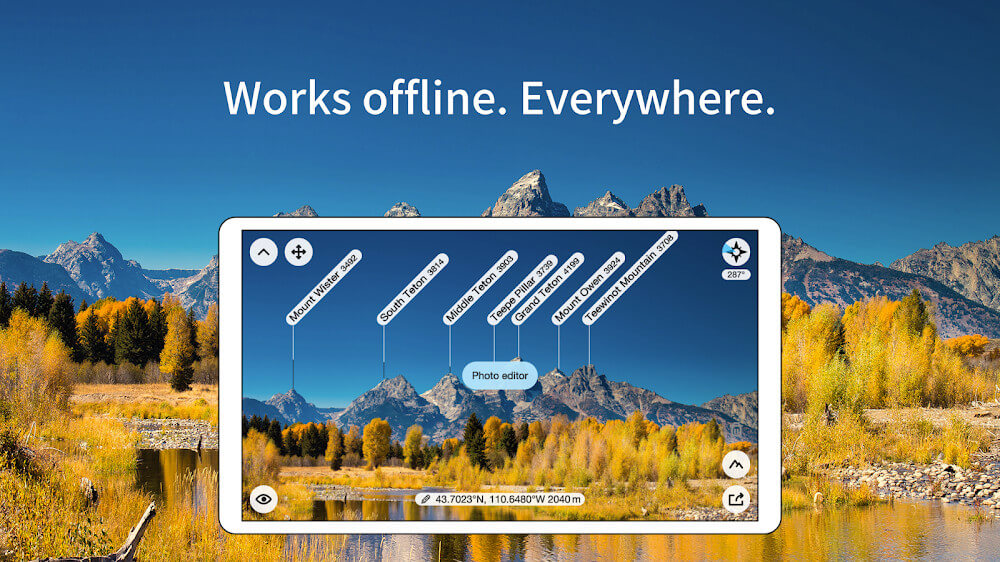
Personalized Features
PeakFinder goes beyond basic peak identification and offers personalized features to cater to individual preferences. Users can create customized lists of favorite mountains, track their ascents and accomplishments, and even share their experiences with fellow adventurers via integrated social media sharing options. These features enhance user engagement and foster a sense of community among mountain enthusiasts.
Conclusion
PeakFinder is an invaluable tool for anyone who appreciates the beauty and grandeur of mountains. With its intuitive interface, extensive database, augmented reality functionality, offline availability, and personalized features, the application offers an immersive and informative experience. Whether you’re planning a hiking trip, want to learn more about the mountains around you, or simply enjoy exploring nature from the comfort of your home, PeakFinder is a must-have companion to elevate your mountain adventures.
Visit Also :
You are now ready to download PeakFinder for free. Here are some notes:
- Please read our MOD Info and installation instructions carefully for the game & app to work properly
- Downloading via 3rd party software like IDM, ADM (Direct link) is currently blocked for abuse reasons.
This app has NO advertisements
Screenshots
Downloads
Older Version
Download PeakFinder AR v4.8.39 APK + MOD [Patched + Mod Extra] [Latest]
You are now ready to download PeakFinder AR for free. Here are some notes:
- Please check our installation guide.
- To check the CPU and GPU of Android device, please use CPU-Z app





