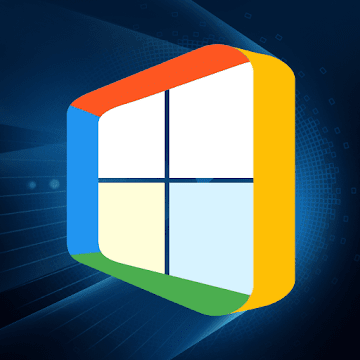Quick Video Recorder is a camera app which helps you record video by one click easily with the option to enable/disable camera shutter sounds and camera previews.
Quick Video Recorder is a camera app which helps you record video by one click easily with the option to enable/disable camera shutter sounds and camera previews.
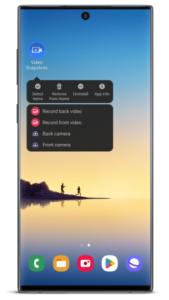 Useful functions include continuous recording when your screen is off, scheduled recording, an easy to use one-click Video Recorder shortcut/widget & support for multiple languages.
Quick Video Recorder is an app camera that normally helps you recording video in the background camera preview. With many functions useful as continue recording when screen off or schedule to recording.
[Main Features]
+ An unlimited number of video recordings.
+ Record with or without preview (as you config).
+ Support save the video recording on SD card (external SD card)
+ Trim videos after you record them
+ Enable/disable preview views
+ Enable/disable shutter sounds
+ Supports “Night mode”
+ Supports auto white balancing with multiple advanced options
+ Schedule your camera to record video at specific times
+ Supports widget icon changes
+ Supports back and front cameras
+ Supports Dash Camera mode
+ Easy storage location option
+ Unlimited video duration. Easily set the time duration you want to record
+ Supports “auto stop recording” when device storage is low
+ Multiple video resolutions (HD-720p, Full HD-1080p, 480p...)
+ Secure well-coded app
+ Beautiful material design GUI
[User Guide]
+ Click the pink floating button in the app or click the Video Recorder shortcut/widget to start and stop recording.
What's New:
App improvements
Mod Info:
Useful functions include continuous recording when your screen is off, scheduled recording, an easy to use one-click Video Recorder shortcut/widget & support for multiple languages.
Quick Video Recorder is an app camera that normally helps you recording video in the background camera preview. With many functions useful as continue recording when screen off or schedule to recording.
[Main Features]
+ An unlimited number of video recordings.
+ Record with or without preview (as you config).
+ Support save the video recording on SD card (external SD card)
+ Trim videos after you record them
+ Enable/disable preview views
+ Enable/disable shutter sounds
+ Supports “Night mode”
+ Supports auto white balancing with multiple advanced options
+ Schedule your camera to record video at specific times
+ Supports widget icon changes
+ Supports back and front cameras
+ Supports Dash Camera mode
+ Easy storage location option
+ Unlimited video duration. Easily set the time duration you want to record
+ Supports “auto stop recording” when device storage is low
+ Multiple video resolutions (HD-720p, Full HD-1080p, 480p...)
+ Secure well-coded app
+ Beautiful material design GUI
[User Guide]
+ Click the pink floating button in the app or click the Video Recorder shortcut/widget to start and stop recording.
What's New:
App improvements
Mod Info:
This app has no advertisements
Screenshots
[appbox googleplay id=com.backgroundvideorecorder.videosnapshorts]
Downloads
Quick Video Recorder v1711.9 [Premium] [Mod Extra] APK / Mirror

Quick Video Recorder v1711.9 [Premium] [Mod Extra] APK [Latest]
v| Name | |
|---|---|
| Publisher | |
| Genre | Android Apps |
| Version | |
| Update | October 12, 2022 |
| Get it On | Play Store |

Quick Video Recorder is a camera app which helps you record video by one click easily with the option to enable/disable camera shutter sounds and camera previews.
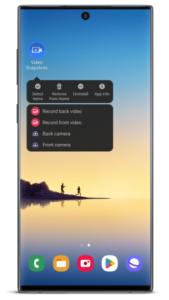
Useful functions include continuous recording when your screen is off, scheduled recording, an easy to use one-click Video Recorder shortcut/widget & support for multiple languages.
Quick Video Recorder is an app camera that normally helps you recording video in the background camera preview. With many functions useful as continue recording when screen off or schedule to recording.
[Main Features]
+ An unlimited number of video recordings.
+ Record with or without preview (as you config).
+ Support save the video recording on SD card (external SD card)
+ Trim videos after you record them
+ Enable/disable preview views
+ Enable/disable shutter sounds
+ Supports “Night mode”
+ Supports auto white balancing with multiple advanced options
+ Schedule your camera to record video at specific times
+ Supports widget icon changes
+ Supports back and front cameras
+ Supports Dash Camera mode
+ Easy storage location option
+ Unlimited video duration. Easily set the time duration you want to record
+ Supports “auto stop recording” when device storage is low
+ Multiple video resolutions (HD-720p, Full HD-1080p, 480p…)
+ Secure well-coded app
+ Beautiful material design GUI
[User Guide]
+ Click the pink floating button in the app or click the Video Recorder shortcut/widget to start and stop recording.
What’s New:
App improvements
Mod Info:
- Premium / Paid features unlocked;
- Disabled / Removed unwanted Permissions + Receivers + Providers + Services;
- Optimized and zipaligned graphics and cleaned resources for fast load;
- Ads Permissions / Services / Providers removed from Android.manifest;
- Ads links removed and invokes methods nullified;
- Ads layouts visibility disabled;
- Google Play Store install package check disabled;
- Debug code removed;
- Remove default .source tags name of the corresponding java files;
- Analytics / Crashlytics / Firebase disabled;
- Languages: Full Multi Languages;
- AOSP compatible mode;
- CPUs: armeabi-v7a, arm64-v8a, x86, x86_64;
- Screen DPIs: 120dpi, 160dpi, 240dpi, 320dpi, 480dpi, 640dpi;
- Original package signature changed.
This app has no advertisements
Screenshots
Downloads
Quick Video Recorder v1711.9 [Premium] [Mod Extra] APK / Mirror
Download Quick Video Recorder v1711.9 [Premium] [Mod Extra] APK [Latest]
You are now ready to download for free. Here are some notes:
- Please check our installation guide.
- To check the CPU and GPU of Android device, please use CPU-Z app