Say goodbye to bystanders and unwanted objects with the AI pocket app Retouch - Remove Objects.
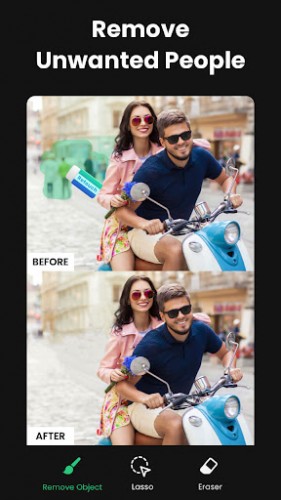 Naturally remove unwanted objects, logos, people, text, scratches, stickers, watermarks, etc. with just one tap... Retouch - Remove Objects is definitely your ultimate choice. Unwanted objects, no matter how small, can completely ruin your photos.But with this super simple and time-saving photo eraser, you can easily make all your photos as clean as you want them to be! Become.
Naturally remove unwanted objects, logos, people, text, scratches, stickers, watermarks, etc. with just one tap... Retouch - Remove Objects is definitely your ultimate choice. Unwanted objects, no matter how small, can completely ruin your photos.But with this super simple and time-saving photo eraser, you can easily make all your photos as clean as you want them to be! Become.
Key Features
✓ Erase unwanted watermark text caption logo stickers…
✓ Remove background people or even the ex you once took photo with
✓ Remove skin blemish acne pimple to shine the real you
✓ Delete powerlines wires or other wirelike objects
✓ Remove objects like traffic light trash can street sign
✓ Remove whatever you feel is ruining your photos with one touch
✓ Clean up photos like a pro with simple in-app tutorial
Handy Tools Only in Retouch
• Use Brush to draw over unwanted objects
• Outline object or area you want to delete with Lasso tool
• Try Eraser to optimize brushed area and make perfect object removal
• Adjust brush size to fit your editing needs
• Pinch-to-zoom interface helps you remove objects precisely
• AI processing tool to remove objects from photo fast & smoothly
• Redo/Undo gives you a pill of regret
• Before/After allows you to check changes more clearly

How To Use
① Select photo from gallery or camera
② Brush over or outline unwanted objects
③ Use eraser to optimize brushed area
④ Click "Remove" to let Retouch show its magic
⑤ Save & share stunning photo retouch artwork to Instagram WhatsApp
Downloads
Retouch - Remove Objects v1.144.25 APK [Pro] / Mirror
Older Version
Retouch - Remove Objects v1.123.12 APK [Pro] / Mirror
Retouch - Remove Objects v1.122.11 APK [Pro] / Mirror
![Retouch – Remove Objects v1.144.25 APK [Pro] [Latest]](https://hostapk.com/wp-content/uploads/2023/02/Retouch-Remove-Objects-866x320.webp)

| Name | Retouch - Remove Objects |
|---|---|
| Publisher | InShot Inc. |
| Genre | Android Apps |
| Version | 1.144.25 |
| Update | October 19, 2023 |
| MOD | Pro / Paid Features Unlocked |
| Get it On | Play Store |
- Pro / Paid Features Unlocked
- Al Avatar will not work as it's server-sided
- AOSP Compatible / No Google
- CPUs: arm64-v8a, armeabi-v7a
- Full Multi Languages
- All debug Info Removed
Say goodbye to bystanders and unwanted objects with the AI pocket app Retouch – Remove Objects.
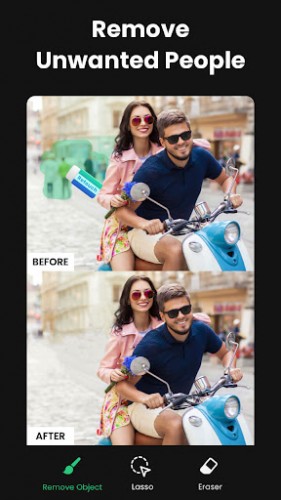
Naturally remove unwanted objects, logos, people, text, scratches, stickers, watermarks, etc. with just one tap… Retouch – Remove Objects is definitely your ultimate choice. Unwanted objects, no matter how small, can completely ruin your photos.But with this super simple and time-saving photo eraser, you can easily make all your photos as clean as you want them to be! Become.
Key Features
✓ Erase unwanted watermark text caption logo stickers…
✓ Remove background people or even the ex you once took photo with
✓ Remove skin blemish acne pimple to shine the real you
✓ Delete powerlines wires or other wirelike objects
✓ Remove objects like traffic light trash can street sign
✓ Remove whatever you feel is ruining your photos with one touch
✓ Clean up photos like a pro with simple in-app tutorial
Handy Tools Only in Retouch
• Use Brush to draw over unwanted objects
• Outline object or area you want to delete with Lasso tool
• Try Eraser to optimize brushed area and make perfect object removal
• Adjust brush size to fit your editing needs
• Pinch-to-zoom interface helps you remove objects precisely
• AI processing tool to remove objects from photo fast & smoothly
• Redo/Undo gives you a pill of regret
• Before/After allows you to check changes more clearly

How To Use
① Select photo from gallery or camera
② Brush over or outline unwanted objects
③ Use eraser to optimize brushed area
④ Click “Remove” to let Retouch show its magic
⑤ Save & share stunning photo retouch artwork to Instagram WhatsApp
You are now ready to download Retouch – Remove Objects for free. Here are some notes:
- Please read our MOD Info and installation instructions carefully for the game & app to work properly
- Downloading via 3rd party software like IDM, ADM (Direct link) is currently blocked for abuse reasons.
This app has credit advertisements
Screenshots
Downloads
Older Version
- One tap to auto change the background with AI cutout!
- Brand new home page is waiting for your exploration!
- Support adjusting cursor offset to remove more precisely!
- UI optimization for a smoother editing experience.
Download Retouch – Remove Objects v1.144.25 APK [Pro] [Latest]
You are now ready to download Retouch - Remove Objects for free. Here are some notes:
- Please check our installation guide.
- To check the CPU and GPU of Android device, please use CPU-Z app










