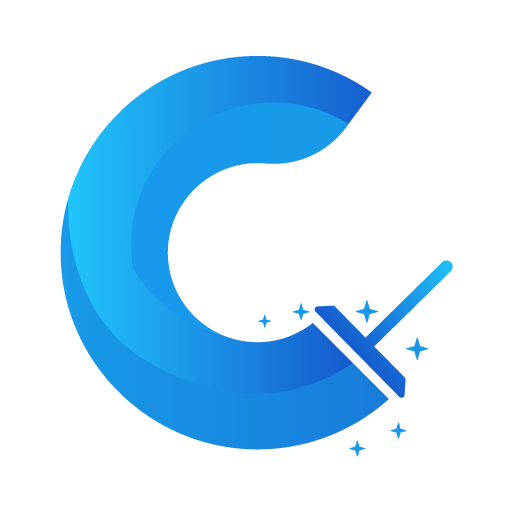ROM Installer is the best way to find and install custom ROMs and ZIPs, a must have app for any root user!
ROM Installer has plenty of ROMs available, more than any other app on the Google Play Store. With ROM installer, you will always be up-to-date with your favorite ROMs and recovery. Popular ROMs available for install include CyanogenMod (cyngn), Android Open Kang Project (AOKP), Paranoid Android, OMNI, Carbon, Slim, Vanir, PAC-man and many more! In order for a particular ROM to be visible, it must be supported by your device.
ROM Installer Features
★ View, download, and install popular ROMs and ZIPs
★ 1-Click install of the latest TWRP and ClockworkMod
★ Backup and restore your current ROM (nandroid), kernel, and recovery
★ Install queue to flash multiple ZIP files
★ Built-in GooManager with all the same features
★ Receive notifications for updated ROMs and recoveries
★ Flash .img files to the boot and recovery partition
★ Options to wipe data, cache, dalvik, etc.
★ Extract files and apps from nandroid backups.
ROM Installer also offers the fastest way to install the most recent recovery. All TWRP recoveries are hosted on our fast server and updated on a regular basis. No other app offers an easier way! Supported recoveries: Team Win Open Recovery (TWRP), ClockworkMod Recovery (CWMR).
Warning
ROM Installer requires superuser permission to effectively use the app. ROM Installer does not take any responsibility for any damage it may cause to your device. You should always know how to restore your device and be familiar with what you are doing before proceeding to make changes to your system.
Premium Upgrades
ROM Installer is free but does contain optional in-app purchases for additional features and support.
Support
If you have any questions or feedback to share, please email us at contact@maplemedia.io! We’re happy to assist you.
What's New:
Update now for a new version of ROM Installer.
This release includes bug fixes for:
- An issue where users upgrading to Basic, Premium, or Gold still received ads
- An issue with users being unable to create new backup files
We also threw in a few design improvements and other small but significant changes for app optimization. Enjoy!
Mod Info:
ROM Installer is the best way to find and install custom ROMs and ZIPs, a must have app for any root user!
ROM Installer has plenty of ROMs available, more than any other app on the Google Play Store. With ROM installer, you will always be up-to-date with your favorite ROMs and recovery. Popular ROMs available for install include CyanogenMod (cyngn), Android Open Kang Project (AOKP), Paranoid Android, OMNI, Carbon, Slim, Vanir, PAC-man and many more! In order for a particular ROM to be visible, it must be supported by your device.
ROM Installer Features
★ View, download, and install popular ROMs and ZIPs
★ 1-Click install of the latest TWRP and ClockworkMod
★ Backup and restore your current ROM (nandroid), kernel, and recovery
★ Install queue to flash multiple ZIP files
★ Built-in GooManager with all the same features
★ Receive notifications for updated ROMs and recoveries
★ Flash .img files to the boot and recovery partition
★ Options to wipe data, cache, dalvik, etc.
★ Extract files and apps from nandroid backups.
ROM Installer also offers the fastest way to install the most recent recovery. All TWRP recoveries are hosted on our fast server and updated on a regular basis. No other app offers an easier way! Supported recoveries: Team Win Open Recovery (TWRP), ClockworkMod Recovery (CWMR).
Warning
ROM Installer requires superuser permission to effectively use the app. ROM Installer does not take any responsibility for any damage it may cause to your device. You should always know how to restore your device and be familiar with what you are doing before proceeding to make changes to your system.
Premium Upgrades
ROM Installer is free but does contain optional in-app purchases for additional features and support.
Support
If you have any questions or feedback to share, please email us at contact@maplemedia.io! We’re happy to assist you.
What's New:
Update now for a new version of ROM Installer.
This release includes bug fixes for:
- An issue where users upgrading to Basic, Premium, or Gold still received ads
- An issue with users being unable to create new backup files
We also threw in a few design improvements and other small but significant changes for app optimization. Enjoy!
Mod Info:
This app has no advertisements
Screenshots
[appbox googleplay id=com.jrummy.apps.rom.installer]
Downloads
ROM Installer v1.3.6.0 [Gold] [Mod Extra] APK / Mirror

ROM Installer v1.3.6.0 [Gold] [Mod Extra] APK [Latest]
v| Name | |
|---|---|
| Publisher | |
| Genre | Android Apps |
| Version | |
| Update | July 29, 2021 |
| Get it On | Play Store |

ROM Installer is the best way to find and install custom ROMs and ZIPs, a must have app for any root user!
ROM Installer has plenty of ROMs available, more than any other app on the Google Play Store. With ROM installer, you will always be up-to-date with your favorite ROMs and recovery. Popular ROMs available for install include CyanogenMod (cyngn), Android Open Kang Project (AOKP), Paranoid Android, OMNI, Carbon, Slim, Vanir, PAC-man and many more! In order for a particular ROM to be visible, it must be supported by your device.
ROM Installer Features
★ View, download, and install popular ROMs and ZIPs
★ 1-Click install of the latest TWRP and ClockworkMod
★ Backup and restore your current ROM (nandroid), kernel, and recovery
★ Install queue to flash multiple ZIP files
★ Built-in GooManager with all the same features
★ Receive notifications for updated ROMs and recoveries
★ Flash .img files to the boot and recovery partition
★ Options to wipe data, cache, dalvik, etc.
★ Extract files and apps from nandroid backups.
ROM Installer also offers the fastest way to install the most recent recovery. All TWRP recoveries are hosted on our fast server and updated on a regular basis. No other app offers an easier way! Supported recoveries: Team Win Open Recovery (TWRP), ClockworkMod Recovery (CWMR).
Warning
ROM Installer requires superuser permission to effectively use the app. ROM Installer does not take any responsibility for any damage it may cause to your device. You should always know how to restore your device and be familiar with what you are doing before proceeding to make changes to your system.
Premium Upgrades
ROM Installer is free but does contain optional in-app purchases for additional features and support.
Support
If you have any questions or feedback to share, please email us at contact@maplemedia.io! We’re happy to assist you.
What’s New:
Update now for a new version of ROM Installer.
This release includes bug fixes for:
– An issue where users upgrading to Basic, Premium, or Gold still received ads
– An issue with users being unable to create new backup files
We also threw in a few design improvements and other small but significant changes for app optimization. Enjoy!
Mod Info:
- Premium / Paid features unlocked;
- Disabled / Removed unwanted Permissions + Receivers + Providers + Services;
- Optimized and zipaligned graphics and cleaned resources for fast load;
- Ads Permissions / Services / Providers removed from Android.manifest;
- Ads links removed and invokes methods nullified;
- Ads layouts visibility disabled;
- Google Play Store install package check disabled;
- Debug code removed;
- Remove default .source tags name of the corresponding java files;
- Analytics / Crashlytics / Firebase disabled;
- AOSP compatible mode;
- Languages: Full Multi Languages;
- CPUs: universal architecture;
- Screen DPIs: 120dpi, 160dpi, 240dpi, 320dpi, 480dpi, 640dpi;
- Original package signature changed.
This app has no advertisements
Screenshots
Downloads
Download ROM Installer v1.3.6.0 [Gold] [Mod Extra] APK [Latest]
You are now ready to download for free. Here are some notes:
- Please check our installation guide.
- To check the CPU and GPU of Android device, please use CPU-Z app