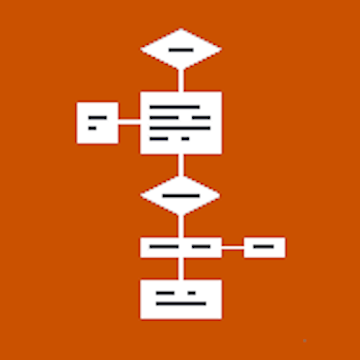Tired of your built-in signal bars reading full when they really are not?
Now you can put the real signal strength at your finger tips in your status bar or use one of our great home screen signal strength widgets.
This app offers you the ability to put your signal strength dBm level in your status bar.
We offer multiple color choices to display your signal dBm level in the status bar.
We have also included 5 home screen signal widgets.
The first is a text only widget that is available in any text color you choose.
The second is a text only widget with network information included. Available in same color as first widget.
The third is a signal bar widget that includes the text value.
Signal bar widget contains 7 bars.
Full 7 bars = signal strength greater than -60 dBm.
6 bars between -60 and -70 dBm
5 bars between -70 and -80 dBm
4 bars between -80 and -90 dBm
3 bars between -90 and -100 dBm
2 bars between -100 and -110 dBm
1 bar between -110 and -120 dBm
no signal icon at -120 dBm
Signal bar widget text color can also be changed to the color of your choice.
Signal bars can be set from your choice of several different colors.
The fourth widget is a wide version of the bars widget that adds the carrier name, and network type. This widget and the bars widget share color settings.
The fifth widget is the same as the wide version but adds arrows for data send and receive.
WHAT'S NEW
2.20
- Update to support newer version of Android OS.
- Change scale of text on Signal Notification Widget
- Squashing bugs
This app has no advertisements
Screnshots
[appbox googleplay id=com.logicmonkey.signalnotify]
Downloads
Tired of your built-in signal bars reading full when they really are not?
Now you can put the real signal strength at your finger tips in your status bar or use one of our great home screen signal strength widgets.
This app offers you the ability to put your signal strength dBm level in your status bar.
We offer multiple color choices to display your signal dBm level in the status bar.
We have also included 5 home screen signal widgets.
The first is a text only widget that is available in any text color you choose.
The second is a text only widget with network information included. Available in same color as first widget.
The third is a signal bar widget that includes the text value.
Signal bar widget contains 7 bars.
Full 7 bars = signal strength greater than -60 dBm.
6 bars between -60 and -70 dBm
5 bars between -70 and -80 dBm
4 bars between -80 and -90 dBm
3 bars between -90 and -100 dBm
2 bars between -100 and -110 dBm
1 bar between -110 and -120 dBm
no signal icon at -120 dBm
Signal bar widget text color can also be changed to the color of your choice.
Signal bars can be set from your choice of several different colors.
The fourth widget is a wide version of the bars widget that adds the carrier name, and network type. This widget and the bars widget share color settings.
The fifth widget is the same as the wide version but adds arrows for data send and receive.
WHAT'S NEW
2.20
- Update to support newer version of Android OS.
- Change scale of text on Signal Notification Widget
- Squashing bugs
This app has no advertisements
Screnshots
[appbox googleplay id=com.logicmonkey.signalnotify]
Downloads
Signal Notification v2.75 [Paid] APK / Mirror
Signal Notification v2.20 [Paid] APK / Mirror

Signal Notification v2.75 [Paid] APK [Latest]
v| Name | |
|---|---|
| Publisher | |
| Genre | Android Apps |
| Version | |
| Update | September 7, 2019 |
| Get it On | Play Store |

Tired of your built-in signal bars reading full when they really are not?
Now you can put the real signal strength at your finger tips in your status bar or use one of our great home screen signal strength widgets.
This app offers you the ability to put your signal strength dBm level in your status bar.
We offer multiple color choices to display your signal dBm level in the status bar.
We have also included 5 home screen signal widgets.
The first is a text only widget that is available in any text color you choose.
The second is a text only widget with network information included. Available in same color as first widget.
The third is a signal bar widget that includes the text value.
Signal bar widget contains 7 bars.
Full 7 bars = signal strength greater than -60 dBm.
6 bars between -60 and -70 dBm
5 bars between -70 and -80 dBm
4 bars between -80 and -90 dBm
3 bars between -90 and -100 dBm
2 bars between -100 and -110 dBm
1 bar between -110 and -120 dBm
no signal icon at -120 dBm
Signal bar widget text color can also be changed to the color of your choice.
Signal bars can be set from your choice of several different colors.
The fourth widget is a wide version of the bars widget that adds the carrier name, and network type. This widget and the bars widget share color settings.
The fifth widget is the same as the wide version but adds arrows for data send and receive.
WHAT’S NEW
2.20
– Update to support newer version of Android OS.
– Change scale of text on Signal Notification Widget
– Squashing bugs
This app has no advertisements
Screnshots
Downloads
Signal Notification v2.75 [Paid] APK / Mirror
Signal Notification v2.20 [Paid] APK / Mirror
Download Signal Notification v2.75 [Paid] APK [Latest]
You are now ready to download for free. Here are some notes:
- Please check our installation guide.
- To check the CPU and GPU of Android device, please use CPU-Z app