Introduction to ezPDF Reader
ezPDF Reader is a versatile and feature-rich application designed to view, annotate, and fill out PDF documents on various devices, primarily Android devices. It provides a comprehensive set of tools that allow users to interact with PDF files in meaningful ways, making it suitable for both personal and professional use.

Features and Capabilities
ezPDF Reader offers a range of features that enhance the PDF viewing and editing experience:
1. PDF Viewing
The application provides a user-friendly interface for browsing and viewing PDF documents. Users can zoom in, zoom out, and navigate through the pages with ease.
2. Annotation Tools
One of the standout features of ezPDF Reader is its robust annotation toolkit. Users can highlight text, underline, strike through, and add text notes directly onto the PDF pages. These annotations can be used for study purposes, document review, or collaboration.
3. Form Filling
ezPDF Reader allows users to fill out interactive PDF forms. This capability is particularly useful for completing forms such as job applications, surveys, and questionnaires directly on the device, eliminating the need for printing and manual completion.
4. Drawing and Handwriting
The application enables users to draw shapes, lines, and freehand annotations using their finger or a stylus. This is useful for adding emphasis to specific areas of a document or for artistic purposes.
5. Multimedia Support
Users can embed audio and video files into PDF documents, enhancing the interactivity and multimedia experience of the content.
6. Text-to-Speech
ezPDF Reader offers a text-to-speech feature that reads out the content of the PDF documents, making it accessible for individuals with visual impairments or for those who prefer an auditory learning experience.
7. File Management
The application provides a file manager to organize and categorize your PDF documents, allowing for easy access and retrieval.
8. Cloud Integration
Users can integrate ezPDF Reader with cloud storage services such as Google Drive and Dropbox, facilitating seamless synchronization and access to documents across multiple devices.
9. Security
The application allows users to password-protect their PDF documents, adding an extra layer of security to sensitive content.
Çözüm
In summary, ezPDF Reader is a comprehensive PDF viewer and annotator that offers a range of features for enhancing your interaction with PDF documents. Whether you need to annotate, fill out forms, or simply view and manage your PDF files, this application provides a user-friendly platform that caters to various needs, from personal to professional.
Ayrıca Ziyaret Edin:
https://hostapk.com/netmonitor-pro/
ezPDF Reader PDF Annotate Form v2.7.1.8 APK [Patched] / Ayna
Eski versiyon
ezPDF Reader PDF Annotate Form v2.7.1.6 APK [Patched] / Ayna
ezPDF Reader PDF Annotate Form v2.7.1.0 build 327 APK [Patched] / Ayna
![ezPDF Reader PDF Annotate Form v2.7.1.8 APK [Patched] [Latest]](https://hostapk.com/wp-content/uploads/2020/05/ezPDF-Reader-PDF-Annotate-Form-1.png)
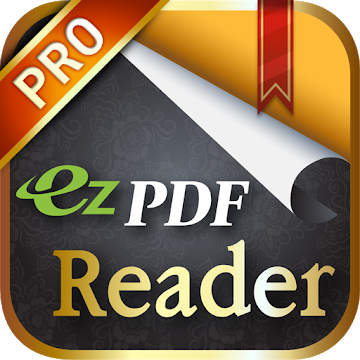
| İsim | ezPDF Reader PDF Annotate Form |
|---|---|
| Yayımcı | Unidocs Inc. |
| Tür | Verimlilik |
| Sürüm | 2.7.1.8 |
| Güncelleme | Kasım 18, 2024 |
| MOD | Ücretli / Yamalı |
| Çalıştır | Play Store |
- Kök veya Lucky Patcher veya Google Play Modded gerekmez;
- İstenmeyen İzinler + Alıcılar + Sağlayıcılar + Hizmetler Devre Dışı Bırakıldı / Kaldırıldı;
- Hızlı yükleme için optimize edilmiş ve sıkıştırılmış grafikler ve temizlenmiş kaynaklar;
- Google Play Store yükleme paketi kontrolü devre dışı bırakıldı;
- Hata ayıklama kodu kaldırıldı;
- İlgili Java dosyalarının varsayılan .source etiketlerinin adını kaldırın;
- AOSP uyumlu mod;
- Diller: Tam Çoklu Diller;
- CPU'lar: armeabi, armeabi-v7a, arm64-v8a, x86, x86_64;
- Ekran DPI'ları: 120dpi, 160dpi, 240dpi, 320dpi, 480dpi, 640dpi;
- Orijinal paket imzası değiştirildi.
Introduction to ezPDF Reader
ezPDF Reader is a versatile and feature-rich application designed to view, annotate, and fill out PDF documents on various devices, primarily Android devices. It provides a comprehensive set of tools that allow users to interact with PDF files in meaningful ways, making it suitable for both personal and professional use.

Features and Capabilities
ezPDF Reader offers a range of features that enhance the PDF viewing and editing experience:
1. PDF Viewing
The application provides a user-friendly interface for browsing and viewing PDF documents. Users can zoom in, zoom out, and navigate through the pages with ease.
2. Annotation Tools
One of the standout features of ezPDF Reader is its robust annotation toolkit. Users can highlight text, underline, strike through, and add text notes directly onto the PDF pages. These annotations can be used for study purposes, document review, or collaboration.
3. Form Filling
ezPDF Reader allows users to fill out interactive PDF forms. This capability is particularly useful for completing forms such as job applications, surveys, and questionnaires directly on the device, eliminating the need for printing and manual completion.
4. Drawing and Handwriting
The application enables users to draw shapes, lines, and freehand annotations using their finger or a stylus. This is useful for adding emphasis to specific areas of a document or for artistic purposes.
5. Multimedia Support
Users can embed audio and video files into PDF documents, enhancing the interactivity and multimedia experience of the content.
6. Text-to-Speech
ezPDF Reader offers a text-to-speech feature that reads out the content of the PDF documents, making it accessible for individuals with visual impairments or for those who prefer an auditory learning experience.
7. File Management
The application provides a file manager to organize and categorize your PDF documents, allowing for easy access and retrieval.
8. Cloud Integration
Users can integrate ezPDF Reader with cloud storage services such as Google Drive and Dropbox, facilitating seamless synchronization and access to documents across multiple devices.
9. Security
The application allows users to password-protect their PDF documents, adding an extra layer of security to sensitive content.
Çözüm
In summary, ezPDF Reader is a comprehensive PDF viewer and annotator that offers a range of features for enhancing your interaction with PDF documents. Whether you need to annotate, fill out forms, or simply view and manage your PDF files, this application provides a user-friendly platform that caters to various needs, from personal to professional.
Ayrıca Ziyaret Edin:
Artık indirmeye hazırsınız ezPDF Reader PDF Annotate Form ücretsiz. İşte bazı notlar:
- Oyunun ve uygulamanın düzgün çalışması için lütfen MOD Bilgilerimizi ve kurulum talimatlarımızı dikkatlice okuyun.
- IDM, ADM (Doğrudan bağlantı) gibi 3. parti yazılımlar aracılığıyla indirme yapılması şu anda kötüye kullanım nedeniyle engellenmiştir.
Bu uygulamada reklam yok
Ekran görüntüleri
İndirilenler
ezPDF Reader PDF Annotate Form v2.7.1.8 APK [Patched] / Ayna
Eski versiyon
ezPDF Reader PDF Annotate Form v2.7.1.6 APK [Patched] / Ayna
ezPDF Reader PDF Annotate Form v2.7.1.0 build 327 APK [Patched] / Ayna
Download ezPDF Reader PDF Annotate Form v2.7.1.8 APK [Patched] [Latest]
Artık indirmeye hazırsınız ezPDF Reader PDF Annotate Form ücretsiz. İşte bazı notlar:
- Lütfen kurulum kılavuzumuza göz atın.
- Android cihazın CPU'sunu ve GPU'sunu kontrol etmek için lütfen şunu kullanın: CPU-Z uygulama







