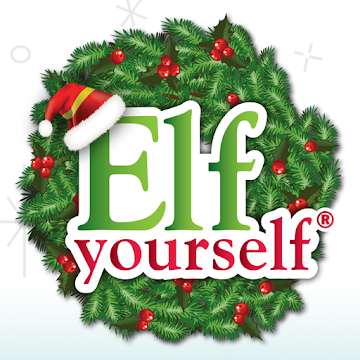self-made icons
The theme will NOT work on marshmallow (Android 6)!
I strongly advise you to only use this theme on OMS Roms.You must also have the Substratum app installed ( https://play.google.com/store/apps/details?id=projekt.substratum )
Use at your own risk on Stock/Legacy Roms! there can be small/big bugs, depending on your Rom/phone!
If you use ProjectFi: DON'T apply status bar icons overlay!
Please use the official Whatsapp version, since they update and screw up things in the beta on a daily basis, i cannot support the beta anymore! thanks for understanding
xhdpi,xxhdpi,xxxhdpi are officially supported! It should work on lower dpi phones too but there might be some issues!
You can choose between 35 accent colors and 9 background colors
Install Instructions:
1. Download & install the app
2. Open Substratum app
3. When Substratum opens give it full root permissions and also check to allow system modifications
4. Click on Focus and wait for it to create the resource caches then click on Compound again
5. Inside Focus check the switch Select to toggle all overlays or just select the overlays you want to install
6. Click the round button at the bottom and select Build & Enable
Themed apps:
- Systemui
- Navigation bar (smartbar fully themed)
- Framework
- Settings
- android browser
- Calculator
- contacts
- AOSP dialer
- Documentsui
- Email
- Gallery
- AOSP keyboard
- Android messaging
- Google App
- Google Play Music
- Google Chrome
- Google Dialer
- Google Play Store
- Google Inbox
- Google Messenger
- Google Plus
- Google Contacts
- Google Keep
- Google Hangouts
- GMail
- Youtube
- Facebook
- Instagram
- Pipette/Pipette Plus
- Poweramp (notifications)
- Spotify
- Pixel Launcher
- Matlog
- Tumblr
- Whatsapp
- SuperSU
- Adaway
- Yahoo weather (notifications)
If you have any issues or requests don't hesitate to contact me via email!
follow me on Google+ for more info:
https://plus.google.com/100639474939398785827
Thanks to the themer's chat on Telegram for a lot of helpful input!!!
Thanks to David Wilson and his Open Source theme Domination, which helped me massively with some overlays! Support that guy and buy his theme!
Ekran görüntüleri
[appbox googleplay id=com.subs.focus&hl=en]
İndirilenler
self-made icons
The theme will NOT work on marshmallow (Android 6)!
I strongly advise you to only use this theme on OMS Roms.You must also have the Substratum app installed ( https://play.google.com/store/apps/details?id=projekt.substratum )
Use at your own risk on Stock/Legacy Roms! there can be small/big bugs, depending on your Rom/phone!
If you use ProjectFi: DON'T apply status bar icons overlay!
Please use the official Whatsapp version, since they update and screw up things in the beta on a daily basis, i cannot support the beta anymore! thanks for understanding
xhdpi,xxhdpi,xxxhdpi are officially supported! It should work on lower dpi phones too but there might be some issues!
You can choose between 35 accent colors and 9 background colors
Install Instructions:
1. Download & install the app
2. Open Substratum app
3. When Substratum opens give it full root permissions and also check to allow system modifications
4. Click on Focus and wait for it to create the resource caches then click on Compound again
5. Inside Focus check the switch Select to toggle all overlays or just select the overlays you want to install
6. Click the round button at the bottom and select Build & Enable
Themed apps:
- Systemui
- Navigation bar (smartbar fully themed)
- Framework
- Settings
- android browser
- Calculator
- contacts
- AOSP dialer
- Documentsui
- Email
- Gallery
- AOSP keyboard
- Android messaging
- Google App
- Google Play Music
- Google Chrome
- Google Dialer
- Google Play Store
- Google Inbox
- Google Messenger
- Google Plus
- Google Contacts
- Google Keep
- Google Hangouts
- GMail
- Youtube
- Facebook
- Instagram
- Pipette/Pipette Plus
- Poweramp (notifications)
- Spotify
- Pixel Launcher
- Matlog
- Tumblr
- Whatsapp
- SuperSU
- Adaway
- Yahoo weather (notifications)
If you have any issues or requests don't hesitate to contact me via email!
follow me on Google+ for more info:
https://plus.google.com/100639474939398785827
Thanks to the themer's chat on Telegram for a lot of helpful input!!!
Thanks to David Wilson and his Open Source theme Domination, which helped me massively with some overlays! Support that guy and buy his theme!
Ekran görüntüleri
[appbox googleplay id=com.subs.focus&hl=en]
İndirilenler
Focus || Substratum Theme (Android Oreo/Nougat) v5.8 [Patched] / Ayna
Eski versiyon
Focus || Substratum Theme (Android Oreo/Nougat) v5.6 [Patched] / Ayna
Focus || Substratum Theme (Android Oreo/Nougat) v5.4 [Patched] / Ayna

Odaklan || Substratum Teması (Android Oreo/Nougat) v5.8 [Yamalı] APK [En Son]
v| İsim | |
|---|---|
| Yayımcı | |
| Tür | Android uygulamaları |
| Sürüm | |
| Güncelleme | Ağustos 12, 2018 |
| Çalıştır | Play Store |

self-made icons
The theme will NOT work on marshmallow (Android 6)!
I strongly advise you to only use this theme on OMS Roms.You must also have the Substratum app installed ( https://play.google.com/store/apps/details?id=projekt.substratum )
Use at your own risk on Stock/Legacy Roms! there can be small/big bugs, depending on your Rom/phone!
If you use ProjectFi: DON’T apply status bar icons overlay!
Please use the official Whatsapp version, since they update and screw up things in the beta on a daily basis, i cannot support the beta anymore! thanks for understanding
xhdpi,xxhdpi,xxxhdpi are officially supported! It should work on lower dpi phones too but there might be some issues!
You can choose between 35 accent colors and 9 background colors
Install Instructions:
1. Download & install the app
2. Open Substratum app
3. When Substratum opens give it full root permissions and also check to allow system modifications
4. Click on Focus and wait for it to create the resource caches then click on Compound again
5. Inside Focus check the switch Select to toggle all overlays or just select the overlays you want to install
6. Click the round button at the bottom and select Build & Enable
Themed apps:
– Systemui
– Navigation bar (smartbar fully themed)
– Framework
– Settings
– android browser
– Calculator
– contacts
– AOSP dialer
– Documentsui
– Email
– Gallery
– AOSP keyboard
– Android messaging
– Google App
– Google Play Music
– Google Chrome
– Google Dialer
– Google Play Store
– Google Inbox
– Google Messenger
– Google Plus
– Google Contacts
– Google Keep
– Google Hangouts
– GMail
– Youtube
– Facebook
– Instagram
– Pipette/Pipette Plus
– Poweramp (notifications)
– Spotify
– Pixel Launcher
– Matlog
– Tumblr
– Whatsapp
– SuperSU
– Adaway
– Yahoo weather (notifications)
If you have any issues or requests don’t hesitate to contact me via email!
follow me on Google+ for more info:
https://plus.google.com/100639474939398785827
Thanks to the themer’s chat on Telegram for a lot of helpful input!!!
Thanks to David Wilson and his Open Source theme Domination, which helped me massively with some overlays! Support that guy and buy his theme!
Ekran görüntüleri
İndirilenler
Focus || Substratum Theme (Android Oreo/Nougat) v5.8 [Patched] / Ayna
Eski versiyon
Focus || Substratum Theme (Android Oreo/Nougat) v5.6 [Patched] / Ayna
Focus || Substratum Theme (Android Oreo/Nougat) v5.4 [Patched] / Ayna
Download Odaklan || Substratum Teması (Android Oreo/Nougat) v5.8 [Yamalı] APK [En Son]
Artık indirmeye hazırsınız ücretsiz. İşte bazı notlar:
- Lütfen kurulum kılavuzumuza göz atın.
- Android cihazın CPU'sunu ve GPU'sunu kontrol etmek için lütfen şunu kullanın: CPU-Z uygulama