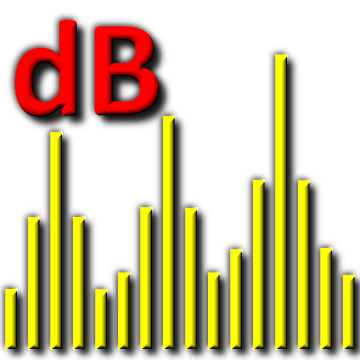Hi-Fi Cast is a music player that emphasizes ease of use, reliable playback and audio quality. Hi-Fi Cast is a music player app that also allows you to effortlessly stream music from Internet Radio stations, UPnP/DLNA media servers or your phone to your Chromecast (now with real gapless playback), Google Home or UPnP/DLNA media player.
Hi-Fi Cast is a music player that allows you to effortlessly stream music from Internet Radio stations, UPnP/DLNA media servers or your phone to your Chromecast (now with real gapless playback), Google Home or UPnP/DLNA media player.
Temel Özellikler:
• Plays music from DLNA/UPnP media servers, SHOUTcast Internet Radio*, Internet Radio playlists or your Android device.
• Plays music to your Chromecast (now with real gapless playback), Google Home or UPnP/DLNA media player (including compatible Smart TVs, PVRs, AV Receivers, Wireless Speakers, Media Streamers, Bose Soundtouch and Yamaha MusicCast2 speakers) or your local Android device
• Languages: English, Deutsch, Español, Français, Italiano, Polski, Русский
• Shuffle entire library and/or any combination of albums, artists, genres etc regardless of the size of your music library (when using DLNA/UPnP, this requires a server that supports searching - most do).
• Home screen widget
• Three themes to choose from including an ultra-dark theme designed to reduce battery drain on AMOLED screens.
• Sleep timer
• Last.fm scrobbling
• Android Auto*
Chromecast Features:
• Gapless playback of MP3, AAC, FLAC and WAV files when playing to Chromecast and Google Home devices (enable this feature via Settings > Chromecast)*
• Volume normalization (ReplayGain) when playing compatible FLAC files to Chromecast devices (enable this feature via Settings > Chromecast)*
• Transcoding of formats not supported by Chromecast devices eg. DSD, ALAC.
UPnP/DLNA Features:
• Fast and efficient searching of your music collection regardless of size. Search for Albums, Artists and Songs (requires your UPnP/DLNA server to support searching).
• Designed for the largest (and smallest) music collections. Effortlessly scroll through thousands of albums, artists or songs at a time. Limited only by the capabilities of your UPnP/DLNA media server.
• Full shuffling capabilities (for UPnP/DLNA servers that support searching)
• Create local playlists
• Access your album booklets from within the app when using Minimserver as your Media Server.
• Playback to UPnP/DLNA renderers. If your renderer supports gapless, enable this via Settings > UPnP/DLNA (even if your renderer does not support gapless, enabling this setting may reduce gaps between tracks).
Internet Radio Features:
• SHOUTcast Radio*
• Create, edit, import and export* radio station playlists
• Add your own custom radio station URLs
Chromecast Information*
• Gapless playback via Chromecast Audio devices is limited to WAV and FLAC files up to 24bit/96kHz and gapless compatible MP3 and AAC files. Gapless playback via Chromecast video devices is limited to 16bit WAV and FLAC files and gapless compatible MP3 and AAC files. Your phone/tablet must remain connected to the local network during Chromecast gapless playback.
• Volume normalization is limited to FLAC files containing ReplayGain tags. Volume normalization via the 'Original' Chromecast is limited to 16bit FLAC files .
SHOUTcast Radio Information*
• When playing SHOUTcast Radio to a UPnP/DLNA media player, the player must support playback of SHOUTcast streams.
In-App Purchase (Premium)*
Upgrading to premium will give you the following features:
• The app will no longer display ads
• Exporting playlists
• Android Auto support
Troubleshooting, Bug Reporting and Feedback
If you are having problems using Hi-Fi Cast or you have found a bug please contact us using the 'Send Feedback' menu item in the app (and tap 'Include system info').
Hi-Fi Cast Help and Discussion Forum:
_https://groups.google.com/forum/#!forum/hi-cast-help-forum
Internet Radio in this app is powered by SHOUTcast Radio:
_https://www.shoutcast.com
Images used in the screenshots are licensed under the Creative Commons Zero (CC0) license:
_https://www.pexels.com/photo-license/
What's New:
* Backup/Restore local playlists (requires Premium)
* Added setting to show album cover on track lists instead of the play button
* Internet radio tabs can now be configured
Bu uygulamada reklam yok
Ekran görüntüleri
[appbox googleplay id=com.findhdmusic.app.upnpcast&hl=en]
İndirilenler : Premium özelliklerin kilidi açıldı
Hi-Fi Cast is a music player that emphasizes ease of use, reliable playback and audio quality. Hi-Fi Cast is a music player app that also allows you to effortlessly stream music from Internet Radio stations, UPnP/DLNA media servers or your phone to your Chromecast (now with real gapless playback), Google Home or UPnP/DLNA media player.
Hi-Fi Cast is a music player that allows you to effortlessly stream music from Internet Radio stations, UPnP/DLNA media servers or your phone to your Chromecast (now with real gapless playback), Google Home or UPnP/DLNA media player.
Temel Özellikler:
• Plays music from DLNA/UPnP media servers, SHOUTcast Internet Radio*, Internet Radio playlists or your Android device.
• Plays music to your Chromecast (now with real gapless playback), Google Home or UPnP/DLNA media player (including compatible Smart TVs, PVRs, AV Receivers, Wireless Speakers, Media Streamers, Bose Soundtouch and Yamaha MusicCast2 speakers) or your local Android device
• Languages: English, Deutsch, Español, Français, Italiano, Polski, Русский
• Shuffle entire library and/or any combination of albums, artists, genres etc regardless of the size of your music library (when using DLNA/UPnP, this requires a server that supports searching - most do).
• Home screen widget
• Three themes to choose from including an ultra-dark theme designed to reduce battery drain on AMOLED screens.
• Sleep timer
• Last.fm scrobbling
• Android Auto*
Chromecast Features:
• Gapless playback of MP3, AAC, FLAC and WAV files when playing to Chromecast and Google Home devices (enable this feature via Settings > Chromecast)*
• Volume normalization (ReplayGain) when playing compatible FLAC files to Chromecast devices (enable this feature via Settings > Chromecast)*
• Transcoding of formats not supported by Chromecast devices eg. DSD, ALAC.
UPnP/DLNA Features:
• Fast and efficient searching of your music collection regardless of size. Search for Albums, Artists and Songs (requires your UPnP/DLNA server to support searching).
• Designed for the largest (and smallest) music collections. Effortlessly scroll through thousands of albums, artists or songs at a time. Limited only by the capabilities of your UPnP/DLNA media server.
• Full shuffling capabilities (for UPnP/DLNA servers that support searching)
• Create local playlists
• Access your album booklets from within the app when using Minimserver as your Media Server.
• Playback to UPnP/DLNA renderers. If your renderer supports gapless, enable this via Settings > UPnP/DLNA (even if your renderer does not support gapless, enabling this setting may reduce gaps between tracks).
Internet Radio Features:
• SHOUTcast Radio*
• Create, edit, import and export* radio station playlists
• Add your own custom radio station URLs
Chromecast Information*
• Gapless playback via Chromecast Audio devices is limited to WAV and FLAC files up to 24bit/96kHz and gapless compatible MP3 and AAC files. Gapless playback via Chromecast video devices is limited to 16bit WAV and FLAC files and gapless compatible MP3 and AAC files. Your phone/tablet must remain connected to the local network during Chromecast gapless playback.
• Volume normalization is limited to FLAC files containing ReplayGain tags. Volume normalization via the 'Original' Chromecast is limited to 16bit FLAC files .
SHOUTcast Radio Information*
• When playing SHOUTcast Radio to a UPnP/DLNA media player, the player must support playback of SHOUTcast streams.
In-App Purchase (Premium)*
Upgrading to premium will give you the following features:
• The app will no longer display ads
• Exporting playlists
• Android Auto support
Troubleshooting, Bug Reporting and Feedback
If you are having problems using Hi-Fi Cast or you have found a bug please contact us using the 'Send Feedback' menu item in the app (and tap 'Include system info').
Hi-Fi Cast Help and Discussion Forum:
_https://groups.google.com/forum/#!forum/hi-cast-help-forum
Internet Radio in this app is powered by SHOUTcast Radio:
_https://www.shoutcast.com
Images used in the screenshots are licensed under the Creative Commons Zero (CC0) license:
_https://www.pexels.com/photo-license/
What's New:
* Backup/Restore local playlists (requires Premium)
* Added setting to show album cover on track lists instead of the play button
* Internet radio tabs can now be configured
Bu uygulamada reklam yok
Ekran görüntüleri
[appbox googleplay id=com.findhdmusic.app.upnpcast&hl=en]
İndirilenler : Premium özelliklerin kilidi açıldı
Hi-Fi Cast - Music Player v1.119 [Premium] APK / Ayna
Hi-Fi Cast - Music Player v1.116 [Premium] APK / Ayna

Hi-Fi Cast – Music Player v1.119 [Premium] APK [Latest]
v| İsim | |
|---|---|
| Yayımcı | |
| Tür | Müzik ve Ses |
| Sürüm | |
| Güncelleme | Temmuz 17, 2020 |
| Çalıştır | Play Store |

Hi-Fi Cast is a music player that emphasizes ease of use, reliable playback and audio quality. Hi-Fi Cast is a music player app that also allows you to effortlessly stream music from Internet Radio stations, UPnP/DLNA media servers or your phone to your Chromecast (now with real gapless playback), Google Home or UPnP/DLNA media player.
Hi-Fi Cast is a music player that allows you to effortlessly stream music from Internet Radio stations, UPnP/DLNA media servers or your phone to your Chromecast (now with real gapless playback), Google Home or UPnP/DLNA media player.
Temel Özellikler:
• Plays music from DLNA/UPnP media servers, SHOUTcast Internet Radio*, Internet Radio playlists or your Android device.
• Plays music to your Chromecast (now with real gapless playback), Google Home or UPnP/DLNA media player (including compatible Smart TVs, PVRs, AV Receivers, Wireless Speakers, Media Streamers, Bose Soundtouch and Yamaha MusicCast2 speakers) or your local Android device
• Languages: English, Deutsch, Español, Français, Italiano, Polski, Русский
• Shuffle entire library and/or any combination of albums, artists, genres etc regardless of the size of your music library (when using DLNA/UPnP, this requires a server that supports searching – most do).
• Home screen widget
• Three themes to choose from including an ultra-dark theme designed to reduce battery drain on AMOLED screens.
• Sleep timer
• Last.fm scrobbling
• Android Auto*
Chromecast Features:
• Gapless playback of MP3, AAC, FLAC and WAV files when playing to Chromecast and Google Home devices (enable this feature via Settings > Chromecast)*
• Volume normalization (ReplayGain) when playing compatible FLAC files to Chromecast devices (enable this feature via Settings > Chromecast)*
• Transcoding of formats not supported by Chromecast devices eg. DSD, ALAC.
UPnP/DLNA Features:
• Fast and efficient searching of your music collection regardless of size. Search for Albums, Artists and Songs (requires your UPnP/DLNA server to support searching).
• Designed for the largest (and smallest) music collections. Effortlessly scroll through thousands of albums, artists or songs at a time. Limited only by the capabilities of your UPnP/DLNA media server.
• Full shuffling capabilities (for UPnP/DLNA servers that support searching)
• Create local playlists
• Access your album booklets from within the app when using Minimserver as your Media Server.
• Playback to UPnP/DLNA renderers. If your renderer supports gapless, enable this via Settings > UPnP/DLNA (even if your renderer does not support gapless, enabling this setting may reduce gaps between tracks).
Internet Radio Features:
• SHOUTcast Radio*
• Create, edit, import and export* radio station playlists
• Add your own custom radio station URLs
Chromecast Information*
• Gapless playback via Chromecast Audio devices is limited to WAV and FLAC files up to 24bit/96kHz and gapless compatible MP3 and AAC files. Gapless playback via Chromecast video devices is limited to 16bit WAV and FLAC files and gapless compatible MP3 and AAC files. Your phone/tablet must remain connected to the local network during Chromecast gapless playback.
• Volume normalization is limited to FLAC files containing ReplayGain tags. Volume normalization via the ‘Original’ Chromecast is limited to 16bit FLAC files .
SHOUTcast Radio Information*
• When playing SHOUTcast Radio to a UPnP/DLNA media player, the player must support playback of SHOUTcast streams.
In-App Purchase (Premium)*
Upgrading to premium will give you the following features:
• The app will no longer display ads
• Exporting playlists
• Android Auto support
Troubleshooting, Bug Reporting and Feedback
If you are having problems using Hi-Fi Cast or you have found a bug please contact us using the ‘Send Feedback’ menu item in the app (and tap ‘Include system info’).
Hi-Fi Cast Help and Discussion Forum:
_https://groups.google.com/forum/#!forum/hi-cast-help-forum
Internet Radio in this app is powered by SHOUTcast Radio:
_https://www.shoutcast.com
Images used in the screenshots are licensed under the Creative Commons Zero (CC0) license:
_https://www.pexels.com/photo-license/
Ne var ne yok:
* Backup/Restore local playlists (requires Premium)
* Added setting to show album cover on track lists instead of the play button
* Internet radio tabs can now be configured
Bu uygulamada reklam yok
Ekran görüntüleri
İndirilenler : Premium özelliklerin kilidi açıldı
Download Hi-Fi Cast – Music Player v1.119 [Premium] APK [Latest]
Artık indirmeye hazırsınız ücretsiz. İşte bazı notlar:
- Lütfen kurulum kılavuzumuza göz atın.
- Android cihazın CPU'sunu ve GPU'sunu kontrol etmek için lütfen şunu kullanın: CPU-Z uygulama