 This resizable weather widget (and interactive app) provides a detailed and visually appealing weather forecast, allowing you very quickly to understand what to expect when you venture outdoors. The graphical format is commonly referred to as a 'meteogram'.
You can choose to display as little or as much information as you like, or you can set up multiple widgets showing different information (optionally for different places) in different widgets.
You can plot common weather parameters like temperature, wind speed and pressure, as well as tide charts, UV Index, wave height, moon phase, sunrise and sunset times, and much much more!
You can even display government-issued weather alerts in the header: those from National Weather Service (US), Environment Canada, and MeteoAlarm (Europe).
The content and style of the meteogram is extremely configurable... with over 900 options to set, your imagination is the limit!
The widget is also fully resizable, so make it however small or large you like on your home screen! And the interactive app is just a click away, direct from the widget.
Furthermore, you can choose where your weather data comes from: the Norwegian Met Office (Meteorologisk Institutt), the German Met Office (Deutscher Wetterdienst or DWD), the Swedish Met Office (SMHI), the UK Met Office, National Oceanic and Atmospheric Administration (NOAA), or from one of five other weather forecast services!
Pro Version
Compared to the free version, the pro version gives you the following extra benefits:
★ no adverts
★ no watermark on chart
★ favourite locations list
★ choice of weather icon set
★ change location (e.g. from favourites) direct from widget button
★ change data provider direct from widget button
★ link to windy.com direct from widget button
★ save/load settings to/from a local file and/or a remote server
★ include some historical or cached data in the meteogram
★ time machine (show weather or tides for any date, past or future)
★ greater choice of fonts
★ custom webfont (choose any from Google Fonts)
★ notifications (including temperature in status bar)
Platinum Upgrade
An in-app platinum upgrade will provide the following additional benefits:
★ use of all available weather data providers
★ use of tide data
Support and Feedback
We always welcome feedback or suggestions. Join our online community at Reddit (_http://bit.ly/meteograms-reddit) or Slack (_http://bit.ly/meteograms-slack), or email us using the handy link in the settings page in the app. Also check out the help pages at _https://trello.com/b/ST1CuBEm, and the website (_https://meteogra.ms) for further information and an interactive meteogram map.
Explanation of app permissions
The permission relating to "access to the device's storage" is only to enable the (very useful) feature which allows your settings to be backed up to a file, so that they can later be loaded back (or shared with others). Note that, from Android 6, this permission anyway needs to be granted at runtime, so if you never grant this permission when it is requested, the app will never have access to your device's storage.
Similarly, regarding the permission for the "device's location", this is only needed when you enable the "detect and follow location" feature, where the meteogram is always generated for your current location. Again, if you don't need this feature, then you don't ever need to grant this permission, and the app will never know your location.
The "draw over other apps" permission is only needed for technical reasons when local chart generation is enabled. By default, this is not enabled, so the permission is never needed. Furthermore, nothing is ever actually drawn over other apps. In any case, the permission can be disabled in the app's settings page.
What's New:
3.0.2:
• the ability to choose location by map is back (in a different form)
• fix colouring of section header symbols
3.0.1:
• trial of new data provider: Aeris Weather
• bugfixes
• update support libraries
3.0.0:
• new pricing structure: see bit.ly/meteogram3 for details
• "mix-and-match" is now available to free usersvariables
• location search (autocomplete) should work for devices without Google Play Services
• fixed incorrect country code returned from location search
● No Lucky Patcher or Google Play Modded needed
● Platinum features unlocked
Bu uygulamada reklam yok
Ekran görüntüleri
[appbox googleplay id=com.cloud3squared.meteogram.pro&hl=en]
İndirilenler
This resizable weather widget (and interactive app) provides a detailed and visually appealing weather forecast, allowing you very quickly to understand what to expect when you venture outdoors. The graphical format is commonly referred to as a 'meteogram'.
You can choose to display as little or as much information as you like, or you can set up multiple widgets showing different information (optionally for different places) in different widgets.
You can plot common weather parameters like temperature, wind speed and pressure, as well as tide charts, UV Index, wave height, moon phase, sunrise and sunset times, and much much more!
You can even display government-issued weather alerts in the header: those from National Weather Service (US), Environment Canada, and MeteoAlarm (Europe).
The content and style of the meteogram is extremely configurable... with over 900 options to set, your imagination is the limit!
The widget is also fully resizable, so make it however small or large you like on your home screen! And the interactive app is just a click away, direct from the widget.
Furthermore, you can choose where your weather data comes from: the Norwegian Met Office (Meteorologisk Institutt), the German Met Office (Deutscher Wetterdienst or DWD), the Swedish Met Office (SMHI), the UK Met Office, National Oceanic and Atmospheric Administration (NOAA), or from one of five other weather forecast services!
Pro Version
Compared to the free version, the pro version gives you the following extra benefits:
★ no adverts
★ no watermark on chart
★ favourite locations list
★ choice of weather icon set
★ change location (e.g. from favourites) direct from widget button
★ change data provider direct from widget button
★ link to windy.com direct from widget button
★ save/load settings to/from a local file and/or a remote server
★ include some historical or cached data in the meteogram
★ time machine (show weather or tides for any date, past or future)
★ greater choice of fonts
★ custom webfont (choose any from Google Fonts)
★ notifications (including temperature in status bar)
Platinum Upgrade
An in-app platinum upgrade will provide the following additional benefits:
★ use of all available weather data providers
★ use of tide data
Support and Feedback
We always welcome feedback or suggestions. Join our online community at Reddit (_http://bit.ly/meteograms-reddit) or Slack (_http://bit.ly/meteograms-slack), or email us using the handy link in the settings page in the app. Also check out the help pages at _https://trello.com/b/ST1CuBEm, and the website (_https://meteogra.ms) for further information and an interactive meteogram map.
Explanation of app permissions
The permission relating to "access to the device's storage" is only to enable the (very useful) feature which allows your settings to be backed up to a file, so that they can later be loaded back (or shared with others). Note that, from Android 6, this permission anyway needs to be granted at runtime, so if you never grant this permission when it is requested, the app will never have access to your device's storage.
Similarly, regarding the permission for the "device's location", this is only needed when you enable the "detect and follow location" feature, where the meteogram is always generated for your current location. Again, if you don't need this feature, then you don't ever need to grant this permission, and the app will never know your location.
The "draw over other apps" permission is only needed for technical reasons when local chart generation is enabled. By default, this is not enabled, so the permission is never needed. Furthermore, nothing is ever actually drawn over other apps. In any case, the permission can be disabled in the app's settings page.
What's New:
3.0.2:
• the ability to choose location by map is back (in a different form)
• fix colouring of section header symbols
3.0.1:
• trial of new data provider: Aeris Weather
• bugfixes
• update support libraries
3.0.0:
• new pricing structure: see bit.ly/meteogram3 for details
• "mix-and-match" is now available to free usersvariables
• location search (autocomplete) should work for devices without Google Play Services
• fixed incorrect country code returned from location search
● No Lucky Patcher or Google Play Modded needed
● Platinum features unlocked
Bu uygulamada reklam yok
Ekran görüntüleri
[appbox googleplay id=com.cloud3squared.meteogram.pro&hl=en]
İndirilenler
Meteogram Pro Weather Widget v3.12.0 Platinum [Patched] APK / Ayna
Eski versiyon
Meteogram Pro Weather Widget 3.8.9 Platinum [Patched] APK / Ayna
Meteogram Pro Weather Widget v3.8.7 Platinum [Patched] APK / Ayna
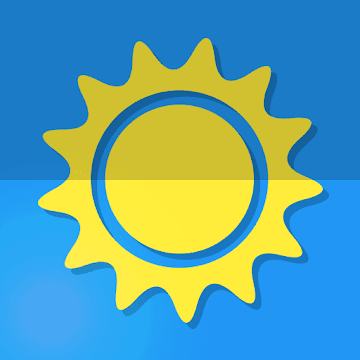
Meteogram Pro Weather Widget v3.12.0 Platinum [Patched] APK [Latest]
v| İsim | |
|---|---|
| Yayımcı | |
| Tür | Hava durumu |
| Sürüm | |
| Güncelleme | Temmuz 16, 2020 |
| Çalıştır | Play Store |

This resizable weather widget (and interactive app) provides a detailed and visually appealing weather forecast, allowing you very quickly to understand what to expect when you venture outdoors. The graphical format is commonly referred to as a ‘meteogram’.
You can choose to display as little or as much information as you like, or you can set up multiple widgets showing different information (optionally for different places) in different widgets.
You can plot common weather parameters like temperature, wind speed and pressure, as well as tide charts, UV Index, wave height, moon phase, sunrise and sunset times, and much much more!
You can even display government-issued weather alerts in the header: those from National Weather Service (US), Environment Canada, and MeteoAlarm (Europe).
The content and style of the meteogram is extremely configurable… with over 900 options to set, your imagination is the limit!
The widget is also fully resizable, so make it however small or large you like on your home screen! And the interactive app is just a click away, direct from the widget.
Furthermore, you can choose where your weather data comes from: the Norwegian Met Office (Meteorologisk Institutt), the German Met Office (Deutscher Wetterdienst or DWD), the Swedish Met Office (SMHI), the UK Met Office, National Oceanic and Atmospheric Administration (NOAA), or from one of five other weather forecast services!
Pro Version
Compared to the free version, the pro version gives you the following extra benefits:
★ no adverts
★ no watermark on chart
★ favourite locations list
★ choice of weather icon set
★ change location (e.g. from favourites) direct from widget button
★ change data provider direct from widget button
★ link to windy.com direct from widget button
★ save/load settings to/from a local file and/or a remote server
★ include some historical or cached data in the meteogram
★ time machine (show weather or tides for any date, past or future)
★ greater choice of fonts
★ custom webfont (choose any from Google Fonts)
★ notifications (including temperature in status bar)
Platinum Upgrade
An in-app platinum upgrade will provide the following additional benefits:
★ use of all available weather data providers
★ use of tide data
Support and Feedback
We always welcome feedback or suggestions. Join our online community at Reddit (_http://bit.ly/meteograms-reddit) or Slack (_http://bit.ly/meteograms-slack), or email us using the handy link in the settings page in the app. Also check out the help pages at _https://trello.com/b/ST1CuBEm, and the website (_https://meteogra.ms) for further information and an interactive meteogram map.
Explanation of app permissions
The permission relating to “access to the device’s storage” is only to enable the (very useful) feature which allows your settings to be backed up to a file, so that they can later be loaded back (or shared with others). Note that, from Android 6, this permission anyway needs to be granted at runtime, so if you never grant this permission when it is requested, the app will never have access to your device’s storage.
Similarly, regarding the permission for the “device’s location”, this is only needed when you enable the “detect and follow location” feature, where the meteogram is always generated for your current location. Again, if you don’t need this feature, then you don’t ever need to grant this permission, and the app will never know your location.
The “draw over other apps” permission is only needed for technical reasons when local chart generation is enabled. By default, this is not enabled, so the permission is never needed. Furthermore, nothing is ever actually drawn over other apps. In any case, the permission can be disabled in the app’s settings page.
Ne var ne yok:
3.0.2:
• the ability to choose location by map is back (in a different form)
• fix colouring of section header symbols
3.0.1:
• trial of new data provider: Aeris Weather
• bugfixes
• update support libraries
3.0.0:
• new pricing structure: see bit.ly/meteogram3 for details
• “mix-and-match” is now available to free usersvariables
• location search (autocomplete) should work for devices without Google Play Services
• fixed incorrect country code returned from location search
● No Lucky Patcher or Google Play Modded needed
● Platinum features unlocked
Bu uygulamada reklam yok
Ekran görüntüleri
İndirilenler
Meteogram Pro Weather Widget v3.12.0 Platinum [Patched] APK / Ayna
Eski versiyon
Meteogram Pro Weather Widget 3.8.9 Platinum [Patched] APK / Ayna
Meteogram Pro Weather Widget v3.8.7 Platinum [Patched] APK / Ayna
Download Meteogram Pro Weather Widget v3.12.0 Platinum [Patched] APK [Latest]
Artık indirmeye hazırsınız ücretsiz. İşte bazı notlar:
- Lütfen kurulum kılavuzumuza göz atın.
- Android cihazın CPU'sunu ve GPU'sunu kontrol etmek için lütfen şunu kullanın: CPU-Z uygulama







