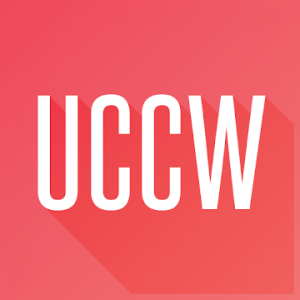 UCCW, or Ultimate Custom Widget, is a widget that lets you place custom clocks, battery meters,
weather info, and just about anything else right on your homescreen
One of Android’s greatest strength is customisation. UCCW takes this idea further to let you customise
widgets on homescreen. Even without rooting your device or installing a custom ROM or installing
a special launcher, you can do some incredible things to shape your phone to be just the way you want it.
UCCW, or Ultimate Custom Widget, is a widget that lets you place custom clocks, battery meters, weather
info, and just about anything else right on your homescreen. There is a sheer number of skins available
on Google Play and shared in various forums, and more skins are being added all the time.
Customization is often a difficult process, but not with UCCW. Just install a skin, and tell UCCW to
show it or make your own skin.
UCCW offers a WYSIWYG (What-you-see-is-what-you-get) editor allowing to customise layout,
fonts, images, shapes, etc.
Features:
• Widget objects - text, shapes, images, weather, graphic (progress), analog clock etc.
• Text objects - calendar, weather, battery info, missed calls, sms, gmail, location, next calendar event, tasker variables
• Graphical objects - barcode, bar, pie
• Special objects - Week bar, Series clock
• Text mapping to override text values
• Hotspots (actionable areas on widget)
• Share skins with one press.
• Ability to customize objects for size, color, transparency, fonts etc.
Issues:
Widget not updating
1. UCCW may be killed by task killers. So exclude UCCW in task killers.
2. Could be a launcher app issue; Try a different launcher.
Getting force closes
1. Uninstall UCCW and install again.
2. Check if Force closes are occuring with a particular skin; discard that skin.
3. Send a logcat if force closes continue.
Skins do not show
1. Google play skins may not appear for some custom roms or if screen density is changed.
Join the UCCW beta program here: http://uccw.vasudevsoftwares.com/uccw-beta-version/
App Permissions explained:
✦ Your messages - to show unread message count
✦ Storage - for saving skins
✦ Your location - to show location
✦ Network communication - for weather and ads
✦ Phone calls - to show missed calls number
✦ Your social information - for direct dial hotspot
✦ Your personal information - to show next calendar event
✦ Your accounts - for Gmail unread mails count
What's New
More bugs fixed.
Some of the previous versions had the nasty bug where skins got corrupted while saving. So some of your skins might have been broken. Extremely sorry for that. You can try 'Load last saved skin' option in the editor to restore skins.
This app has no advertisements
Screenshots
[appbox googleplay id=in.vineetsirohi.customwidget&hl=en ]
Downloads : Donate feature unlocked | Ads removed
UCCW, or Ultimate Custom Widget, is a widget that lets you place custom clocks, battery meters,
weather info, and just about anything else right on your homescreen
One of Android’s greatest strength is customisation. UCCW takes this idea further to let you customise
widgets on homescreen. Even without rooting your device or installing a custom ROM or installing
a special launcher, you can do some incredible things to shape your phone to be just the way you want it.
UCCW, or Ultimate Custom Widget, is a widget that lets you place custom clocks, battery meters, weather
info, and just about anything else right on your homescreen. There is a sheer number of skins available
on Google Play and shared in various forums, and more skins are being added all the time.
Customization is often a difficult process, but not with UCCW. Just install a skin, and tell UCCW to
show it or make your own skin.
UCCW offers a WYSIWYG (What-you-see-is-what-you-get) editor allowing to customise layout,
fonts, images, shapes, etc.
Features:
• Widget objects - text, shapes, images, weather, graphic (progress), analog clock etc.
• Text objects - calendar, weather, battery info, missed calls, sms, gmail, location, next calendar event, tasker variables
• Graphical objects - barcode, bar, pie
• Special objects - Week bar, Series clock
• Text mapping to override text values
• Hotspots (actionable areas on widget)
• Share skins with one press.
• Ability to customize objects for size, color, transparency, fonts etc.
Issues:
Widget not updating
1. UCCW may be killed by task killers. So exclude UCCW in task killers.
2. Could be a launcher app issue; Try a different launcher.
Getting force closes
1. Uninstall UCCW and install again.
2. Check if Force closes are occuring with a particular skin; discard that skin.
3. Send a logcat if force closes continue.
Skins do not show
1. Google play skins may not appear for some custom roms or if screen density is changed.
Join the UCCW beta program here: http://uccw.vasudevsoftwares.com/uccw-beta-version/
App Permissions explained:
✦ Your messages - to show unread message count
✦ Storage - for saving skins
✦ Your location - to show location
✦ Network communication - for weather and ads
✦ Phone calls - to show missed calls number
✦ Your social information - for direct dial hotspot
✦ Your personal information - to show next calendar event
✦ Your accounts - for Gmail unread mails count
What's New
More bugs fixed.
Some of the previous versions had the nasty bug where skins got corrupted while saving. So some of your skins might have been broken. Extremely sorry for that. You can try 'Load last saved skin' option in the editor to restore skins.
This app has no advertisements
Screenshots
[appbox googleplay id=in.vineetsirohi.customwidget&hl=en ]
Downloads : Donate feature unlocked | Ads removed
Ultimate Custom Widget (UCCW) v4.8.8 [Donate] APK / Mirror
Older Version
Ultimate Custom Widget (UCCW) v4.8.2 [Donate] APK / Mirror
Ultimate Custom Widget (UCCW) v4.8.1 [Donate] APK / Mirror
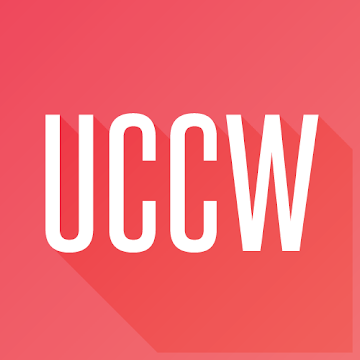
Ultimate Custom Widget (UCCW) v4.8.8 [Donate] APK [Latest]
v| Name | |
|---|---|
| Publisher | |
| Genre | Personalization |
| Version | |
| Update | December 17, 2020 |
| Get it On | Play Store |
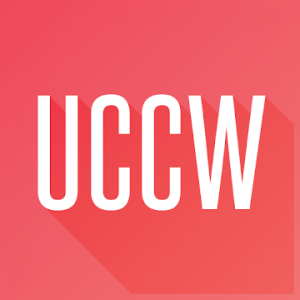
UCCW, or Ultimate Custom Widget, is a widget that lets you place custom clocks, battery meters,
weather info, and just about anything else right on your homescreen
One of Android’s greatest strength is customisation. UCCW takes this idea further to let you customise
widgets on homescreen. Even without rooting your device or installing a custom ROM or installing
a special launcher, you can do some incredible things to shape your phone to be just the way you want it.
UCCW, or Ultimate Custom Widget, is a widget that lets you place custom clocks, battery meters, weather
info, and just about anything else right on your homescreen. There is a sheer number of skins available
on Google Play and shared in various forums, and more skins are being added all the time.
Customization is often a difficult process, but not with UCCW. Just install a skin, and tell UCCW to
show it or make your own skin.
UCCW offers a WYSIWYG (What-you-see-is-what-you-get) editor allowing to customise layout,
fonts, images, shapes, etc.
Features:
• Widget objects – text, shapes, images, weather, graphic (progress), analog clock etc.
• Text objects – calendar, weather, battery info, missed calls, sms, gmail, location, next calendar event, tasker variables
• Graphical objects – barcode, bar, pie
• Special objects – Week bar, Series clock
• Text mapping to override text values
• Hotspots (actionable areas on widget)
• Share skins with one press.
• Ability to customize objects for size, color, transparency, fonts etc.
Issues:
Widget not updating
1. UCCW may be killed by task killers. So exclude UCCW in task killers.
2. Could be a launcher app issue; Try a different launcher.
Getting force closes
1. Uninstall UCCW and install again.
2. Check if Force closes are occuring with a particular skin; discard that skin.
3. Send a logcat if force closes continue.
Skins do not show
1. Google play skins may not appear for some custom roms or if screen density is changed.
Join the UCCW beta program here: http://uccw.vasudevsoftwares.com/uccw-beta-version/
App Permissions explained:
✦ Your messages – to show unread message count
✦ Storage – for saving skins
✦ Your location – to show location
✦ Network communication – for weather and ads
✦ Phone calls – to show missed calls number
✦ Your social information – for direct dial hotspot
✦ Your personal information – to show next calendar event
✦ Your accounts – for Gmail unread mails count
What’s New
More bugs fixed.
Some of the previous versions had the nasty bug where skins got corrupted while saving. So some of your skins might have been broken. Extremely sorry for that. You can try ‘Load last saved skin’ option in the editor to restore skins.
This app has no advertisements
Screenshots
Downloads : Donate feature unlocked | Ads removed
Older Version
Download Ultimate Custom Widget (UCCW) v4.8.8 [Donate] APK [Latest]
You are now ready to download for free. Here are some notes:
- Please check our installation guide.
- To check the CPU and GPU of Android device, please use CPU-Z app






