Network Cell Info is an Android app that provides detailed information about a device's cellular network connection. It allows users to view information such as cell tower location, signal strength, and network type, as well as more advanced data like the mobile network code (MNC) and mobile country code (MCC).

-Cell Tower Location: The app provides the exact location of the cell tower that the device is currently connected to, as well as a map view of the surrounding area.
-Signal Strength: The app displays the signal strength of the current connection, including the signal strength in dBm and asbars.
-Network Type: The app displays the type of network that the device is currently connected to, such as 2G, 3G, 4G, or 5G.
-Advanced Data: The app provides more advanced data such as the mobile network code (MNC) and mobile country code (MCC), which can be useful for troubleshooting network issues.
-Notification: The app also offers a notification feature that alerts the user when the signal strength drops below a certain threshold.
Features of Network Cell Info
How to use Network Cell Info
-Once the app is installed, it will automatically display the current cellular network information on the main screen.
-Users can access additional data by tapping on the menu button in the top-left corner of the screen and selecting the "Advanced" option.
-To access the map view of the cell tower location, tap on the "Location" button in the top-right corner of the screen.
-Users can also customize the app's settings, such as setting a notification threshold for signal strength and selecting which data points to display on the main screen.
Benefits of Network Cell Info
-Troubleshoot Network Issues: The app's advanced data and cell tower location features can help users troubleshoot network issues and determine the cause of poor signal strength.
-Optimize Network Performance: By providing detailed information about the device's network connection, the app can help users optimize their network performance by selecting the best network type or switching to a different cell tower.
-Stay Connected: The app's notification feature ensures that the user is always aware of their signal strength and can take action if it drops too low.
خاتمة
Network Cell Info is a useful app for anyone who wants to stay connected and optimize their cellular network performance. The app provides detailed information about the device's network connection and offers advanced features like cell tower location and notification alerts. With Network Cell Info, users can troubleshoot network issues, optimize their network performance, and stay connected at all times.
زيارة أيضا:
https://hostapk.com/network-signal-info-pro/
Network Cell Info v7.2.14 APK [Patched] / مرآة
النسخة الأقدم
Network Cell Info v7.1.5 APK [Patched] / مرآة
Network Cell Info v7.0.32 APK [Patched] / مرآة
![Network Cell Info v7.2.14 APK [Patched] [Latest]](https://hostapk.com/wp-content/uploads/2023/07/Network-Cell-Info-Wifi-866x320.jpg)
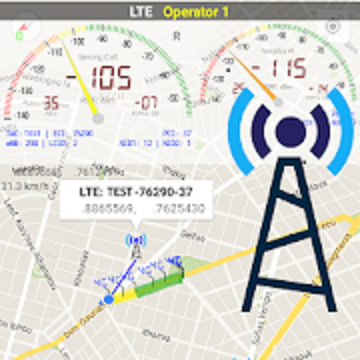
| اسم | Network Cell Info | |
|---|---|---|
| الناشر | LLC. | ,M2Catalyst |
| النوع | أدوات | |
| إصدار | 7.2.14 | |
| تحديث | يونيو 12, 2025 | |
| عصري | المدفوعة / مصححة | |
| احصل عليه | Play Store |
- لا يلزم وجود جذر أو Lucky Patcher أو Google Play Modded؛
- Premium Subscription / Paid features unlocked;
- تعطيل / إزالة الأذونات غير المرغوب فيها + أجهزة الاستقبال + مقدمي الخدمة + الخدمات؛
- رسومات مُحسَّنة ومنضبطة وموارد نظيفة للتحميل السريع؛
- يعمل موقع خرائط جوجل.
- تم تعطيل التحقق من حزمة تثبيت متجر Google Play؛
- تمت إزالة رمز التصحيح؛
- قم بإزالة اسم علامات .source الافتراضية لملفات Java المقابلة؛
- وضع متوافق مع AOSP؛
- اللغات: لغات متعددة كاملة؛
- وحدات المعالجة المركزية: بنية عالمية؛
- DPIs للشاشة: 120 نقطة لكل بوصة، 160 نقطة لكل بوصة، 240 نقطة لكل بوصة، 320 نقطة لكل بوصة، 480 نقطة لكل بوصة، 640 نقطة لكل بوصة؛
- تم تغيير توقيع الحزمة الأصلية.
Network Cell Info is an Android app that provides detailed information about a device’s cellular network connection. It allows users to view information such as cell tower location, signal strength, and network type, as well as more advanced data like the mobile network code (MNC) and mobile country code (MCC).

Features of Network Cell Info
-Cell Tower Location: The app provides the exact location of the cell tower that the device is currently connected to, as well as a map view of the surrounding area.
-Signal Strength: The app displays the signal strength of the current connection, including the signal strength in dBm and asbars.
-Network Type: The app displays the type of network that the device is currently connected to, such as 2G, 3G, 4G, or 5G.
-Advanced Data: The app provides more advanced data such as the mobile network code (MNC) and mobile country code (MCC), which can be useful for troubleshooting network issues.
-Notification: The app also offers a notification feature that alerts the user when the signal strength drops below a certain threshold.
How to use Network Cell Info
-Once the app is installed, it will automatically display the current cellular network information on the main screen.
-Users can access additional data by tapping on the menu button in the top-left corner of the screen and selecting the “Advanced” option.
-To access the map view of the cell tower location, tap on the “Location” button in the top-right corner of the screen.
-Users can also customize the app’s settings, such as setting a notification threshold for signal strength and selecting which data points to display on the main screen.
Benefits of Network Cell Info
-Troubleshoot Network Issues: The app’s advanced data and cell tower location features can help users troubleshoot network issues and determine the cause of poor signal strength.
-Optimize Network Performance: By providing detailed information about the device’s network connection, the app can help users optimize their network performance by selecting the best network type or switching to a different cell tower.
-Stay Connected: The app’s notification feature ensures that the user is always aware of their signal strength and can take action if it drops too low.
خاتمة
Network Cell Info is a useful app for anyone who wants to stay connected and optimize their cellular network performance. The app provides detailed information about the device’s network connection and offers advanced features like cell tower location and notification alerts. With Network Cell Info, users can troubleshoot network issues, optimize their network performance, and stay connected at all times.
زيارة أيضا:
أنت الآن جاهز للتنزيل Network Cell Info مجانا. وهنا بعض الملاحظات:
- يرجى قراءة معلومات MOD وتعليمات التثبيت بعناية حتى تعمل اللعبة والتطبيق بشكل صحيح
- التنزيل عبر برامج الطرف الثالث مثل IDM وADM (رابط مباشر) محظور حاليًا لأسباب تتعلق بإساءة الاستخدام.
هذا التطبيق لديه No الإعلانات
لقطات الشاشة
التحميلات : thx JASI2169 No LP or Google Play Modded needed!
النسخة الأقدم
Download Network Cell Info v7.2.14 APK [Patched] [Latest]
أنت الآن جاهز للتنزيل Network Cell Info مجانا. وهنا بعض الملاحظات:
- يرجى مراجعة دليل التثبيت لدينا.
- للتحقق من وحدة المعالجة المركزية ووحدة معالجة الرسومات لجهاز Android، يرجى استخدام وحدة المعالجة المركزية-Z برنامج







