Network Cell Info is an Android app that provides detailed information about a device's cellular network connection. It allows users to view information such as cell tower location, signal strength, and network type, as well as more advanced data like the mobile network code (MNC) and mobile country code (MCC).

-Cell Tower Location: The app provides the exact location of the cell tower that the device is currently connected to, as well as a map view of the surrounding area.
-Signal Strength: The app displays the signal strength of the current connection, including the signal strength in dBm and asbars.
-Network Type: The app displays the type of network that the device is currently connected to, such as 2G, 3G, 4G, or 5G.
-Advanced Data: The app provides more advanced data such as the mobile network code (MNC) and mobile country code (MCC), which can be useful for troubleshooting network issues.
-Notification: The app also offers a notification feature that alerts the user when the signal strength drops below a certain threshold.
Features of Network Cell Info
How to use Network Cell Info
-Once the app is installed, it will automatically display the current cellular network information on the main screen.
-Users can access additional data by tapping on the menu button in the top-left corner of the screen and selecting the "Advanced" option.
-To access the map view of the cell tower location, tap on the "Location" button in the top-right corner of the screen.
-Users can also customize the app's settings, such as setting a notification threshold for signal strength and selecting which data points to display on the main screen.
Benefits of Network Cell Info
-Troubleshoot Network Issues: The app's advanced data and cell tower location features can help users troubleshoot network issues and determine the cause of poor signal strength.
-Optimize Network Performance: By providing detailed information about the device's network connection, the app can help users optimize their network performance by selecting the best network type or switching to a different cell tower.
-Stay Connected: The app's notification feature ensures that the user is always aware of their signal strength and can take action if it drops too low.
निष्कर्ष
Network Cell Info is a useful app for anyone who wants to stay connected and optimize their cellular network performance. The app provides detailed information about the device's network connection and offers advanced features like cell tower location and notification alerts. With Network Cell Info, users can troubleshoot network issues, optimize their network performance, and stay connected at all times.
यह भी देखें:
https://hostapk.com/network-signal-info-pro/
Network Cell Info v7.0.32 APK [Patched] / आईना
पुराना संस्करण
Network Cell Info v6.7.4 APK [Patched] / आईना
Network Cell Info v6.6.14 APK [Patched] / आईना
![Network Cell Info v7.0.32 APK [Patched] [Latest]](https://hostapk.com/wp-content/uploads/2023/07/Network-Cell-Info-Wifi-866x320.jpg)
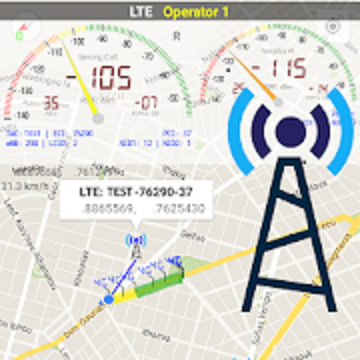
Network Cell Info v7.0.32 APK [Patched] [Latest]
| नाम | Network Cell Info | |
|---|---|---|
| प्रकाशक | LLC. | ,M2Catalyst |
| शैली | औजार | |
| संस्करण | 7.0.32 | |
| अद्यतन | Apr 22, 2024 | |
| एमओडी | भुगतान/पैच किया गया | |
| इसे चालू करो | Play Store | |
| प्रतिवेदन | ऐप्स की रिपोर्ट करें |
- किसी रूट या लकी पैचर या Google Play Modded की आवश्यकता नहीं है;
- Premium Subscription / Paid features unlocked;
- अक्षम / हटाई गई अवांछित अनुमतियाँ + रिसीवर + प्रदाता + सेवाएँ;
- तेज़ लोड के लिए अनुकूलित और ज़िप-संरेखित ग्राफ़िक्स और साफ़ संसाधन;
- Google मानचित्र स्थान कार्य करता है;
- Google Play Store इंस्टॉल पैकेज जांच अक्षम;
- डिबग कोड हटा दिया गया;
- संबंधित जावा फ़ाइलों का डिफ़ॉल्ट .स्रोत टैग नाम हटाएं;
- एओएसपी संगत मोड;
- भाषाएँ: पूर्ण बहु भाषाएँ;
- सीपीयू: सार्वभौमिक वास्तुकला;
- स्क्रीन डीपीआई: 120 डीपीआई, 160 डीपीआई, 240 डीपीआई, 320 डीपीआई, 480 डीपीआई, 640 डीपीआई;
- मूल पैकेज हस्ताक्षर बदल गया.
Network Cell Info is an Android app that provides detailed information about a device’s cellular network connection. It allows users to view information such as cell tower location, signal strength, and network type, as well as more advanced data like the mobile network code (MNC) and mobile country code (MCC).

Features of Network Cell Info
-Cell Tower Location: The app provides the exact location of the cell tower that the device is currently connected to, as well as a map view of the surrounding area.
-Signal Strength: The app displays the signal strength of the current connection, including the signal strength in dBm and asbars.
-Network Type: The app displays the type of network that the device is currently connected to, such as 2G, 3G, 4G, or 5G.
-Advanced Data: The app provides more advanced data such as the mobile network code (MNC) and mobile country code (MCC), which can be useful for troubleshooting network issues.
-Notification: The app also offers a notification feature that alerts the user when the signal strength drops below a certain threshold.
How to use Network Cell Info
-Once the app is installed, it will automatically display the current cellular network information on the main screen.
-Users can access additional data by tapping on the menu button in the top-left corner of the screen and selecting the “Advanced” option.
-To access the map view of the cell tower location, tap on the “Location” button in the top-right corner of the screen.
-Users can also customize the app’s settings, such as setting a notification threshold for signal strength and selecting which data points to display on the main screen.
Benefits of Network Cell Info
-Troubleshoot Network Issues: The app’s advanced data and cell tower location features can help users troubleshoot network issues and determine the cause of poor signal strength.
-Optimize Network Performance: By providing detailed information about the device’s network connection, the app can help users optimize their network performance by selecting the best network type or switching to a different cell tower.
-Stay Connected: The app’s notification feature ensures that the user is always aware of their signal strength and can take action if it drops too low.
निष्कर्ष
Network Cell Info is a useful app for anyone who wants to stay connected and optimize their cellular network performance. The app provides detailed information about the device’s network connection and offers advanced features like cell tower location and notification alerts. With Network Cell Info, users can troubleshoot network issues, optimize their network performance, and stay connected at all times.
यह भी देखें:
अब आप डाउनलोड करने के लिए तैयार हैं Network Cell Info मुक्त करने के लिए। यहाँ कुछ नोट्स हैं:
- गेम और ऐप के ठीक से काम करने के लिए कृपया हमारी एमओडी जानकारी और इंस्टॉलेशन निर्देशों को ध्यान से पढ़ें
- आईडीएम, एडीएम (डायरेक्ट लिंक) जैसे तृतीय पक्ष सॉफ़्टवेयर के माध्यम से डाउनलोड करना वर्तमान में दुरुपयोग के कारणों से अवरुद्ध है।
इस ऐप में कोई विज्ञापन नहीं है
स्क्रीनशॉट
डाउनलोड : thx JASI2169 No LP or Google Play Modded needed!
पुराना संस्करण
Download Network Cell Info v7.0.32 APK [Patched] [Latest]
अब आप डाउनलोड करने के लिए तैयार हैं Network Cell Info मुक्त करने के लिए। यहाँ कुछ नोट्स हैं:
- कृपया हमारी स्थापना मार्गदर्शिका जांचें।
- एंड्रॉइड डिवाइस के सीपीयू और जीपीयू की जांच करने के लिए, कृपया इसका उपयोग करें सीपीयू जेड अनुप्रयोग







