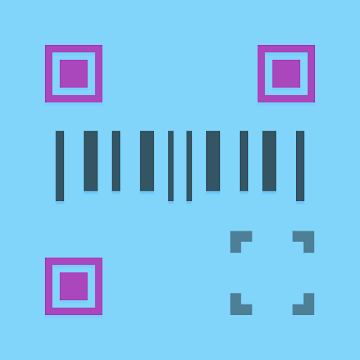This app is the best and powerful tool to clean and backup received and sent media via WhatsApp.
The most important feature of the Cleaner for WhatsApp app; is that you can clean WhatsApp media from your Android phone or tablet automatically by a regular interval or by a storage limit.
Cleaner for WhatsApp offers you a high-quality design and a user-friendly interface.
Using Cleaner for Whatsapp will boost the speed of your Android device and save a huge storage by cleaning the junk files.
The main features of the Cleaner for Whatsapp app:
★ All WhatsApp media in the same place.
★ Delete a specified WhatsApp media file (image, video, stickers, audio, voice note, document...) or all media files by an easy click.
★ Clean WhatsApp junk files by Category.
★ Enable/Disable the Auto-Clean option to clean media files by a regular interval or by a storage limit.
★ Preview all WhatsApp media files types before doing a clean.
★ Move/Backup important medias from WhatsApp to your device (Gallery for images and videos, Music directory for audio files, and Download directory for document files...)
★ Sort WhatsApp media files by size or by date.
★ Preview the sent and received media separately.
★ High-quality design and a user-friendly interface.
★ Configuration options for notification.
★ Multi-language.
NEW FEATURES:
- Duplicate files finder: Duplicate photos finder, duplicate videos finder, duplicate audios finder and more...So, you could easily recover a large space in your phone with deleting duplicated files.
- Sort files become more easy: Sort files by date and by size in the same window.
- Speed and performance improved.
- Support for Android 4.0 (ICE_CREAM_SANDWICH)
Download the best WhatsApp cleaner to boost the speed of your device and enjoy using Whatsapp without affecting the performance of your device.
What's new:
- Premium version added.
- Bugs fixed.
Package Info:
● Supported Languages: af, am, ar, as, az, be, bg, bn, bs, ca, cs, da, de, el, en, en-AU, en-CA, en-GB, en-IN, en-XC, es, es-419, es-US, et, eu, fa, fi, fr, fr-CA, ga, gl, gu, hi, hr, hu, hy, in, is, it, iw, ja, ka, kk, km, kn, ko, ky, lo, lt, lv, mk, ml, mn, mr, ms, my, nb, ne, nl, or, pa, pl, pt, pt-BR, pt-PT, ro, ru, si, sk, sl, sq, sr, sr-Latn, sv, sw, ta, te, th, tl, tr, uk, ur, uz, vi, zh, zh-CN, zh-HK, zh-TW, zu;
● Supported CPU architecture: None;
● Supported Screen DPI: Ldpi, Mdpi, Tvdpi, Hdpi, Xhdpi, Xxhdpi, Xxxhdpi.
Mod Info:
● Premium Feature Unlock.
● Ads Removed / Disabled.
● Analytics / Crashlytics Removed / Disabled.
● Receivers and Services Removed / Disabled.
● Google Play Store Install Package Check Disable.
● In-App Billing Service Removed / Disabled.
● Play Services, Transport, Firebase Properties Removed.
● All Unnecessary Garbage Folder & File Removed.
● Duplicate Dpi Item Remove Like:
- Bar Length, Drawable Size, Gap Between Bars.
● Splits0 File Removed (Resources & AndroidManifest).
● Splits0 Releated Unnecessary Meta-Data Remove Like:
- Stamp Source, Stamp Type Standalone Apk, Android Vending Splits, Android Vending Derived Apk.
● Optimized PNG Save To 116 Kb.
● Optimized JPG Save To 3 Kb.
● Re-Compressed Classes.dex & Library.
● Optimized Graphics / Zipalign.
● Total Apk Size 5.39 Mb.
● Removed Annotation Code.
● Removed Debug Information (Source, Line, Param, Prologue, Local).
This app has no advertisements
Screenshots
[appbox googleplay id=com.lookandfeel.cleanerforwhatsapp]
Downloads
This app is the best and powerful tool to clean and backup received and sent media via WhatsApp.
The most important feature of the Cleaner for WhatsApp app; is that you can clean WhatsApp media from your Android phone or tablet automatically by a regular interval or by a storage limit.
Cleaner for WhatsApp offers you a high-quality design and a user-friendly interface.
Using Cleaner for Whatsapp will boost the speed of your Android device and save a huge storage by cleaning the junk files.
The main features of the Cleaner for Whatsapp app:
★ All WhatsApp media in the same place.
★ Delete a specified WhatsApp media file (image, video, stickers, audio, voice note, document...) or all media files by an easy click.
★ Clean WhatsApp junk files by Category.
★ Enable/Disable the Auto-Clean option to clean media files by a regular interval or by a storage limit.
★ Preview all WhatsApp media files types before doing a clean.
★ Move/Backup important medias from WhatsApp to your device (Gallery for images and videos, Music directory for audio files, and Download directory for document files...)
★ Sort WhatsApp media files by size or by date.
★ Preview the sent and received media separately.
★ High-quality design and a user-friendly interface.
★ Configuration options for notification.
★ Multi-language.
NEW FEATURES:
- Duplicate files finder: Duplicate photos finder, duplicate videos finder, duplicate audios finder and more...So, you could easily recover a large space in your phone with deleting duplicated files.
- Sort files become more easy: Sort files by date and by size in the same window.
- Speed and performance improved.
- Support for Android 4.0 (ICE_CREAM_SANDWICH)
Download the best WhatsApp cleaner to boost the speed of your device and enjoy using Whatsapp without affecting the performance of your device.
What's new:
- Premium version added.
- Bugs fixed.
Package Info:
● Supported Languages: af, am, ar, as, az, be, bg, bn, bs, ca, cs, da, de, el, en, en-AU, en-CA, en-GB, en-IN, en-XC, es, es-419, es-US, et, eu, fa, fi, fr, fr-CA, ga, gl, gu, hi, hr, hu, hy, in, is, it, iw, ja, ka, kk, km, kn, ko, ky, lo, lt, lv, mk, ml, mn, mr, ms, my, nb, ne, nl, or, pa, pl, pt, pt-BR, pt-PT, ro, ru, si, sk, sl, sq, sr, sr-Latn, sv, sw, ta, te, th, tl, tr, uk, ur, uz, vi, zh, zh-CN, zh-HK, zh-TW, zu;
● Supported CPU architecture: None;
● Supported Screen DPI: Ldpi, Mdpi, Tvdpi, Hdpi, Xhdpi, Xxhdpi, Xxxhdpi.
Mod Info:
● Premium Feature Unlock.
● Ads Removed / Disabled.
● Analytics / Crashlytics Removed / Disabled.
● Receivers and Services Removed / Disabled.
● Google Play Store Install Package Check Disable.
● In-App Billing Service Removed / Disabled.
● Play Services, Transport, Firebase Properties Removed.
● All Unnecessary Garbage Folder & File Removed.
● Duplicate Dpi Item Remove Like:
- Bar Length, Drawable Size, Gap Between Bars.
● Splits0 File Removed (Resources & AndroidManifest).
● Splits0 Releated Unnecessary Meta-Data Remove Like:
- Stamp Source, Stamp Type Standalone Apk, Android Vending Splits, Android Vending Derived Apk.
● Optimized PNG Save To 116 Kb.
● Optimized JPG Save To 3 Kb.
● Re-Compressed Classes.dex & Library.
● Optimized Graphics / Zipalign.
● Total Apk Size 5.39 Mb.
● Removed Annotation Code.
● Removed Debug Information (Source, Line, Param, Prologue, Local).
This app has no advertisements
Screenshots
[appbox googleplay id=com.lookandfeel.cleanerforwhatsapp]
Downloads
Cleaner for WhatsApp v2.8.9 [Mod] APK / Mirror
Older Version
Cleaner for WhatsApp v2.7.1 [Mod] SAP APK / Mirror
Cleaner for WhatsApp v2.6.6 [Mod] SAP APK / Mirror

Cleaner for WhatsApp v2.8.9 [Mod] APK [Latest]
v| Name | |
|---|---|
| Publisher | |
| Genre | Android Apps |
| Version | |
| Update | August 26, 2022 |
| Get it On | Play Store |

This app is the best and powerful tool to clean and backup received and sent media via WhatsApp.
The most important feature of the Cleaner for WhatsApp app; is that you can clean WhatsApp media from your Android phone or tablet automatically by a regular interval or by a storage limit.
Cleaner for WhatsApp offers you a high-quality design and a user-friendly interface.
Using Cleaner for Whatsapp will boost the speed of your Android device and save a huge storage by cleaning the junk files.
The main features of the Cleaner for Whatsapp app:
★ All WhatsApp media in the same place.
★ Delete a specified WhatsApp media file (image, video, stickers, audio, voice note, document…) or all media files by an easy click.
★ Clean WhatsApp junk files by Category.
★ Enable/Disable the Auto-Clean option to clean media files by a regular interval or by a storage limit.
★ Preview all WhatsApp media files types before doing a clean.
★ Move/Backup important medias from WhatsApp to your device (Gallery for images and videos, Music directory for audio files, and Download directory for document files…)
★ Sort WhatsApp media files by size or by date.
★ Preview the sent and received media separately.
★ High-quality design and a user-friendly interface.
★ Configuration options for notification.
★ Multi-language.
NEW FEATURES:
– Duplicate files finder: Duplicate photos finder, duplicate videos finder, duplicate audios finder and more…So, you could easily recover a large space in your phone with deleting duplicated files.
– Sort files become more easy: Sort files by date and by size in the same window.
– Speed and performance improved.
– Support for Android 4.0 (ICE_CREAM_SANDWICH)
Download the best WhatsApp cleaner to boost the speed of your device and enjoy using Whatsapp without affecting the performance of your device.
What’s new:
– Premium version added.
– Bugs fixed.
Package Info:
● Supported Languages: af, am, ar, as, az, be, bg, bn, bs, ca, cs, da, de, el, en, en-AU, en-CA, en-GB, en-IN, en-XC, es, es-419, es-US, et, eu, fa, fi, fr, fr-CA, ga, gl, gu, hi, hr, hu, hy, in, is, it, iw, ja, ka, kk, km, kn, ko, ky, lo, lt, lv, mk, ml, mn, mr, ms, my, nb, ne, nl, or, pa, pl, pt, pt-BR, pt-PT, ro, ru, si, sk, sl, sq, sr, sr-Latn, sv, sw, ta, te, th, tl, tr, uk, ur, uz, vi, zh, zh-CN, zh-HK, zh-TW, zu;
● Supported CPU architecture: None;
● Supported Screen DPI: Ldpi, Mdpi, Tvdpi, Hdpi, Xhdpi, Xxhdpi, Xxxhdpi.
Mod Info:
● Premium Feature Unlock.
● Ads Removed / Disabled.
● Analytics / Crashlytics Removed / Disabled.
● Receivers and Services Removed / Disabled.
● Google Play Store Install Package Check Disable.
● In-App Billing Service Removed / Disabled.
● Play Services, Transport, Firebase Properties Removed.
● All Unnecessary Garbage Folder & File Removed.
● Duplicate Dpi Item Remove Like:
– Bar Length, Drawable Size, Gap Between Bars.
● Splits0 File Removed (Resources & AndroidManifest).
● Splits0 Releated Unnecessary Meta-Data Remove Like:
– Stamp Source, Stamp Type Standalone Apk, Android Vending Splits, Android Vending Derived Apk.
● Optimized PNG Save To 116 Kb.
● Optimized JPG Save To 3 Kb.
● Re-Compressed Classes.dex & Library.
● Optimized Graphics / Zipalign.
● Total Apk Size 5.39 Mb.
● Removed Annotation Code.
● Removed Debug Information (Source, Line, Param, Prologue, Local).
This app has no advertisements
Screenshots
Downloads
Older Version
Download Cleaner for WhatsApp v2.8.9 [Mod] APK [Latest]
You are now ready to download for free. Here are some notes:
- Please check our installation guide.
- To check the CPU and GPU of Android device, please use CPU-Z app